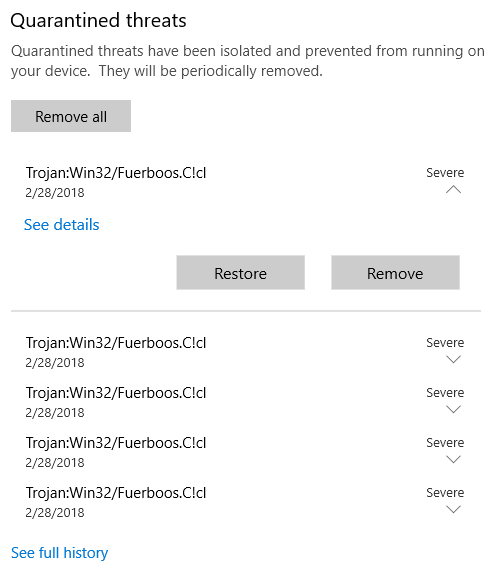
I played the game just fine on Epic setting at 40fps. I close the game and open it up again and I get 15fps on good. So I reinstall the game and Windows now detects it as a trojan virus. UPDATE: I allowed the game from the Windows defender menu. However it only registers as a virus with "VolleyShot Pre-Alpha Demo.exe" but not "VolleyShot.exe"
UPDATE2: I'm not sure if this was the problem or just solved it but I changed the resolution scale and the game runs well now.

