Hello, I would like to understand why when I use the 16x16 characters sprites the size isn't correct (see the screenshot linked), I tried 16x32 but then there is space on top of the player and the sitting animation is cut, I really love your sprites, but before taking the bundle I wanna try a small personal project to get used to use sprites.
Hi MrSnK! Yes the characters are not strictly 16x16, 32x32 and 48x48, that's an indicative size for the tilesets! their size is based on a 16x32, 32x64 and 48x96 grid, otherwise they would be squares. If you encounter any problem splitting the spritesheet you can always use the single files storing an animation each!
I have a question regarding your pack. As of now, I am using RPG Maker MV, however, I can't get the Character Creator to work, the Sprite selection Box always selects four characters/variants at a time. I don't know if I am the problem or if it´s with the Sprites provided. I tried researching the problem online but didn't find a proper solution. Could you help?
Hi Vortex! The file you are trying to use is not for the RPG_Maker, try using the characters you find here instead: "Modern_Interiors" -> "5_RPG_Makers" -> "RPG_Maker_MV" -> "Characters"!
The "Character generator" folder is not designed to be used in the rpg makers atm cause they require specific sizes and frames numbe, but I can make an Rpg Maker MV version of it if requested!
These are so cute ;__; Couldn't resist buying them. Are they compatible with all RPG Makers? I recently bought 2003 and XP and would love to try your assets with these engines. Hopefully I can make a new game with them! :D I'd love to combine them with my 2D art for the dialogue-faces to see how they look <3
Hi sweet-gangster, The asset is partially compatible with the RPG Maker XP! I haven't updated the XP files for a long time cause noone was using them, but I can't start updating them again if you need them ;) Thanks for the kind words! <3
Hi! Thank you for starting to update the tilesets for vx ace!
I was messing around with whats there and I noticed some of the transparency layering doesn't quite work. For example the art tileset, the little paper and brush that goes on the table, won't layer properly. It makes the table disappear as though and shows the floor beneath.
I downloaded the serene village pack as well and I noticed the same thing with the fruit for the trees, it wont layer on them either. I haven't tested every tileset available yet so I'm not sure if there's more layering bugs. Is this something I need to fix in my settings?
Hi Jace! It's because of how the VX manages the layers, which I'm not really aware of to be honest. So, you can't sum sprites from the same tileset slot?
Nope, they won't layer right. I tried researching it to see if it was something I did wrong in how I uploaded it and from what I could gather tileset B layers on top of A and tileset C ontop of B (and I'm assuming the same applies for D and E.) So in these examples the berries are on the same tileset as the trees so it's reading it as the same layer. (Same with the papers and the table in the art theme and I imagine anything else that's a single item meant to layer on top of others, like shelves and desks and the like.) I'll try to see if I have the tutorial I was reading saved and I'll share it here!
edit2/ I did a little more research and that link says the width of the sprite sheet for animated items has a width of 768 but that apparently will only work with MV, I tried putting in a sheet at that size and it didn't read it properly. For VX Ace it looks like the animated sheets have a width of 384, but the tilesets for the environment all have a width of 512.
Useful researches! The thing is that if you can't layer sprites belonging to the same tileset together it means I need to provide the sprites already layered (e.g. a table and a pot that can be placed on it have to be a single sprite to be used). In the MV I'm pretty sure it works differently cause you have 2 layers to manage everything that doesn't belong to the walls and terrains tilesets, so the table & pot case isn't an issue! Summing up, I need to sift each VX tileset and layer together the sprites that are meant to be used together, that I always provide singularly to give more freedom to the user
Yeah and that's a LOT lol. Luckily I have an art program so I can just layer them how I want and then edit the tilesets from there, I didn't realize vc axe was so limited in its layering abilities.
I did have one final question! I know we're allowed to make edits of the assets, are we allowed to use the assets (or edits of them) in horror games or games that might involve adult themes? I know some creators have limitations on that.
Okay cool, I've purchased it. I think there's a problem though. Body sheets lack the sitting position so I'm unable to create a character because of it. Sitting is important for my game's depth could you please add that to bodies?
I'm gonna surely add more animation to the "Character_Generator" folder in future, in the meantime you can use the old characters if you want, they have all the animations ("2_Characters" -> "Single_Characters_Legacy")
He LimeZu, thanks for answering my questions on Twitter.
I have come across a few possible bugs/issues with a few sprites when building the character generator tool I mentioned to you and wanted to report them.
1) Some of the "Hairstyle" sprites have the "sleep" frames at the bottom of the sheet offset incorrectly and the hair covers the face when overlayed. They seem to be 8px or so too low on the hair spritesheet when compared to all the other hair variation.
See example here:
The Hairstyles affected are: Hairstyle_5_1 to Hairstyle_5_7 Hairstyle_12_1 to Hairstyle_12_7 Hairstyle_18_1 to Hairstyle_18_7
2) It appears like some frames may be missing, although it could also be intended but I thought I'd mention them anyway just in case.
Hairstyle sprites jump from 22 to 25 (23, 24 missing?) Hairstyles 27, 28, 29 only have 6 variations, all other Hairstyles have 7
I've only looked through the character generator folders so far but I will be going through the packs in the next days so I will make sure to let you know if I find anything else and will send you a link to the tool once I have added a few more features.
Also, do you take suggestions for ideas for new sprites that you add to these packs or are the additions already planned out / on a roadmap somewhere?
Uh, thanks for the bug report rIK! I've already fixed the 1) bugs, they were indeed misplaced, gonna upload the fixed .zip with today's update!
2) the Hairstyles 23 and 24 got removed cause they were extremely similar to some others! I'm gonna design 2 new hairstyles today to cover these empty slots! Hairstyles 27,28 and 29 has a different color palette and I felt like 6 recolors were enough since they are really bright compared to the rest (they are meant to be used for cosplays and such)
Report any bug or weird thing you find, I'm really happy to fix them and I'm sure there are some more through the whole asset, since it's sooo huge it 's not that odd that there's a 0.1% bugged and I would love to bring it to 0%
No problem and yes the size of the pack means little errors are inevitable, and for the missing sprite numbers I thought that it may be on purpose but I thought it best to let you know just in case it wasn't.
if I find anything else I'll be sure to report it! :)
Hi! I just bought the full modern interior pack and I'm a little confused on how to use it all? I'm working with rpg maker vx ace and it looks like there's only a few full tilesets in that folder, but the majority of everything is under the Singles folder. How do I put that in vx ace? Do I make my own tilesets? Thank you!!
Hi Jace, the RPG_MAKER_VX folder is a bit outdated cause I wasn't sure someone was still using it! From today on I'm gonna update it so all the new themes gonna be available for the VX too ;)
Oh yes please, that would be wonderful! I'm new to game dev (participating in my first game jam ) and vx ace is on sale so it seemed a safe place to start lol.
A follow up question- the tilesets that are in there already are named like bathroom B C D E 01 or 02, does the 01 go in the B tab and 02 the C tab and so forth? I know certain tabs are for certain things.
Hey there, im just trying to get your assetpack to work in my game and i really like the 3D walls in your roombuilder. but im not sure if im just not seeing it or if it really doesnt work but when i use 3D walls i basically cant use any of the different wallpapers or any other wall decor stuff, right? or is there some secret connector? because i can use like the halloween wallpaper but only on the full walls. i cant fit the edges with it though... am i missing something? do you plan on adding this?
Hi TheGaijin87, the 3D walls is the latest feature of the "Room_Builder", so there are just 6 3d walls tilesets at the moment. Since you like them so much and you are trying to build a game with them (I wasn't sure someone was actually using them) I'm gonna add the more I can of them today! ;)
awesome! thank you very much! Btw. im just looking through the interior files (sorted via theme) and it seems the first one (generic) is missing a lot of the shadows when comparing them to the other themes
Oh damn it you are right, I accidentally overwritten the 16x16 classic version with the shadowless version! Thanks for the report, I'm gonna fix it today!
I haven't looked at the room builder stuff yet other than seeing the tiles for them and the 3D walls look really good so there is a +1 from me for more of them! :)
Greetings :) I love your modern tilesets work and would like to know if you would be interested if I include a free version of it with the demo of my online tilemap editor here
I will include a link to this itch-io page as well as a credit to your name to the about dialog. I can also put a LICENSE text file with the tileset at the github repo where it would be hosted.
feel free to contact me at blurymind@gmail.com if you are interested.
Perhaps we can do a collab, where people can play with the free version of your tileset directly in the web browser before committing to buy it. You would be able to even put it in an iframe right here on itch if you like to - a premade map using it, which can even be edited - right here on itchio
Hi blurymind, the project looks great, I'm gonna contact you in the next few days after updating a bit the free version ;) Have a great day and keep it up!
Funny and relaxing video as always! The idea looks great and you have already implemented some really cool stuff like the autotiled tables and the auto-sit! Keep it up, can't wait to see how will the project evolves
This tileset is awesome!! There's so much to work with it's honestly amazing. Here's a mockup I've made using just this tileset. Thank you so much LimeZu!!
Ah! This is actually my first time playing around with RMMV and tbh I'm really just trying to figure it out as I go... But here's my Twitter! https://twitter.com/jommatron_ I'll defo keep posting about the game as I go.
Hiya! You are a MONSTER LimeZu! A madman of the finest degree...
Hey, maybe someday, way in the future you might consider doing something like a fancy greenhouse or arboretum. That could be something special alright!
holy crap! this really is a passion project. I'm not sure they'll fit in my game but I'll buy it because of the love that's clearly gone into the project.
Hi Lime! You've written that the full version of this pack costs 1.20$. My question is this: if I pay 1.20$ can I have the full pack of assets and the license or only the license? Thanks for help!
I have 2 more questions. 1. The first is: in the complete package are there some assets that I can use to build the city from the external point of view (I mean the streets, parks, buildings, fountains ...)?
2. The second question is: do I have to enter the money to pay for the complete package here, right? (Picture below)
1- There's nothing to build cities or such here since it's an "interiors" asset, but in future there will also be an "exterior" asset matching this one! 2- Yes, just enter at least 1.20$ and you are ok ;)
About the answer to the first question, "in the future" about how far away hahaha? Are you already working on it and will you publish it shortly (like a month), or do you mean also in a year?
Last question (sorry for too many questions hahaha): When you add assets related to external environments, will I be able to download them even if I bought the full package some time before (i.e. despite I paid 1.20 $ before these assets came out)?
The exterior asset will start in 3 months, right after the 400th update of interiors one! I've already started working on it and it will be daily updated (like this one), so expect a massive amount of exterior stuff eheheh The exterior asset will be separated from this one, so you'll have to pay again, but any daily update comes for free for everyone who have already paid!
Hi Lime, I'm curious if you've ever thought about making a stand alone character pack or expanding upon the ones in this, to include weapons and other various animations, top down shooter characters are really hard to come by, I think a lot of people would benefit and you would have a lot of buyers in this.
Hi Maverin! All the interiors and characters are compatible with the RPG Maker MV/MZ! Many animated object are unavailable cause the rpg maker frame cap is 4, as you may know!
The plugins help with movement and collisions, cause many interiors don't exactly fit a square or multiples (that's obvious at sight). I'm not sure how much time do the plugins require to be used, cause I'm not an RPG Maker user!
Hey Lime, I've run into some issues with the tiles under room builder, I'm using the specified 32x32 pixels however have found each tile slightly overlaps into other squares. Although it seems insignificant it becomes quite noticeable in game. I'm using godot engine for the tilemap and im just curious if this is the sprites misaligned with the speciifced 32x32 pixels, or a user error on my end.
Thanks for responding, It might be the horizontal wall just above that, as im getting a thin black line on the left side of the file, likely coming from the vertical wall overlapping. I'm having this issue from most tiles, sorry if it wasn't clear in my original comment but I believe the tiles are misaligned with the 32x32 grid. When selecting empty spaces between tiles and placing them you can see lines on the edges that are coming from the tiles next to the empty space in the tile sheet.
Mhhh I'm not sure where's the issue, but in my files it looks all good! To have a misplacing in 3 directions like that it seems like the tiles get squeezed! May it be that the file (2144x2144) is too big? Have you already tried using the subfile only containing walls? Keep me updated on the issue, I wanna help you fix it! -
I thought the same thing! Earlier today I tried using the subfiles and unfortunately still no luck.
Edit: So I've just created a new project in my game engine and tested the same tiles, everything appears to working! Still not really sure what happened, I may have accidentally changed a setting last time, nevertheless it works now, and I really appreciate the support, I'll be sure to leave a great review!
I've just read your review, thank you! <3 I'm so glad your project is working now, happy game-making and don't forget to share your project when you feel to ;)
Hello Lime wow the new set of the museum is super incredible and the effect of 3D on the walls super cool :D
Sorry to bother you, I wanted to know if you are going to deploy the outdoor set soon, you really don't know how much I would love to use them, excuse me for insisting and thanks again, excellent work bro: D
Hi ivan, I'll try hard to complete a decent preview for you to complete your poject soon, I didn't forget! ;) The official release and the start of its massive increase will surely be when Modern Interiors ends, at this point.
Hiya! I've been using this spritepack for my game for quite a while, and really enjoy everything in it, as well as the stream of updates you've been providing. I was wondering if it would be possible to upload a version without shadows? I've been manually removing them, as they do not fit with the look of my game, but with the continuous updates, merging the shadow versions with non shadow textures has been difficult. If not, I completely understand. Thanks!
Fantastic assets!!I love it so much,Now im working on a morden Openworld RolePlay game , Soon i will share with u the previews !
thanks a lot for the tiny price for the best resources ever made on itch io
would it be possible to expand on some of the Hollywood type
Wow! Fantastic assets LimeZu! Love it! It's possible to gift the complete license of your pack? I would like to send it to a friend of mine that makes games with Rpgmaker, but paying myself ;P
Hi dax, thanks I appreciate! The only way to let you gift the asset is to temporarily remove the free part, so a "gift" option will show up when buying it! Tell me if you are ready ;)
Now im working on a RolePlay game with tons of works (Robbers, bankers, etc), Soon i will share with u the previews ♥ Once again, thanks a lot for the tiny price for the best resources ever made on itc io
(Im from argentina and the dollars are much expensive haha)
Hello! Love these tilesets but I had a question! How do you run the animation in rpg maker MV? Like if I want a camera in a fixed place to constantly play its animation.
Hi Schizomi! Many animated objects aren’t available for the rpg maker cause it has a 4 frames cap! Btw, I’m not an rpg maker expert but there will probably be a plug-in to do that ;)
Hi Swen! That was an old tutorial that explained how to use the wall borders! Now things have changed cause all you need to do to create a room is using the "Room_Builder" file, so the "how-to-walls" file has been removed! I suggest you to update the pack for free, since you already bought it 20 days ago ;)
After going through the "Room_Builder" file quite thoroughly I'm a bit confused. There seems to be some parts missing in some of the room borders/ceilings. How would I go about recreating what's in the 2nd example image (on the right) with one of the 3 wood borders? That protruding wall at the top (between the plant and the radiator) seem to need a ceiling piece that does not exist in the wood ones. Am I missing/misunderstanding something or is that just how it is? Thanks in advance.
My bad Swen, I've just added all the missing tiles to the wooden wall borders and a little example to use the weird ones! Feel free to ask anything else and thanks for reporting that issue!
Can I make a request & share an idea about what you might do next? I'd really love to see you doing "Night Club", it'd be awesome if you could make it happen. :)
Hey, i`m having a silly question. But i cant find a solution. I tried to split your Interior Sprites, but all of them are not having the same size, so common sprite cutter, cant cut the sprites. Is there a tool to use?
I'm sorry but there aren't separate files for each sprite. I should've started doing that from the beginning (if only I had known!!!) Now it's pretty mad to think of it since I should do it for thousands of sprites, each of them in 3 sizes, unluckily
i thought about that too. but that would drive me crazy. i need around 70% and thats way too much work. especially you are still cutting several 100 pieces and you always have to find the one you need
It doesn't always get the sprites right, and it only exports them one at a time right now (you have to select which one you want to cut out), but it's better than manually drawing a box and copy-pasting them in photoshop.
Thanks for the tool yeoji! I wasn't aware a bunch of you were having this issue, so I decided to solve it, even if it will consume a lot of time. I've started with the Clothing Store files, hope they are as you wanted! here
This is going to be a stupid questions but this is my first time ever making a game lol
I'm using RPG Maker MV on my mac and I 'm having trouble with the sizes of this tiles. At 48X48 they,re too big for the tile window on the left, and they kinda disappear off the sides. Any smaller and they tile highlighting tool is too big for the images, and will clip in other tiles from surrounding images. Is there a fix for this or am I doing something wrong?
Hi Dejsho! Thanks for your comment! There's a .txt file explaining how to use the Character_Generator here: "Modern_Interiors" -> "2_Characters" -> "CHARACTER_GENERATOR"
← Return to asset pack
Comments
Log in with itch.io to leave a comment.
Hello, I would like to understand why when I use the 16x16 characters sprites the size isn't correct (see the screenshot linked), I tried 16x32 but then there is space on top of the player and the sitting animation is cut, I really love your sprites, but before taking the bundle I wanna try a small personal project to get used to use sprites.
I am using Tiled map editor
Hi MrSnK!
Yes the characters are not strictly 16x16, 32x32 and 48x48, that's an indicative size for the tilesets! their size is based on a 16x32, 32x64 and 48x96 grid, otherwise they would be squares.
If you encounter any problem splitting the spritesheet you can always use the single files storing an animation each!
Oh right thanks bro, very good work btw !
You are welcome Mr, have a good one! :)
Amazing, can't imagine how this has so f*cking much for so cheap.
Keep up the good work <3
ahahaha raikasdev, there's no deception I swear!
I have a question regarding your pack. As of now, I am using RPG Maker MV, however, I can't get the Character Creator to work, the Sprite selection Box always selects four characters/variants at a time. I don't know if I am the problem or if it´s with the Sprites provided. I tried researching the problem online but didn't find a proper solution. Could you help?
Hi Vortex! The file you are trying to use is not for the RPG_Maker, try using the characters you find here instead: "Modern_Interiors" -> "5_RPG_Makers" -> "RPG_Maker_MV" -> "Characters"!
The "Character generator" folder is not designed to be used in the rpg makers atm cause they require specific sizes and frames numbe, but I can make an Rpg Maker MV version of it if requested!
Hello, I wanted to clarify one thing, and that is that if I download the free version and create a game, it is enough to put you in a credit, right?
Hi BaiyangGame! Yes, you can use the free version of the asse in any NON commercial game just by crediting me somewhere in the game ;)
These are so cute ;__; Couldn't resist buying them. Are they compatible with all RPG Makers? I recently bought 2003 and XP and would love to try your assets with these engines. Hopefully I can make a new game with them! :D I'd love to combine them with my 2D art for the dialogue-faces to see how they look <3
Hi sweet-gangster, The asset is partially compatible with the RPG Maker XP! I haven't updated the XP files for a long time cause noone was using them, but I can't start updating them again if you need them ;)
Thanks for the kind words! <3
Oh, if it's alright with you that'd be super helpful! Thank you so much!! 😊💖
Hi! Thank you for starting to update the tilesets for vx ace!
I was messing around with whats there and I noticed some of the transparency layering doesn't quite work. For example the art tileset, the little paper and brush that goes on the table, won't layer properly. It makes the table disappear as though and shows the floor beneath.
I downloaded the serene village pack as well and I noticed the same thing with the fruit for the trees, it wont layer on them either. I haven't tested every tileset available yet so I'm not sure if there's more layering bugs. Is this something I need to fix in my settings?
Thanks so much, I love your work!!
Hi Jace! It's because of how the VX manages the layers, which I'm not really aware of to be honest. So, you can't sum sprites from the same tileset slot?
Nope, they won't layer right. I tried researching it to see if it was something I did wrong in how I uploaded it and from what I could gather tileset B layers on top of A and tileset C ontop of B (and I'm assuming the same applies for D and E.) So in these examples the berries are on the same tileset as the trees so it's reading it as the same layer. (Same with the papers and the table in the art theme and I imagine anything else that's a single item meant to layer on top of others, like shelves and desks and the like.) I'll try to see if I have the tutorial I was reading saved and I'll share it here!
edit/ Here's the article I was reading that breaks down the Letter sections for rpgmaker tilesets. It focuses on rpgmaker mv but its the same for vx ace as well. I
https://medium.com/@robotsweater/bots-guide-to-custom-art-in-rpgmaker-mv-underst...
edit2/ I did a little more research and that link says the width of the sprite sheet for animated items has a width of 768 but that apparently will only work with MV, I tried putting in a sheet at that size and it didn't read it properly. For VX Ace it looks like the animated sheets have a width of 384, but the tilesets for the environment all have a width of 512.
I hope that helps!
Useful researches! The thing is that if you can't layer sprites belonging to the same tileset together it means I need to provide the sprites already layered (e.g. a table and a pot that can be placed on it have to be a single sprite to be used). In the MV I'm pretty sure it works differently cause you have 2 layers to manage everything that doesn't belong to the walls and terrains tilesets, so the table & pot case isn't an issue! Summing up, I need to sift each VX tileset and layer together the sprites that are meant to be used together, that I always provide singularly to give more freedom to the user
Yeah and that's a LOT lol. Luckily I have an art program so I can just layer them how I want and then edit the tilesets from there, I didn't realize vc axe was so limited in its layering abilities.
I did have one final question! I know we're allowed to make edits of the assets, are we allowed to use the assets (or edits of them) in horror games or games that might involve adult themes? I know some creators have limitations on that.
Thank you so much!!
Yes sure, do whatever you want with the asset and your edited version, I'm looking forward ;)
Hello, do you plan space-themed tileset?
It's not planned atm, I'm sorry, but I might consider it in future!
Hello, if i make a mobile game, should I mention your assets somehow?
Hi Ber, credits are required to use the asset, just place this link in a Credits section and you are fine!
Ok, thanks, inside the game, or where?
In the Main menu or at the end, your choice!
Ok, thank you :)
You are welcome ;)
Love the daily updates. Keep up the good work!
Thanks something, I appreciate ;)
Do you plan on expanding outdoors tileset in the same style soon?
The outdoor tileset will be out when I stop updating this one (400 updates is the goal
If I pay now will I be able to download the future updates?
Hi Penguin! Sure, it's a one time purchase ;)
Okay cool, I've purchased it. I think there's a problem though. Body sheets lack the sitting position so I'm unable to create a character because of it. Sitting is important for my game's depth could you please add that to bodies?
I'm gonna surely add more animation to the "Character_Generator" folder in future, in the meantime you can use the old characters if you want, they have all the animations ("2_Characters" -> "Single_Characters_Legacy")
He LimeZu, thanks for answering my questions on Twitter.

I have come across a few possible bugs/issues with a few sprites when building the character generator tool I mentioned to you and wanted to report them.
1) Some of the "Hairstyle" sprites have the "sleep" frames at the bottom of the sheet offset incorrectly and the hair covers the face when overlayed. They seem to be 8px or so too low on the hair spritesheet when compared to all the other hair variation.
See example here:
The Hairstyles affected are:
Hairstyle_5_1 to Hairstyle_5_7
Hairstyle_12_1 to Hairstyle_12_7
Hairstyle_18_1 to Hairstyle_18_7
2) It appears like some frames may be missing, although it could also be intended but I thought I'd mention them anyway just in case.
Hairstyle sprites jump from 22 to 25 (23, 24 missing?)
Hairstyles 27, 28, 29 only have 6 variations, all other Hairstyles have 7
I've only looked through the character generator folders so far but I will be going through the packs in the next days so I will make sure to let you know if I find anything else and will send you a link to the tool once I have added a few more features.
Also, do you take suggestions for ideas for new sprites that you add to these packs or are the additions already planned out / on a roadmap somewhere?
Thanks!
Uh, thanks for the bug report rIK!
I've already fixed the 1) bugs, they were indeed misplaced, gonna upload the fixed .zip with today's update!
2) the Hairstyles 23 and 24 got removed cause they were extremely similar to some others! I'm gonna design 2 new hairstyles today to cover these empty slots! Hairstyles 27,28 and 29 has a different color palette and I felt like 6 recolors were enough since they are really bright compared to the rest (they are meant to be used for cosplays and such)
Report any bug or weird thing you find, I'm really happy to fix them and I'm sure there are some more through the whole asset, since it's sooo huge it 's not that odd that there's a 0.1% bugged and I would love to bring it to 0%
No problem and yes the size of the pack means little errors are inevitable, and for the missing sprite numbers I thought that it may be on purpose but I thought it best to let you know just in case it wasn't.
if I find anything else I'll be sure to report it! :)
Hi! I just bought the full modern interior pack and I'm a little confused on how to use it all? I'm working with rpg maker vx ace and it looks like there's only a few full tilesets in that folder, but the majority of everything is under the Singles folder. How do I put that in vx ace? Do I make my own tilesets? Thank you!!
Hi Jace, the RPG_MAKER_VX folder is a bit outdated cause I wasn't sure someone was still using it! From today on I'm gonna update it so all the new themes gonna be available for the VX too ;)
Oh yes please, that would be wonderful! I'm new to game dev (participating in my first game jam ) and vx ace is on sale so it seemed a safe place to start lol.
A follow up question- the tilesets that are in there already are named like bathroom B C D E 01 or 02, does the 01 go in the B tab and 02 the C tab and so forth? I know certain tabs are for certain things.
Thank you so much!! 😁
Sorry Jace, I forgot to reply, recently I'm having tons on comments! You can use any tileset in the B-C-D-E Tilesets slots of the VX, no restrictions!
Hi LimeZu, congrat for very great job, happy to buy your bundle... ;-)
Thanks Adgenodux, I really appreciate and happy game-making! :)
Thx a lot ;-)
Hey there, im just trying to get your assetpack to work in my game and i really like the 3D walls in your roombuilder. but im not sure if im just not seeing it or if it really doesnt work but when i use 3D walls i basically cant use any of the different wallpapers or any other wall decor stuff, right? or is there some secret connector? because i can use like the halloween wallpaper but only on the full walls. i cant fit the edges with it though... am i missing something? do you plan on adding this?
Hi TheGaijin87, the 3D walls is the latest feature of the "Room_Builder", so there are just 6 3d walls tilesets at the moment. Since you like them so much and you are trying to build a game with them (I wasn't sure someone was actually using them) I'm gonna add the more I can of them today! ;)
awesome! thank you very much! Btw. im just looking through the interior files (sorted via theme) and it seems the first one (generic) is missing a lot of the shadows when comparing them to the other themes
Oh damn it you are right, I accidentally overwritten the 16x16 classic version with the shadowless version! Thanks for the report, I'm gonna fix it today!
I haven't looked at the room builder stuff yet other than seeing the tiles for them and the 3D walls look really good so there is a +1 from me for more of them! :)
Hi LimeZu,
I bought a few of your asset packs yesterday and had some questions which I sent to you on Twitter via DM.
Are you able to answer there or shall I ask them again here?
Great work with the packs, very nice style!
Hi rIKmAN,
I've just read you twitter message and replied! ;)
Thanks LimeZu - I got your reply and sent another with a few more questions! :)
Great, I'm gonna reply you later today ;)
Greetings :) I love your modern tilesets work and would like to know if you would be interested if I include a free version of it with the demo of my online tilemap editor here
https://blurymind.itch.io/tilemap-editor
https://blurymind.github.io/tilemap-editor/
I will include a link to this itch-io page as well as a credit to your name to the about dialog. I can also put a LICENSE text file with the tileset at the github repo where it would be hosted.
feel free to contact me at blurymind@gmail.com if you are interested.
Perhaps we can do a collab, where people can play with the free version of your tileset directly in the web browser before committing to buy it. You would be able to even put it in an iframe right here on itch if you like to - a premade map using it, which can even be edited - right here on itchio
Hi blurymind, the project looks great, I'm gonna contact you in the next few days after updating a bit the free version ;)
Have a great day and keep it up!
thank you :) you too
You can also follow its progress updates at https://twitter.com/blurymind
Hey!! Is the modern office package included in this one?
Heyy long time no see! How are you?
The modern office is not included, it's a separate asset :)
Yeah, had some problems! But I'm back on road. I'll be buying new stuff from you soon :D
That's great! Looking forward to seeing your projects!
Love all of this! Im now making a relaxing bakery game that uses your artwork!
I guess with allllll the new locations you've been adding it can be a relaxing school/flower shop/prison torture chamber soon :)
Funny and relaxing video as always! The idea looks great and you have already implemented some really cool stuff like the autotiled tables and the auto-sit! Keep it up, can't wait to see how will the project evolves
P.s: the "coding" hand was truly hilarious
haha thanks!!
This tileset is awesome!! There's so much to work with it's honestly amazing. Here's a mockup I've made using just this tileset. Thank you so much LimeZu!!
Hi JOMMATRON!
I really looking forward to knowing more about your project, any social page I can follow? Keep it up ;)
Ah! This is actually my first time playing around with RMMV and tbh I'm really just trying to figure it out as I go... But here's my Twitter! https://twitter.com/jommatron_ I'll defo keep posting about the game as I go.
That's great! I'm following! :)
Hiya! You are a MONSTER LimeZu! A madman of the finest degree...
Hey, maybe someday, way in the future you might consider doing something like a fancy greenhouse or arboretum. That could be something special alright!
Again, thank you for all that you do!
ahahah thanks TLiaD!
That's the first time someone ask me for a greenhouse, it's pretty original indeed! I'm adding it to the list ;)
holy crap! this really is a passion project. I'm not sure they'll fit in my game but I'll buy it because of the love that's clearly gone into the project.
Thanks SantiGP, I appreciate your support! ;)
Feel free to spam your game here in case you use something of my asset!
Hi Lime! You've written that the full version of this pack costs 1.20$. My question is this: if I pay 1.20$ can I have the full pack of assets and the license or only the license? Thanks for help!
Hi BabyNut!
Paying at least 1.20$ grants you both the full asset and the full version license! ;)
Thank you so much!
I have 2 more questions.
1. The first is: in the complete package are there some assets that I can use to build the city from the external point of view (I mean the streets, parks, buildings, fountains ...)?
2. The second question is: do I have to enter the money to pay for the complete package here, right?
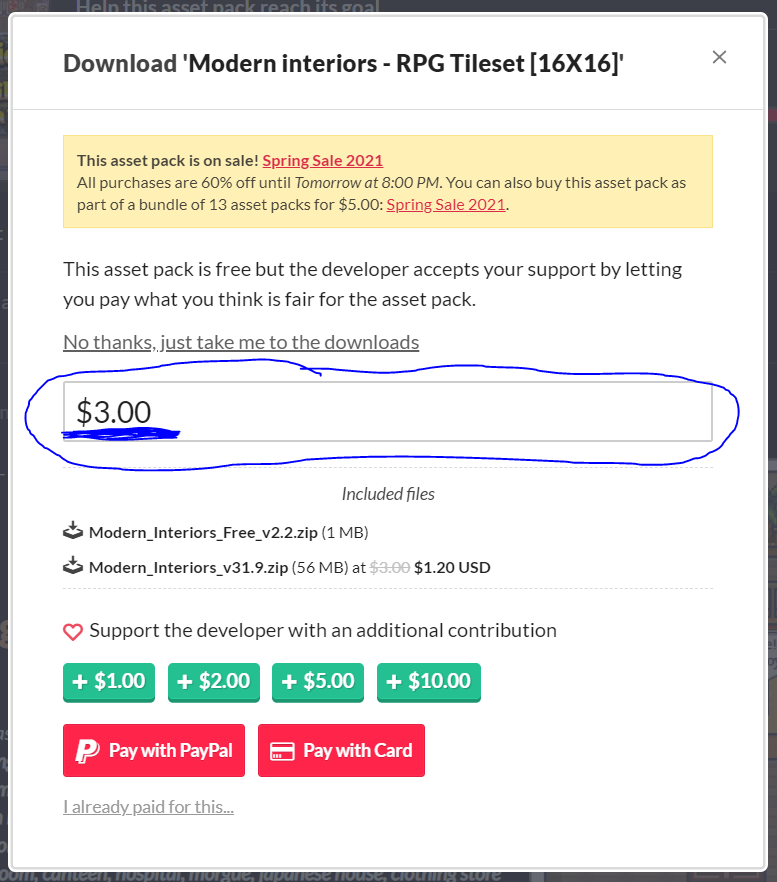
(Picture below)
THANKS FOR HELP!!
1- There's nothing to build cities or such here since it's an "interiors" asset, but in future there will also be an "exterior" asset matching this one!
2- Yes, just enter at least 1.20$ and you are ok ;)
Perfect thanks!
About the answer to the first question, "in the future" about how far away hahaha? Are you already working on it and will you publish it shortly (like a month), or do you mean also in a year?
Last question (sorry for too many questions hahaha): When you add assets related to external environments, will I be able to download them even if I bought the full package some time before (i.e. despite I paid 1.20 $ before these assets came out)?
THANKS AGAIN FOR YOUR HELP!
The exterior asset will start in 3 months, right after the 400th update of interiors one! I've already started working on it and it will be daily updated (like this one), so expect a massive amount of exterior stuff eheheh
The exterior asset will be separated from this one, so you'll have to pay again, but any daily update comes for free for everyone who have already paid!
Hi Lime, I'm curious if you've ever thought about making a stand alone character pack or expanding upon the ones in this, to include weapons and other various animations, top down shooter characters are really hard to come by, I think a lot of people would benefit and you would have a lot of buyers in this.
That's a great idea! I'm gonna think about it ;)
Hi Lime,
are the interiors AND characters compatible with RPG-Maker-MV/MZ?
And are the compatible out of the box or do is manual fine tuning required with the suggested plugins?
If yes, is it done quickly or will require a lot of work?
Greetings
Maverin
Hi Maverin!
All the interiors and characters are compatible with the RPG Maker MV/MZ! Many animated object are unavailable cause the rpg maker frame cap is 4, as you may know!
The plugins help with movement and collisions, cause many interiors don't exactly fit a square or multiples (that's obvious at sight). I'm not sure how much time do the plugins require to be used, cause I'm not an RPG Maker user!
Have a great day!
By the way, the plugins I suggested shouldn't be that hard to use since there are also some tutorials on youtube!
Like this one:
This is another really useful plugin for the step lenght
Hey Lime, I've run into some issues with the tiles under room builder, I'm using the specified 32x32 pixels however have found each tile slightly overlaps into other squares. Although it seems insignificant it becomes quite noticeable in game. I'm using godot engine for the tilemap and im just curious if this is the sprites misaligned with the speciifced 32x32 pixels, or a user error on my end.
~Thanks
Hi kahjeed! I can't find the issue in my files!
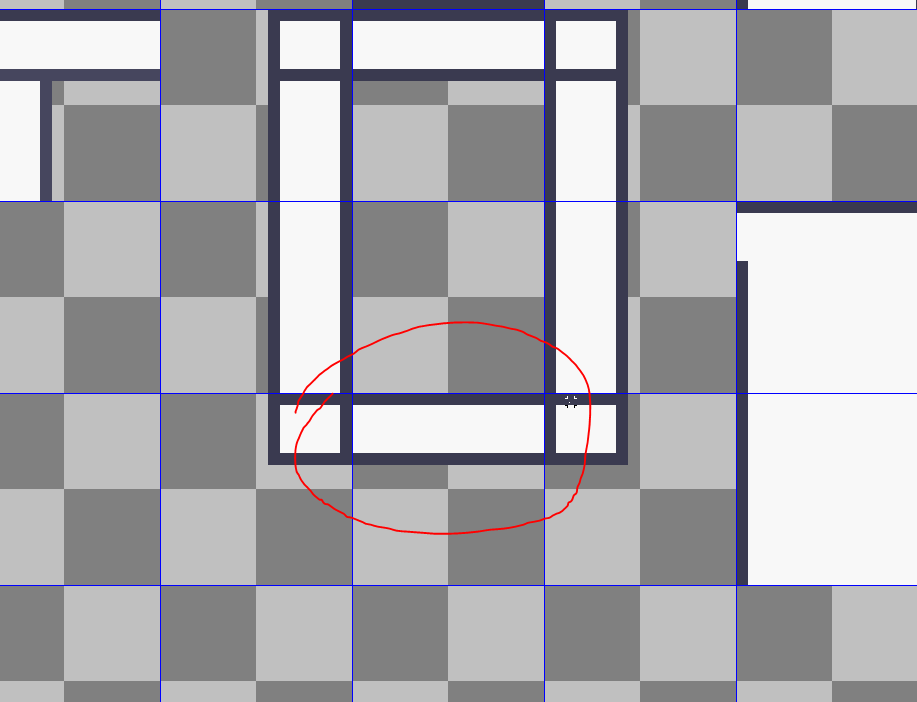
Is this one the tile that is giving you troubles?
Thanks for responding, It might be the horizontal wall just above that, as im getting a thin black line on the left side of the file, likely coming from the vertical wall overlapping. I'm having this issue from most tiles, sorry if it wasn't clear in my original comment but I believe the tiles are misaligned with the 32x32 grid. When selecting empty spaces between tiles and placing them you can see lines on the edges that are coming from the tiles next to the empty space in the tile sheet.
Mhhh I'm not sure where's the issue, but in my files it looks all good! To have a misplacing in 3 directions like that it seems like the tiles get squeezed! May it be that the file (2144x2144) is too big? Have you already tried using the subfile only containing walls? Keep me updated on the issue, I wanna help you fix it!
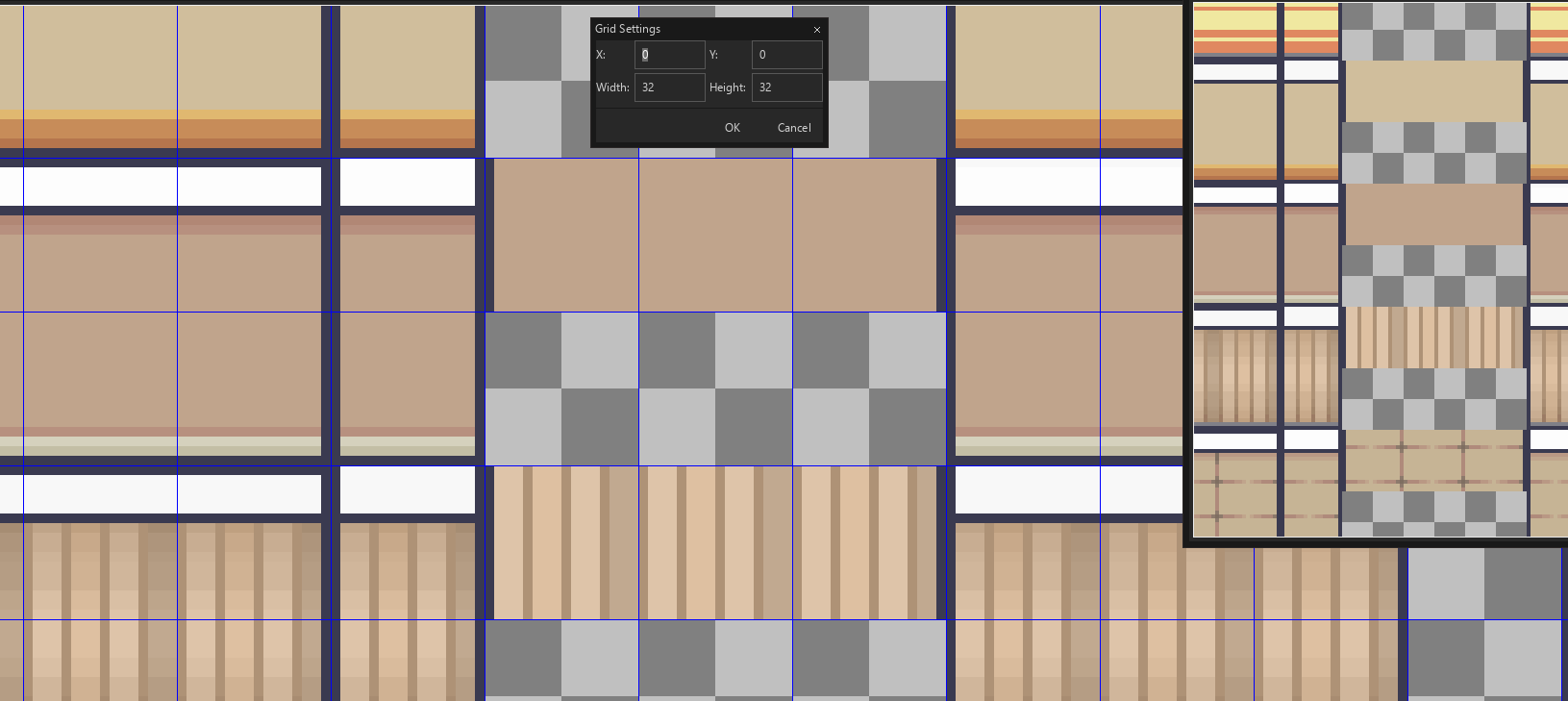
-
I thought the same thing! Earlier today I tried using the subfiles and unfortunately still no luck.Edit: So I've just created a new project in my game engine and tested the same tiles, everything appears to working! Still not really sure what happened, I may have accidentally changed a setting last time, nevertheless it works now, and I really appreciate the support, I'll be sure to leave a great review!
I've just read your review, thank you! <3
I'm so glad your project is working now, happy game-making and don't forget to share your project when you feel to ;)
Hello Lime wow the new set of the museum is super incredible and the effect of 3D on the walls super cool :D
Sorry to bother you, I wanted to know if you are going to deploy the outdoor set soon, you really don't know how much I would love to use them, excuse me for insisting and thanks again, excellent work bro: D
Hi ivan, I'll try hard to complete a decent preview for you to complete your poject soon, I didn't forget! ;)
The official release and the start of its massive increase will surely be when Modern Interiors ends, at this point.
Thanks Lime, give it, don't worry, I'll wait for you :3 Thank you for not forgetting XD
Does that mean that modern interiors ends with the museum or are you going to get another resource hehe?
Hiya! I've been using this spritepack for my game for quite a while, and really enjoy everything in it, as well as the stream of updates you've been providing. I was wondering if it would be possible to upload a version without shadows? I've been manually removing them, as they do not fit with the look of my game, but with the continuous updates, merging the shadow versions with non shadow textures has been difficult. If not, I completely understand. Thanks!
Hi aujuslia, thanks for your comment!
I got your problem! Today I should be able to add a version of each theme file without the grey shadow ;)
Added! here Hope it's as you were expecting that!
wow, thanks so much!
you are welcome aujuslia! Happy game-making ;)
Fantastic assets!!I love it so much,Now im working on a morden Openworld RolePlay game , Soon i will share with u the previews ! thanks a lot for the tiny price for the best resources ever made on itch io
would it be possible to expand on some of the Hollywood type
interiors? like video camera?
Thanks for your comment kinfox, can't wait to see your game previews! Great idea, I'll seriously think about a "luxury/Hollywood" theme!
Wow! Fantastic assets LimeZu! Love it!
It's possible to gift the complete license of your pack? I would like to send it to a friend of mine that makes games with Rpgmaker, but paying myself ;P
Hi dax, thanks I appreciate!
The only way to let you gift the asset is to temporarily remove the free part, so a "gift" option will show up when buying it!
Tell me if you are ready ;)
HI how are you: D lime sorry do you receive messages in private?
Ahhh I've just seen it on Twitter, there are no notifs of message requests on my phone! Gonna reply you later today
Thank you very much Lime: D
Now im working on a RolePlay game with tons of works (Robbers, bankers, etc), Soon i will share with u the previews ♥
Once again, thanks a lot for the tiny price for the best resources ever made on itc io
(Im from argentina and the dollars are much expensive haha)
Thanks thanks thanks thanks >u</
Uhh I'm looking forward Kamus, keep going and thanks for your comment! ;)
Hi there, would it be possible to expand on some of the office interiors? Put some cubicles, desks, and windows like in an office?
Hi peter, cubicles are indeed a great idea for the Modern Office pack, as soon as I end revamping it I'll add them ;)
up, Modern Office pack is amazing, we need more
Hello! Love these tilesets but I had a question! How do you run the animation in rpg maker MV? Like if I want a camera in a fixed place to constantly play its animation.
Hi Schizomi! Many animated objects aren’t available for the rpg maker cause it has a 4 frames cap! Btw, I’m not an rpg maker expert but there will probably be a plug-in to do that ;)
I've found a simple tutorial to loop an animation without plugins, it should be useful!
Have you solved it Schizomi? This video here could help you too with the looped animations:
What do all the icons in the how-to-walls.png file represent? I can't seem to find a reference to how they should be used.
Hi Swen! That was an old tutorial that explained how to use the wall borders! Now things have changed cause all you need to do to create a room is using the "Room_Builder" file, so the "how-to-walls" file has been removed! I suggest you to update the pack for free, since you already bought it 20 days ago ;)
Ok, thank you. Will do that.
After going through the "Room_Builder" file quite thoroughly I'm a bit confused. There seems to be some parts missing in some of the room borders/ceilings. How would I go about recreating what's in the 2nd example image (on the right) with one of the 3 wood borders? That protruding wall at the top (between the plant and the radiator) seem to need a ceiling piece that does not exist in the wood ones. Am I missing/misunderstanding something or is that just how it is? Thanks in advance.
My bad Swen, I've just added all the missing tiles to the wooden wall borders and a little example to use the weird ones! Feel free to ask anything else and thanks for reporting that issue!
Hello. I really love your drawing style.
Can I make a request & share an idea about what you might do next? I'd really love to see you doing "Night Club", it'd be awesome if you could make it happen. :)
Thanks Cartman! The Night Club might be the next big theme cause it would have a lot of stuff that's actually missing in the asset!
You ever thought about doing Vehicles?
Hey, i`m having a silly question. But i cant find a solution. I tried to split your Interior Sprites, but all of them are not having the same size, so common sprite cutter, cant cut the sprites. Is there a tool to use?
Hi Doc! I'm not sure if there's a tool for that, but I believe so!
dumb question. but how can i split the sprites then? or do you have them stored seperatly and i just oversaw them?
I'm sorry but there aren't separate files for each sprite.
I should've started doing that from the beginning (if only I had known!!!) Now it's pretty mad to think of it since I should do it for thousands of sprites, each of them in 3 sizes, unluckily
Funny thing is, it seems that i am the only one with this problem xD
I would just select one at a time, copy it, paste as a new image.
i thought about that too. but that would drive me crazy. i need around 70% and thats way too much work. especially you are still cutting several 100 pieces and you always have to find the one you need
Whoa! I’m gonna think about this! I definitely see the problem now!
Come to think of it, I bet I will run into the same problem later when I do my murder mystery game… Hmm… (smell arises of burning brain cells)
Guys, I've decided to start adding myself a file for each sprite! Hope it's like you wanted, today I went for the Clothing_Store ones here
I had the same issue, so I made this tool: https://yeoji.github.io/spritesheet-cutter/
It doesn't always get the sprites right, and it only exports them one at a time right now (you have to select which one you want to cut out), but it's better than manually drawing a box and copy-pasting them in photoshop.
Hope it helps you!
Thanks for the tool yeoji! I wasn't aware a bunch of you were having this issue, so I decided to solve it, even if it will consume a lot of time. I've started with the Clothing Store files, hope they are as you wanted! here
Wow that's brilliant! Really love your art and your dedication, keep it up :)
Thanks yeoji, I appreciate! ;)
Not all Heroes wear capes, and you Sir are definitely one of them.
I checked it with a few sprites and it almost works perfect. Is this site a preview, or can i use it whenever i want?
You can use it whenever you want :)
I would like to further improve it by adding grid-based slicing and also the ability to select/export multiple at a time in the future.
Thank you very much. thia tool is amazing
This is going to be a stupid questions but this is my first time ever making a game lol
I'm using RPG Maker MV on my mac and I 'm having trouble with the sizes of this tiles. At 48X48 they,re too big for the tile window on the left, and they kinda disappear off the sides. Any smaller and they tile highlighting tool is too big for the images, and will clip in other tiles from surrounding images. Is there a fix for this or am I doing something wrong?
Hi timelord! There's a specific folder for the RPGMaker MV, and those files shouldn't have any issue when loaded into the software!
Comment again for further help!
Loving the assets so far I was just wondering how the character creator works cause I can't seem to find it myself haha
Hi Dejsho! Thanks for your comment!
There's a .txt file explaining how to use the Character_Generator here:
"Modern_Interiors" -> "2_Characters" -> "CHARACTER_GENERATOR"
Comment again if you need further support ;)