Thanks for your reply! Right now I still got many issues getting this to work for me. There are many files with names 'hhd800.com@' at the front and the program cannot search from the actual DVD ID. I have to manually edit the names but it will be too time consuming. There are few hundreds of these. I hope I can retain the original file names so that I can continue to seed. 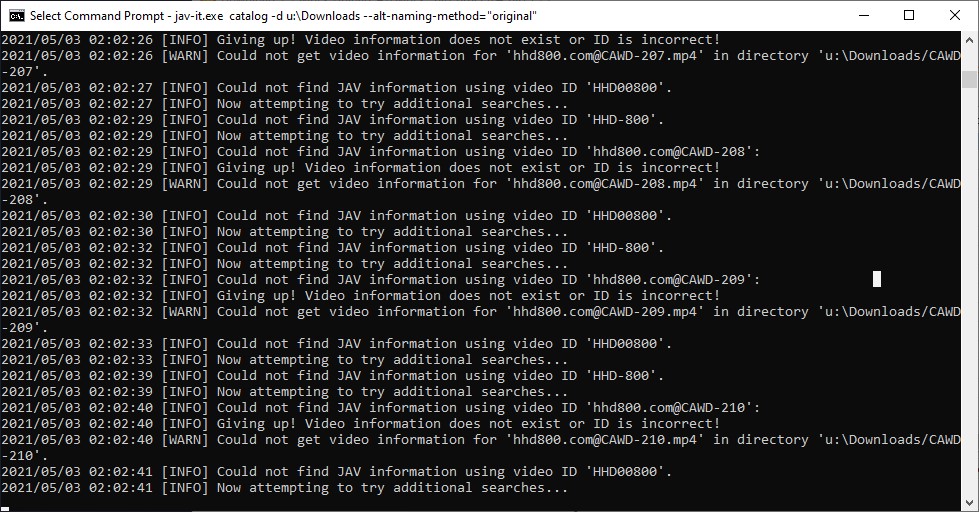
And can these work for Plex? I tried loading with Plex but many metadata was not displayed correctly.

