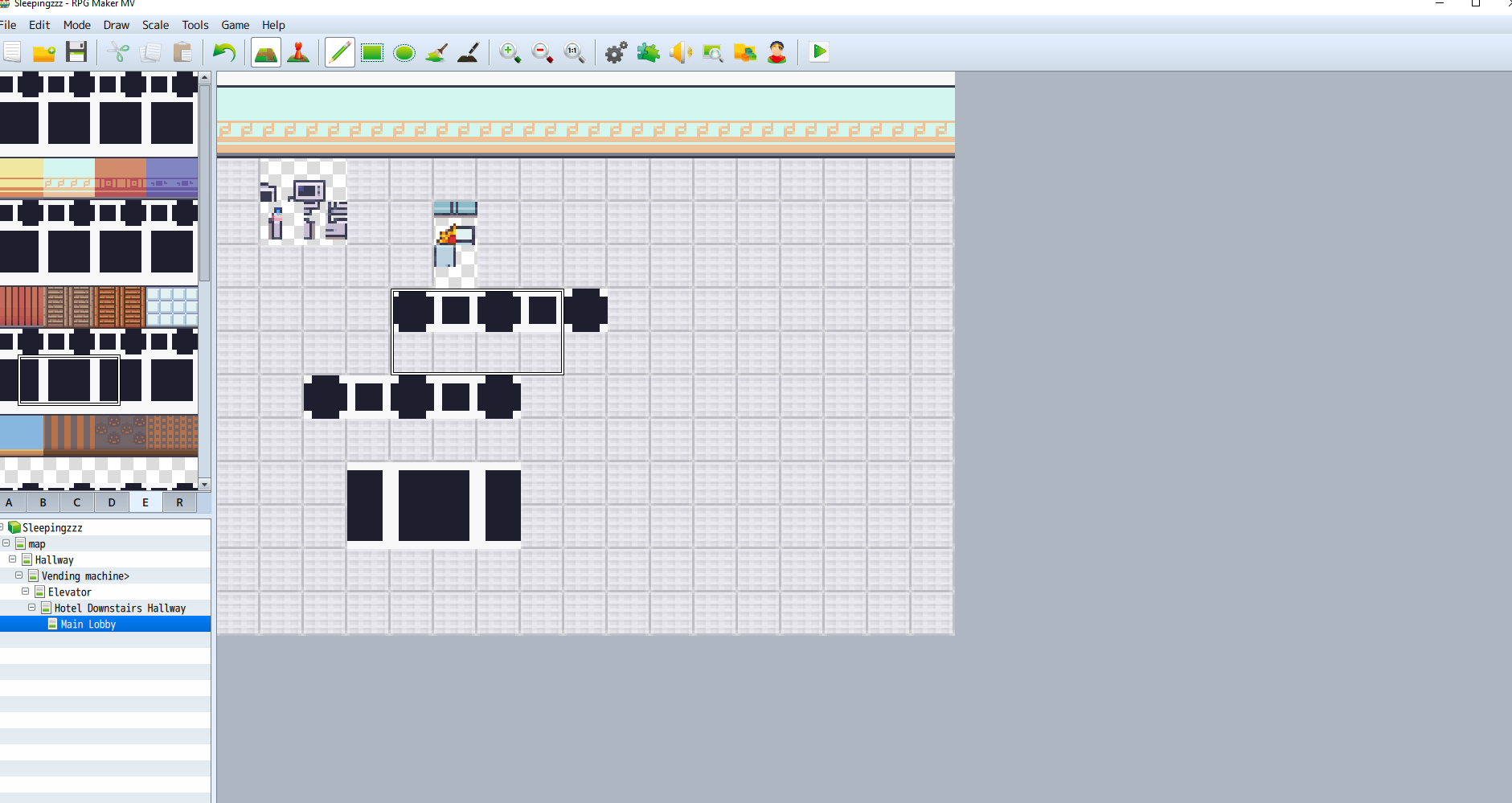Uh ok! I personally worte a .txt file to import the stuff into the RPG Maker MV! You can find it here: "Modern_Interiors" -> "4_RPG_MAKER_MV" -> "IMPORT MANUAL"
-
There are also some tuorials that explain how to it, here you go! ;)
Comment again if you need further help