I'm planning on doing a gdscript version. Since everything is done, porting shoud be easy.
Viewing post in Godot RPG Database Manager comments
Hello, can you do something for me? If you know how to use godot, can you go to the scripts folders for the addon (res://addons/rpg_databases_gd/Scripts) and open the character.gd script file? (this is inside the godot editor). Then, comment the lines 106 and 107. They should say:
else:
$ClassLabel/ClassText.set_item_text(i, class_data["name"])


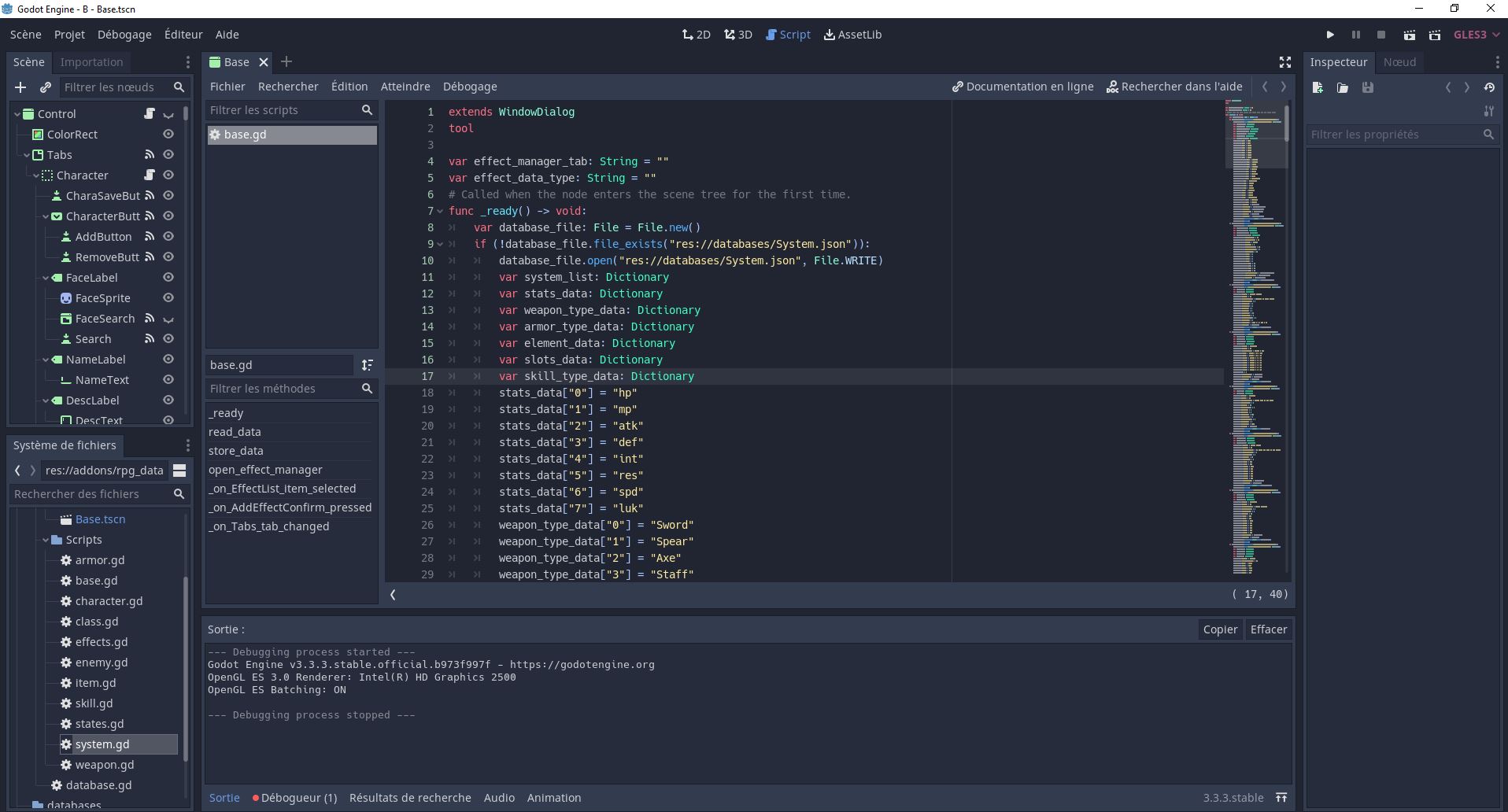

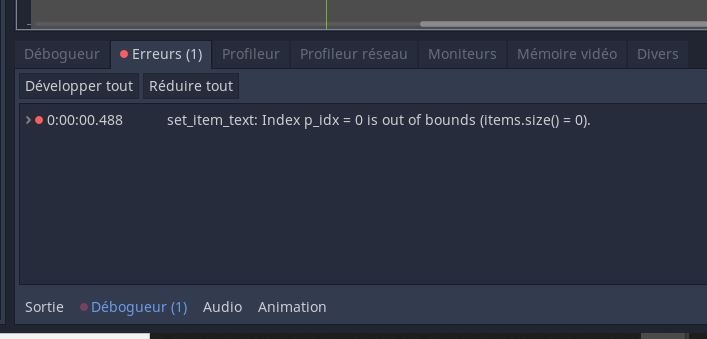

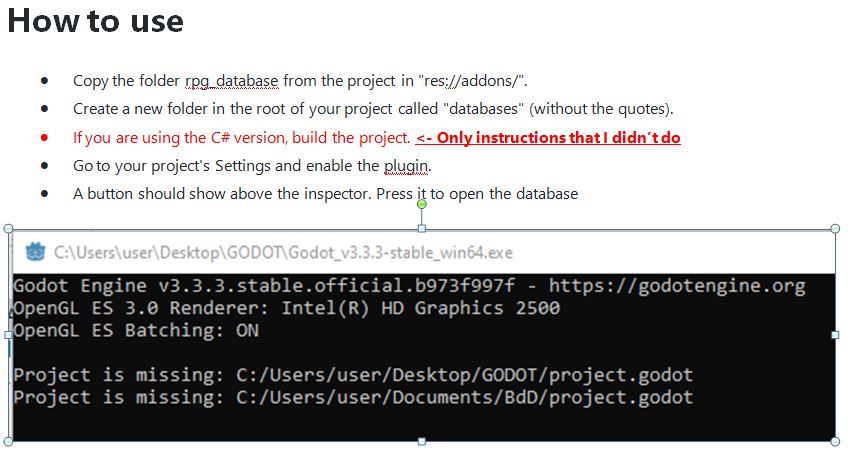

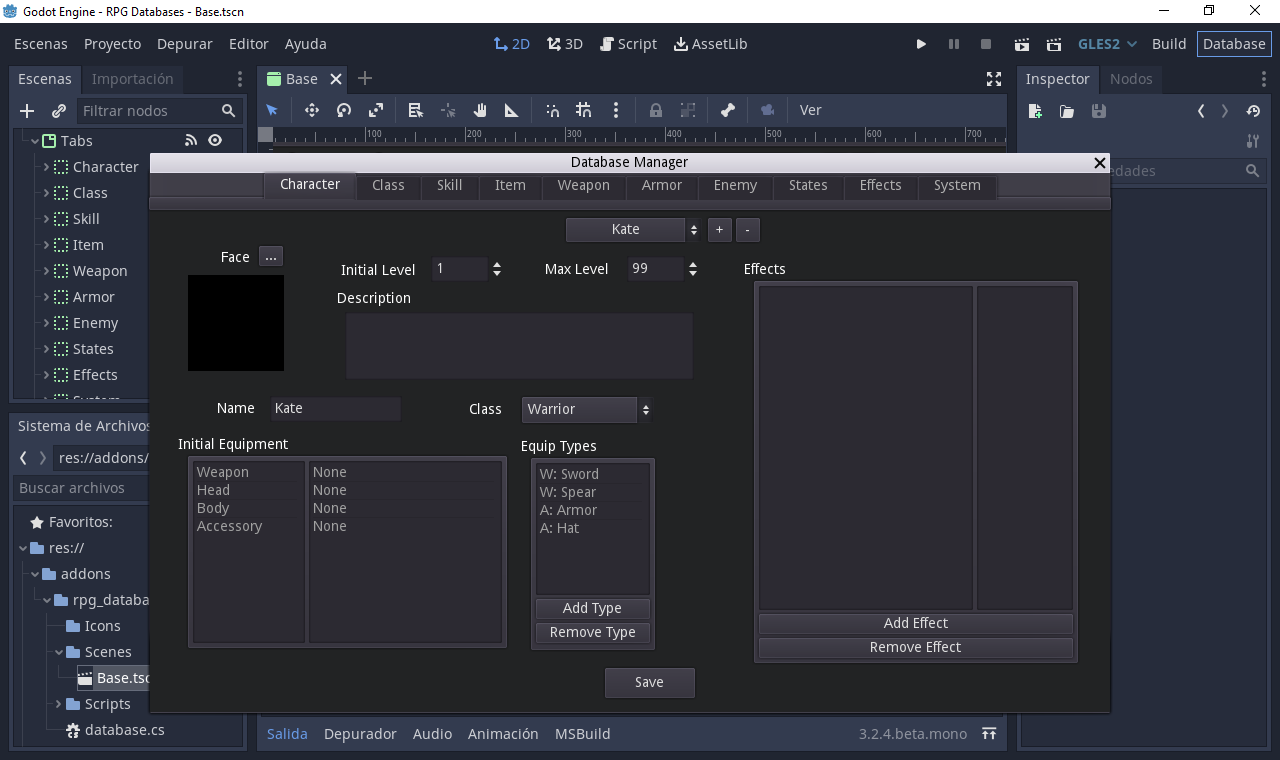 At the top right of the screen, just below the close button. I'm really sorry for the late answer.
At the top right of the screen, just below the close button. I'm really sorry for the late answer.