Thank you so much for playing! I’m glad the monsters are still a little scary even though they look like big dorky babies, haha.
Also, this is an excellent question. I wish I could tell you that there’s an easy way to set up 3d camera pixelation in Unity. Unfortunately, I haven’t found it yet. I can tell you how I did it though, if you want to know how the sausage gets made.
Here’s what my scene looks like: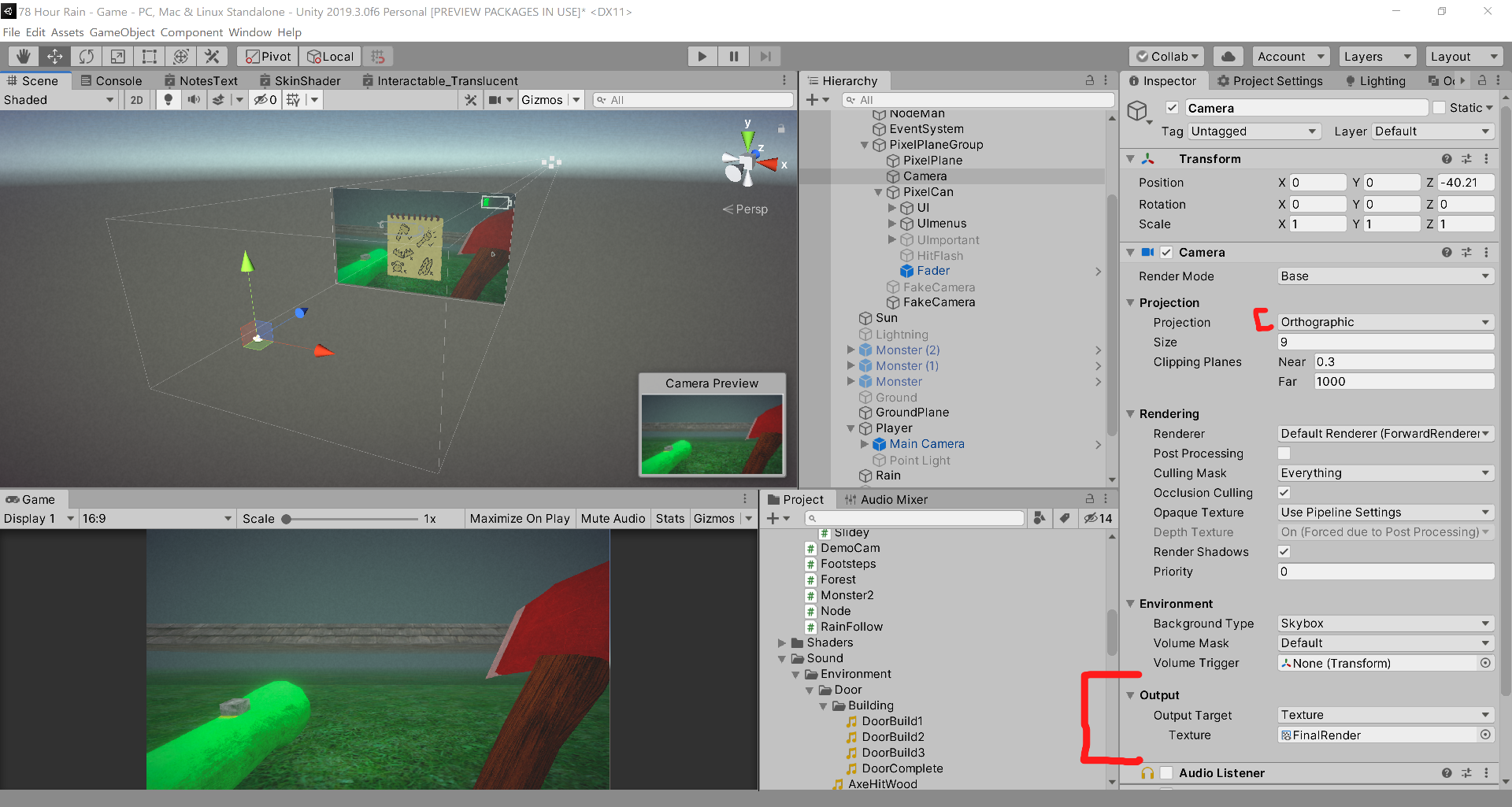 The player’s camera, rather than being drawn directly to the screen, is instead output as a render texture. Far beneath the ground, this render texture is put on a world canvas. In front of the canvas, I have all the UI elements like the battery graphic and action icons.
The player’s camera, rather than being drawn directly to the screen, is instead output as a render texture. Far beneath the ground, this render texture is put on a world canvas. In front of the canvas, I have all the UI elements like the battery graphic and action icons.
Then, I have an orthographic camera pointed at this “pixel canvas” group. This camera renders to another render texture. This second render texture's resolution is 320x180p, so essentially, all the details of the player’s vision are compressed into a tiny pixelated image.
Here's the settings of this second, smaller render texture:

Finally, I draw this smaller render texture to the screen with:
void OnGUI()
{
GUI.depth = 20;
GUI.DrawTexture(new Rect(0, 0, Screen.width, Screen.height), renderTexture);
}This setup works for me, since all canvas elements are affected by the pixelation effect. I just have to make sure all canvas elements move by integer increments.
Yes, I know this is all ridiculously complicated. I have a camera outputting to a render texture that is being outputted to a render texture. If you ever figure out a better way to do this, please come back and tell me! Making a pixelation effect on its own is simple enough with a post processing shader, but it’s a huge headache to get UI elements working as well. I hope this kind of answers your question.
Also, I really like the style of your Creator Page! I totally didn’t know you can set a custom cursor or have game thumbnails wiggle when hovering over them. I’ll have to look into how to do that!

