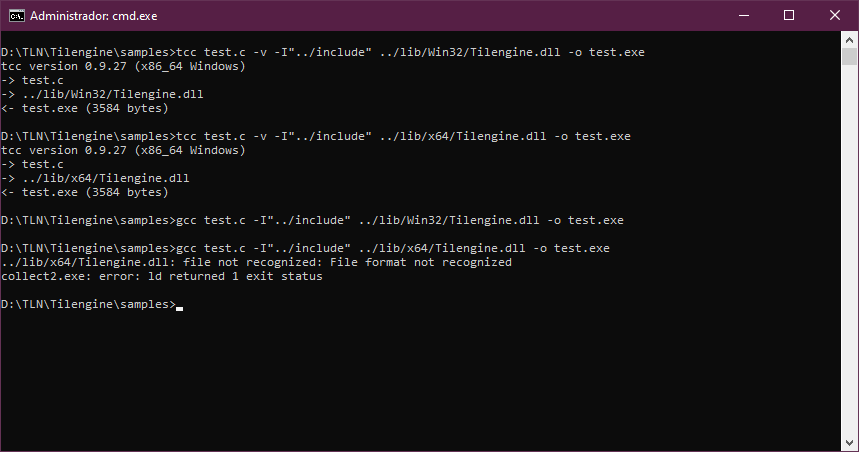Hi,
This error is due to mixing 32 and 64 binaries. Make sure that Tilengine.dll and SDL2.dll you put in the same folder than the executable file match the CPU architecture.
gcc in windows can only generate 32-bit binaries, that's why you get the linker errors when trying to link to 64-bit version. There's something called mingw64 that can work 64-bit binaries, but for my daily tasks I use Tiny C Compiler that supports both architectures, has small footprint and mostly a drop-in replacement for gcc:
Here you can see a screenshoot building test sample:
- tcc builds correctly for both 32-bit and 64-bit bit
- gcc builds correctly for 32-bit but fails for 64-bit