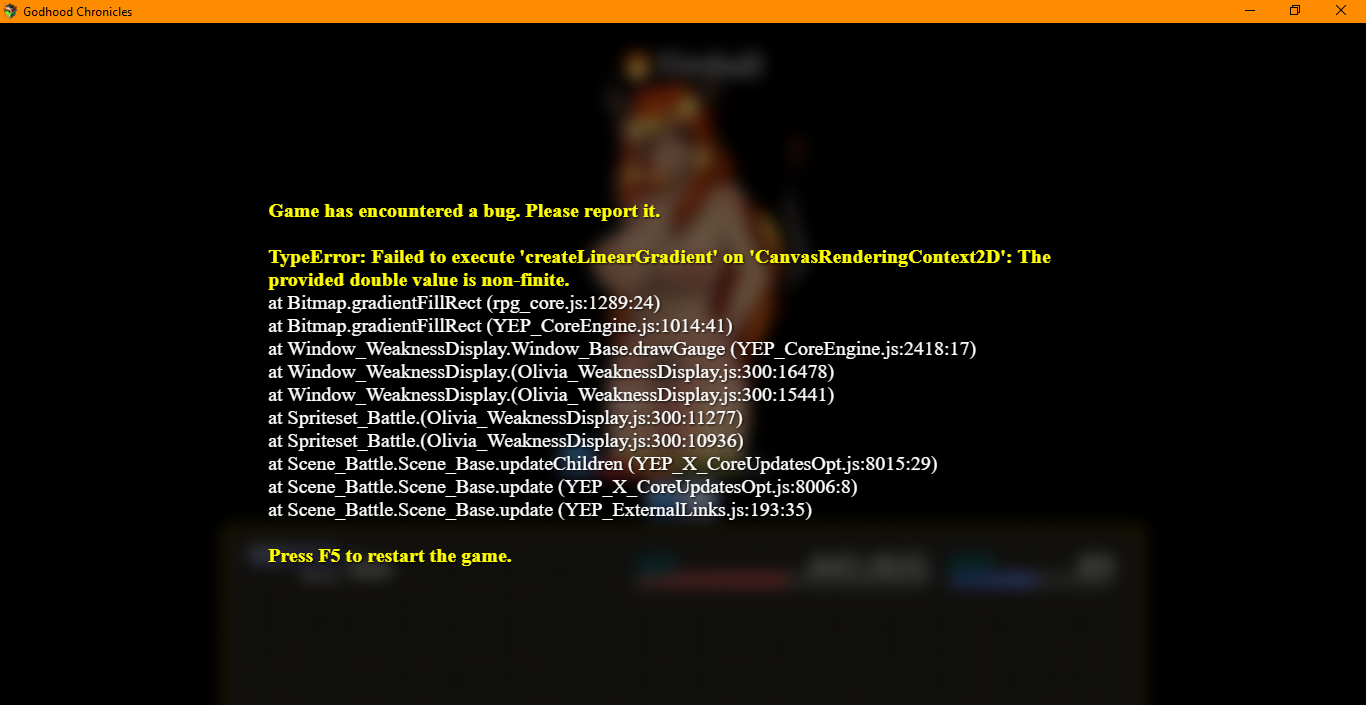How do I update my save file to the latest version
Viewing post in Godhood Chronicles V0.0.7 Updates! comments
Are you playing here on the browser? If so, your save file should automatically work even if we update the game here. (save file is based on your browsers local storage)
If you are playing the Windows, etc. versions, go to the game folder and look for the save folder. Your saved files should be there and you can just copy and paste it on the next game version (make sure it's also in the save folder! If you don't have a save folder yet because you don't have saved games yet, you can always make a folder called "save", or just play the new version and then save a new game there for the folder to be auto created)