Update 1
The default cursor for the player is the "inspection" cursor. You can click on an area of the map to inspect those tiles:
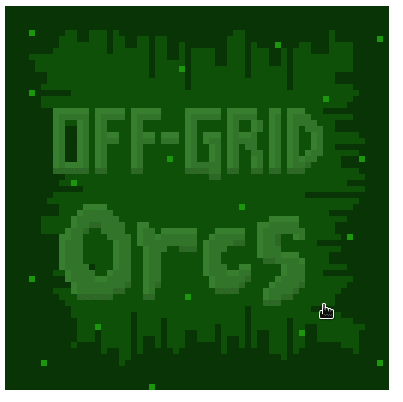
This was a fun feature to implement because I got to design my own font. Once I realized that I wanted ASDFG hotkey indicators at the bottom of the screen, I'd picked my glyph size: 6 by 6 pixels. And at the top of the inspection screen, I wanted a big title, so why not just double-tall, at 6 by 12 pixels.
Rather than find a font, I decided to create my own with a "stocky" feel. Thick vertical lines, thin horizontal lines, x-height slightly below centre to give the glyphs a top-heavy feel. For workflow, I didn't want to have to export PNGs from an editor before reloading, and I wanted an easy way to get the tall glyphs, so I just put everything into my Scala code:
Glyph.build('A')(
" ",
" [][][][][] ", 1,
" [][] [][] ", 1,
" [][] [][] ", 4,
" [][][][][][] ", 1,
" [][] [][] ", 1,
" [][] [][] ", 4,
" "),
(The numbers in the margin add up to 12 and represent the height of each row when the glyph is 6x12.)
It's really easy to see the shapes just scrolling through this file, and modifications are a breeze. Also, no resource loading delays, and I was able to use Scala's fancy "lazy" keyword to avoid creating bitmaps for glyph/colour/size combinations that aren't needed yet:
lazy val boldLargeBitmap = makeLargeBitmap(Colors.OverlayBoldForeground)
Not a ton of time left, but I'll keep working through my plan...

