Hi,
I'm new to Tiled so I'm watching Youtube videos to learn it. I downloaded Tiled for Windows 64-bit (snapshot).
My problem is that i miss a button Terrain. SS of mine:
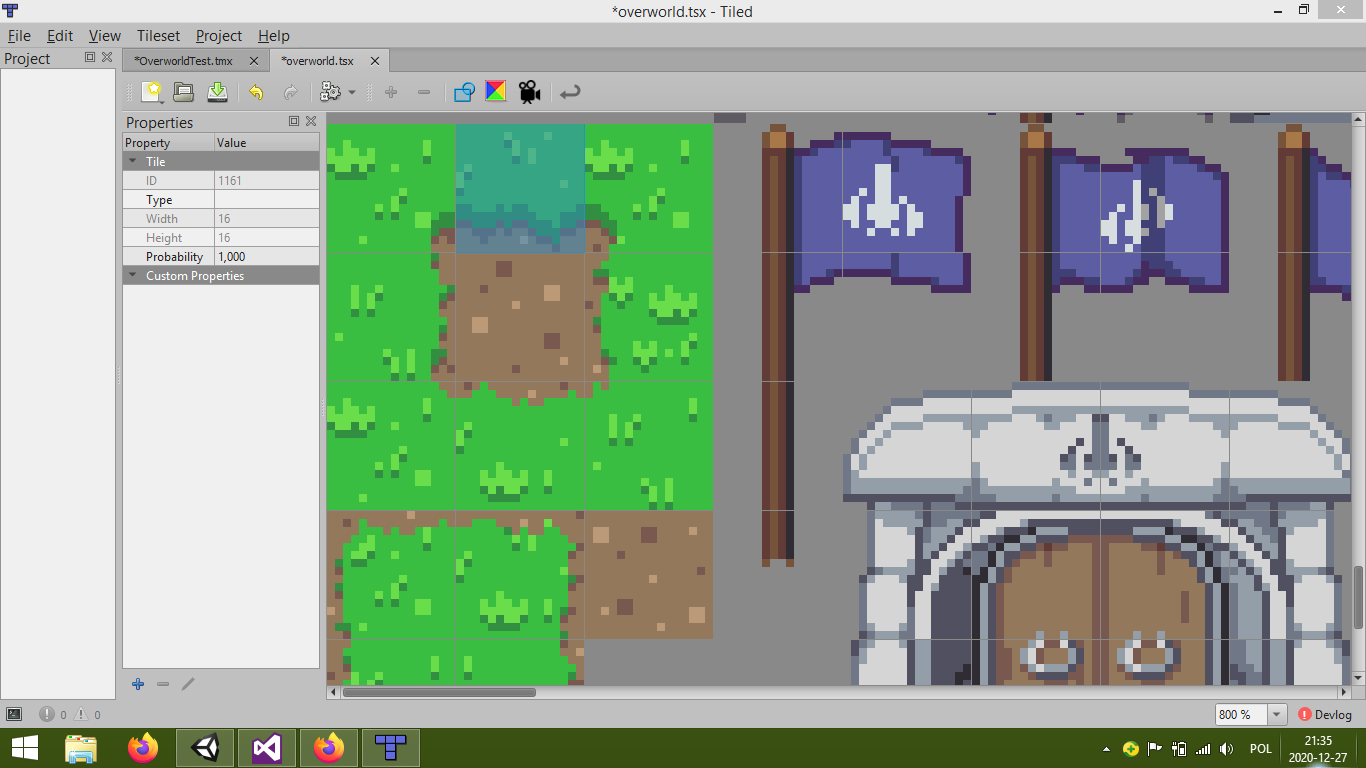
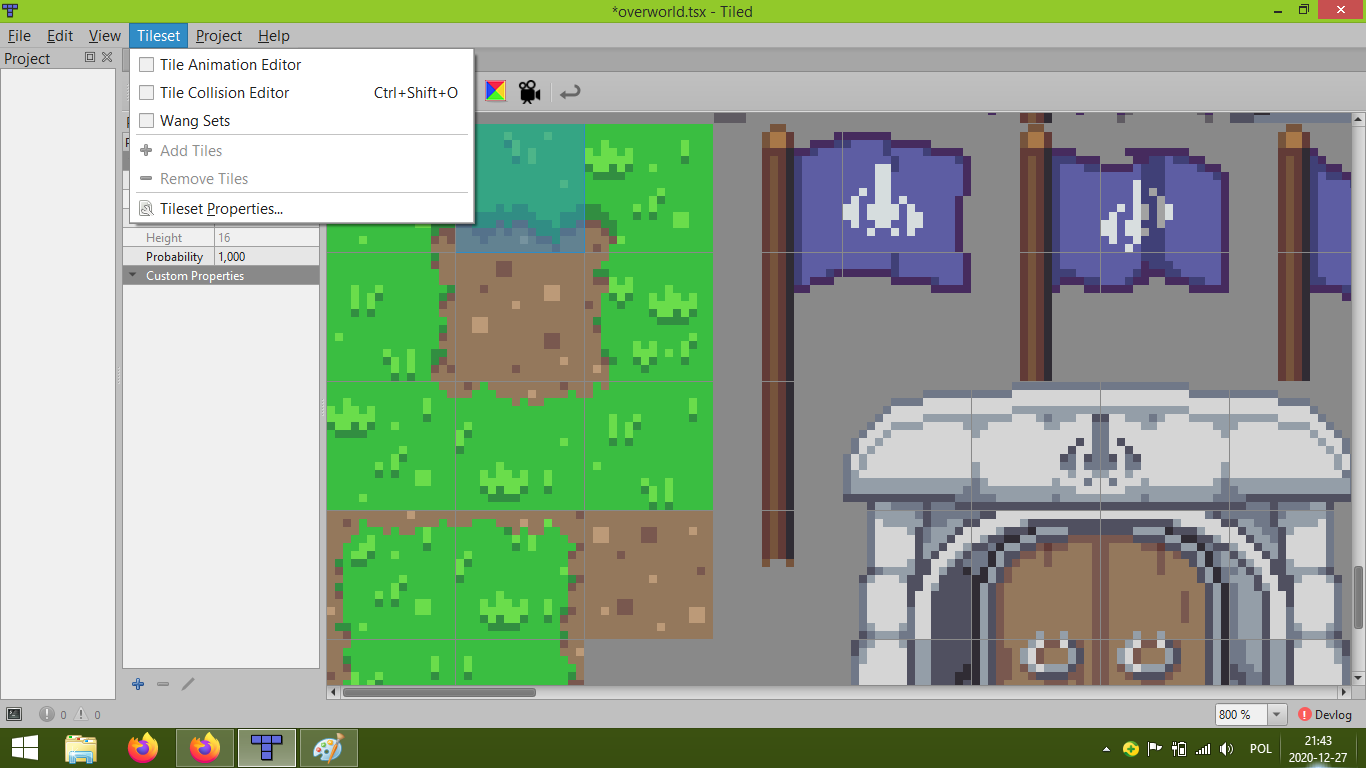
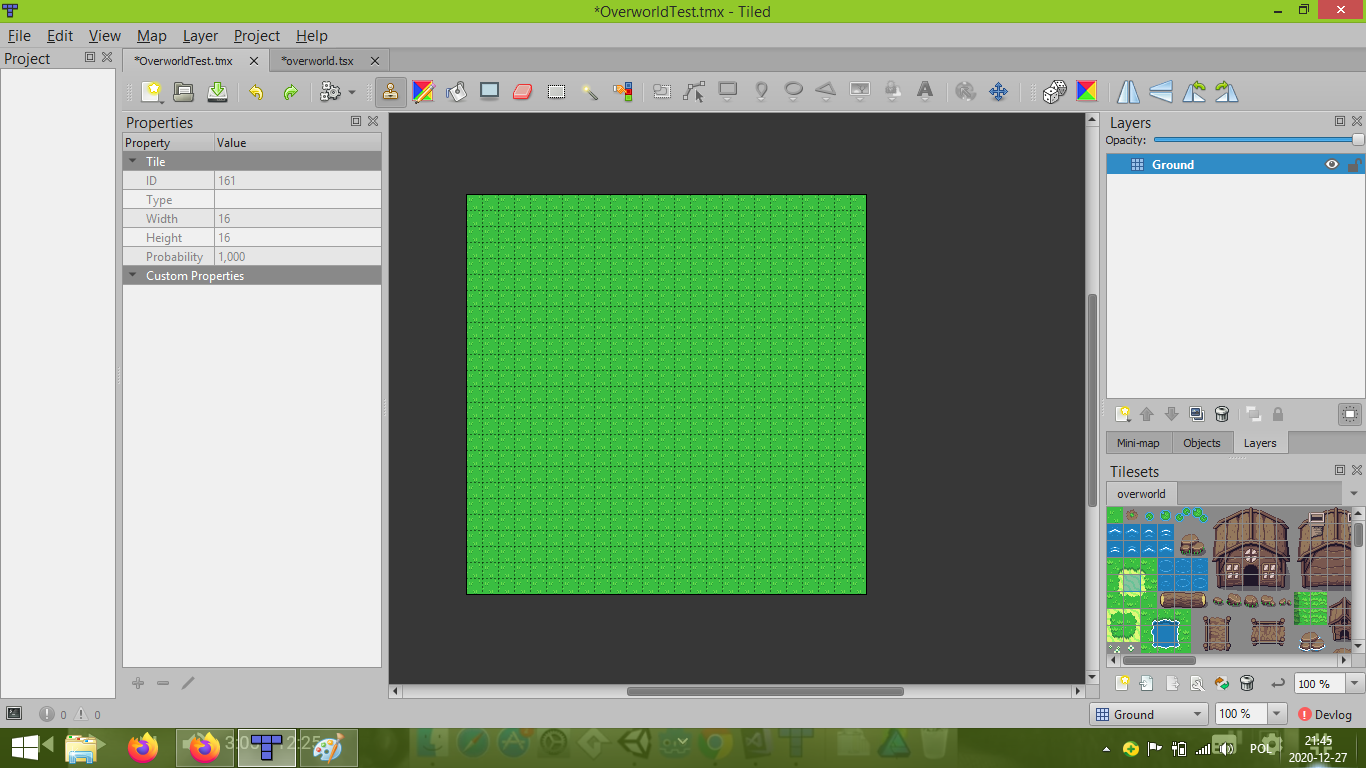
SS from YT:
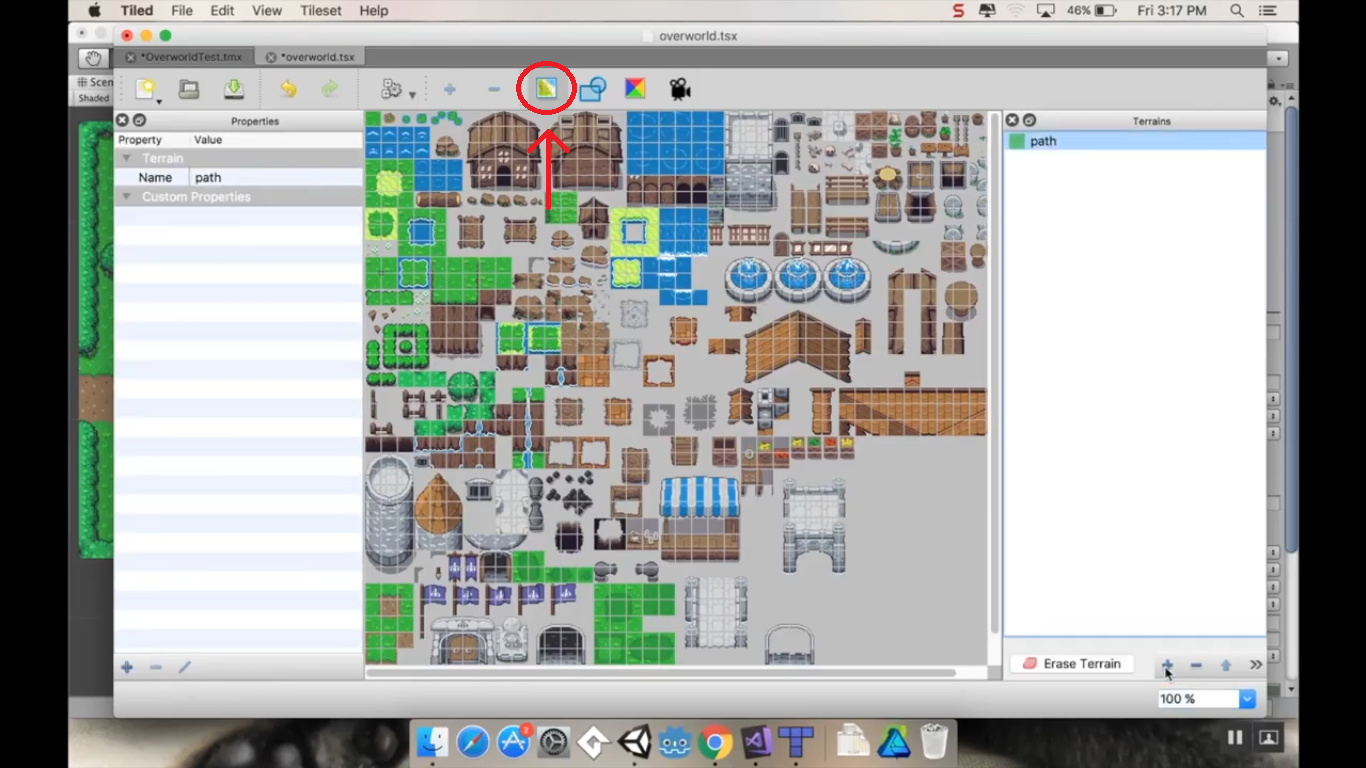
And here it is.
I already read similar topics on your discourse and still don't understand what I'm doing wrong. Even in documentation it says it should be there.
https://doc.mapeditor.org/en/stable/manual/using-the-terrain-tool/
I don't understand.

