A few bugs/issues to report:
During my first playthrough, the game crashed the first time I tried to warp (screenshot with error message below). The gauge on the left of the HUD was in the red zone, so I assume the game just doesn't have a response to trying to warp with a broken engine at that point in the game. The only other thing I did was manually realign the ram scoop at some point as I was messing around with the controls, so that might have something to do with it.
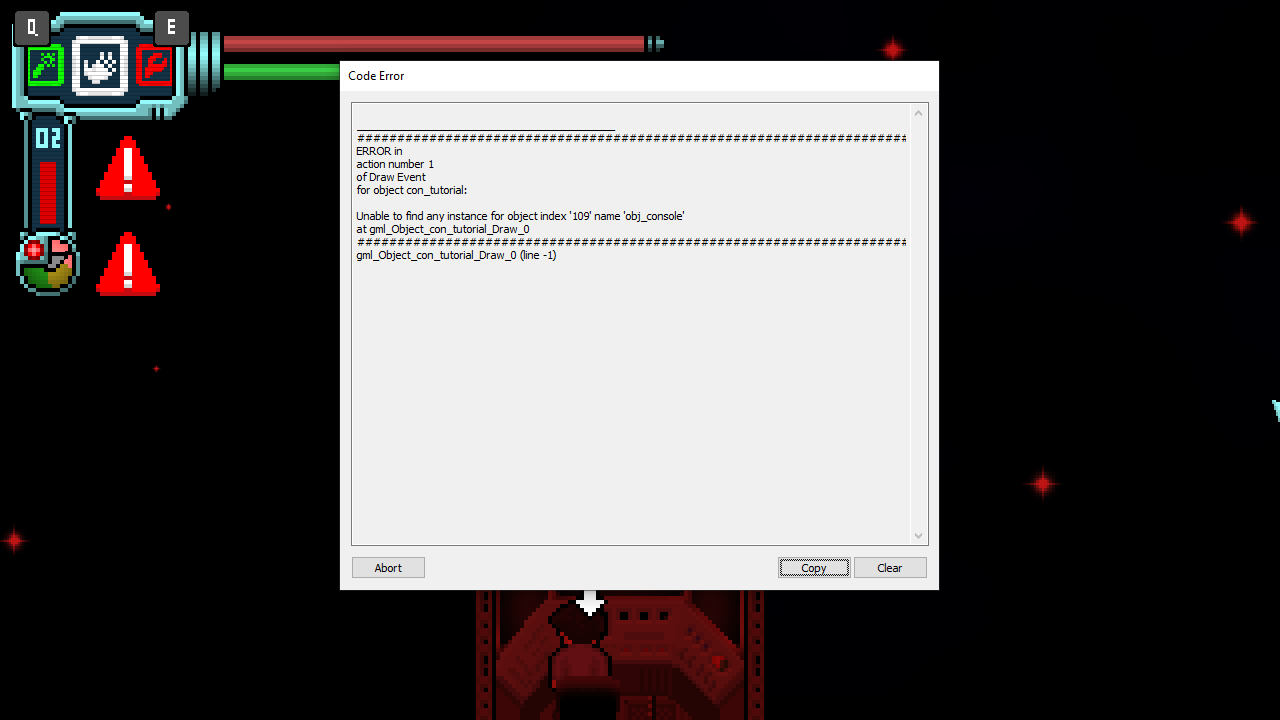
After resetting and playing for about an hour, I ran into another crash which occurred when I tried to place an item to the north of the power generator in my ship. My only theory is that I somehow managed to place the item inside of the generator, causing the game to crash since that isn't a valid location. Upon trying to load my save, I'm greeted with this crash:

I started a new save, played for a little while, then manually quit to desktop. Coming back later, I received the below crash when trying to load that save. So far, I have not been able to actually load a save outside of the very start of the game:
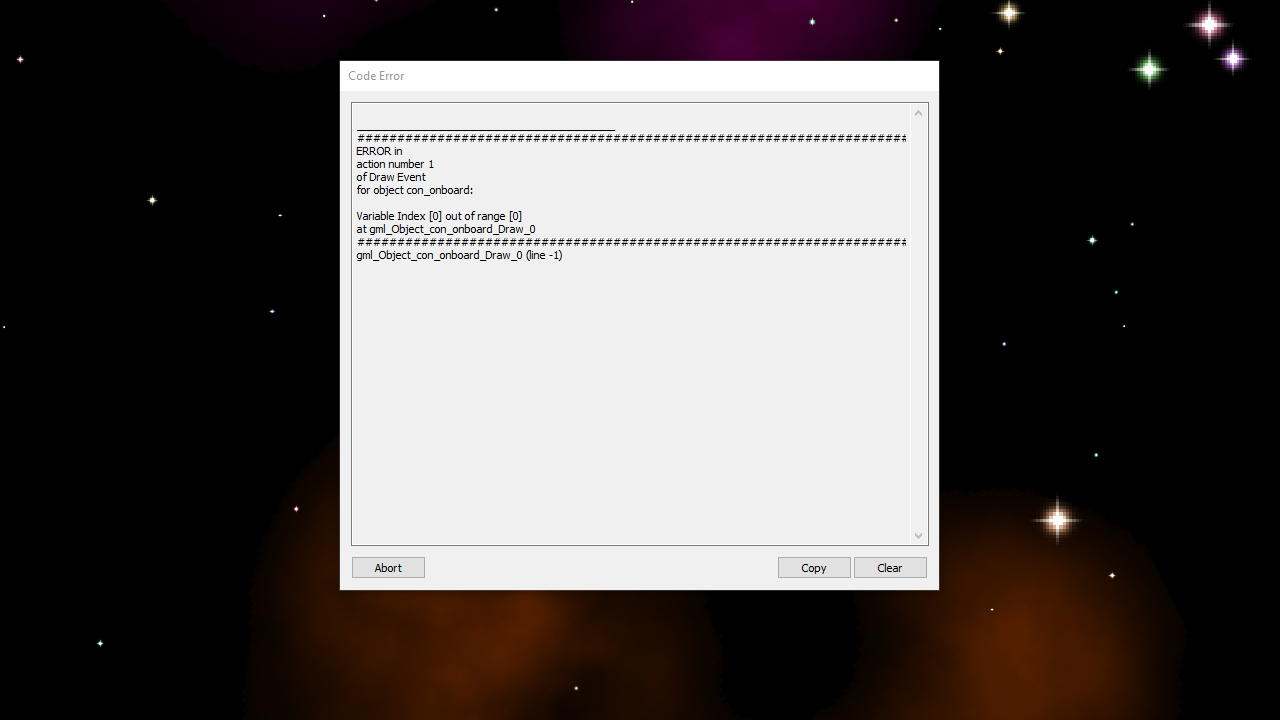
I also ran into a bug with control rebinding. I rebound the pause button from Esc to Shift so that I could pause the game without moving my hand from the default position. However, this prevents me from capitalizing letters in text fields, as pressing shift immediately exits the text entry.
I also ran into issues with the key rebinding menu. The function a key is bound to would be performed as I am trying to rebind a key, preventing the menu from functioning properly. For instance, let's say I want to rebind move left to the L key. When I press Space to select move left, instead of waiting for my next input, move left is immediately bound to Space. In other words, using the interact key to select the function I want to rebind immediately binds that function to the interact key I just pressed. This means that the only way for me to use the key rebinding menu is with the mouse. Also, when rebinding the pause function, as soon as I press the new key I want to rebind to, the menu is immediately closed since I just pressed the key which is now bound to pause. Similarly, when rebinding the move left key, the menu selection immediately moves to the left since I just pressed the left button when I rebound the key.
I'm sure others have mentioned this already, but mouse controls are utterly broken on the select save file menu. After selecting a file, the mouse cursor is still able to change files by mousing over them. Also, clicking on the confirm/go back buttons do nothing; you have to use the keyboard to select (although you can still highlight them with the mouse). There also doesn't seem to be a delete save file function.
Also, I found a strange behavior with menu mouse control when entering text. If you have one text field selected and use the mouse to select another text field, the text will be transferred from the first text field to the second. Maybe that's the intended behavior, but it was super unintuitive; I expected selecting the next text field to simply confirm my selection and move onto the next one. You also can't deselect the text field by clicking outside of it with the mouse. Unless I'm missing something, it seems like the only way to deselect a text field is using the keyboard.
This next one isn't a bug, but still an issue. The first time I went to an uninhabited planet, I didn't realize that the layout was randomized every time you go back to your ship. As I was using my oniris device, I ran low on stamina, so I decided to leave it on the surface and go back on my ship to sleep and recover my stamina. It was a bit of a nasty surprise finding that my device had disappeared when I went back down, especially since items are persistent on inhabited planets.
I also wound up missing the deadline for the first cargo shipment of mundanium. I didn't realized what had happened at the time, as the dialog didn't acknowledge that the shipment was late, but the boxes weren't being taken. Having a popup to notify the player of a missed shipment would have helped. You may also want to not have a time limit for the first delivery so that players have some leeway to figure out the systems.
On a related note, I wasn't sure if cycles were passing in real time, or if it only happened when I went to sleep since that's the only time there's obvious feedback for cycles passing. I'm sure I could figure it out by staring at the delivery timer for long enough, but it wasn't clear to me as I was playing for the first time. (Overall, the delivery timer UI a bit hard to gauge, since it doesn't seem to tell you the exact number of cycles remaining).
Finally, as I was writing this comment, I noticed that the game still takes input even when the window isn't focused. Even with the game minimized and my computer focused on my internet browser, I somehow managed to open up a new save file and begin the tutorial as I typed.
Anyway, I really enjoyed what I got to play of the game, especially when I got the warp drive and unlocked the multi-start-system deliveries. I especially enjoyed the item lifting/placing mechanic; moving things around in that sort of embodied way is really satisfying. I hope this issue report helps you create a more polished experience!

