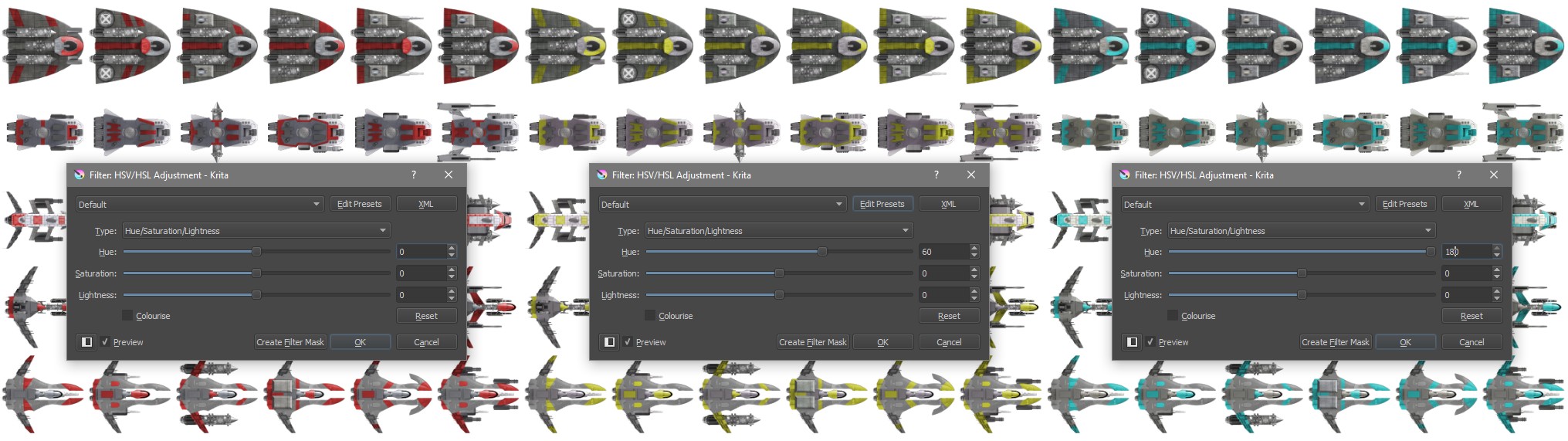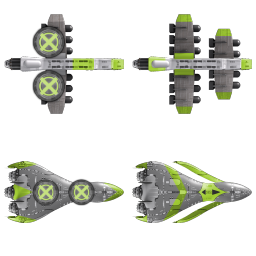Hello. This looks like exactly what I want for my game. Is there a version of each ship where the coloured part is separate (and greyscale, although I can make it greyscale myself) so that I can colourize it in-game use it as an overlay? in other words, I would like to be able to change the colours of the coloured parts of the ships in-game.
Viewing post in 256 Spaceship sprites comments
I'll have to dig up my original files from backup to answer this, but I think not. However, I'll confirm soon.
That said, I remember from when I made games myself it was possible to change only the non-grey parts of an image. The process was called 'hue shift' or 'hue rotate' - it's been a while so I'm afraid that's all I remember.
I checked the original files and the ships are not layered, so the coloured part is not separate. It's possible through photoshop to extract the coloured parts and save them separately. But this loses some of the subtle detail in the coloured sections, so the result doesn't look as good as the hue shift mechanism I mentioned in my earlier reply.
If you're familiar with photoshop (though I assume most graphics software packages offer something similar), you'd be recreating the 'hue/saturation' effect, in Krita it's called 'HSV/HSL Adjustment'. See attached image.