I'm sort of interested in messing around with this and creating an APK, just curious if this is portable to mobile or if it's relatively easy with the given asset pack. Thanks for your help.
Viewing post in Yal's Monster Collector Engine comments
I haven't tried (I don't own any of the GMS2 mobile export targets) but as far as I'm aware the engine doesn't use any Windows-specific functions.
I think the biggest stumbling block would be lack of touchscreen support... if you go with the "virtual gameboy buttons" approach a lot of the mobile emulators used to play Pokémon games seems to have picked (where there's a D-pad and A / B / Start / Select buttons on the screen and the rest doesn't respond to touching) this is probably not a huge issue, but if you want full touch support for menus, you're going to need to add that yourself.
On the plus side, all GUI elements are defined with basically the same logic and are put in a single array, so on a touch event (i.e., Global Mouse Pressed) you can basically loop through all elements in the currently active menu and see if any of them are in the target zone:
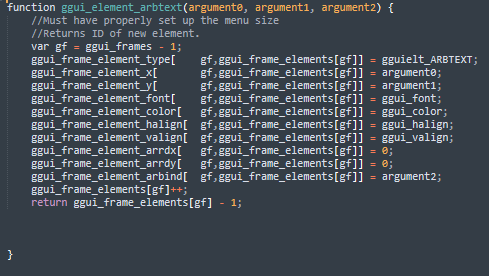
Hello Yal,
Thank you for your response. I think ultimately I need to brush up on my GML and a few common uses in GM that I'm unfamiliar with.
I was trying to redesign the map, I was hoping to make a test level to travel around and experiment with but became easily lost in either GM or how things were placed. I understand the Overworld room and such, but much of it wasn't apparent to me.
I feel that my issues are only due to unfamiliarity with GM 2, and being really unfamiliar in general. Honestly, this was maybe a bit too ambitious for me and I'll have to revisit this once I've spent more time with other tutorials perhaps. My questions, even public, I feel are basic understanding that I don't yet have.
For example, if I rebuilt a map using the tiles provided. I don't know how to find the code that says after the visit with Professor to start in my test world instead.
Anyway, thank you for your time and thank you very much for this engine. I don't think I'm ready for this, but definitely something I will hang on to for further reference when I'm ready to take this on. Appreciate it!
As you wish! Making an RPG is complex business, and it probably pays off to familiarize yourself some more with GMS2 before jumping in at the deep end. The engine isn't going anywhere, so you can come back whenever you feel ready! ^__^
To answer your last few questions:
A lot of map objects - doors, NPCs, items - has their variables set via the new-in-GMS2 GUI variable system (double-click a trainer NPC and then click the "variables" button on the details window that pops up for an example).
The code that warps you to the starting map at the end of the intro is in script cc_intro_startgame (cc is "cutscene command"). You can get some examples of how to make cutscenes by checking out any cis_* script ("cutscene initialization script")

