Same I just don't really understand the steps to download them like I bought them and I have the folder I just don't understand what to do from after that.
Viewing post in Our Life: Beginnings & Always comments
On Mac:
1. Download the DLCs and extract the contents, on Mac it does it automatically, so you should end up with two folders: one called step 1 and another called step 2. Open step 1 (or 2) and copy the contents.
2. Right click the Our Life application and select the "Show package contents" option, the computer will then open a new window with a folder called "contents" . Open it and you will then see 2 folders and a .plist file.
3. Open the Resources folder, and within that open the autorun folder
4. Inside the autorun folder you will see a game folder, open it and paste what you copied in step 1 into the game folder
I don't have a windows but I assume it would be a similar process of copying the items from the DLC folders and looking for the game folder
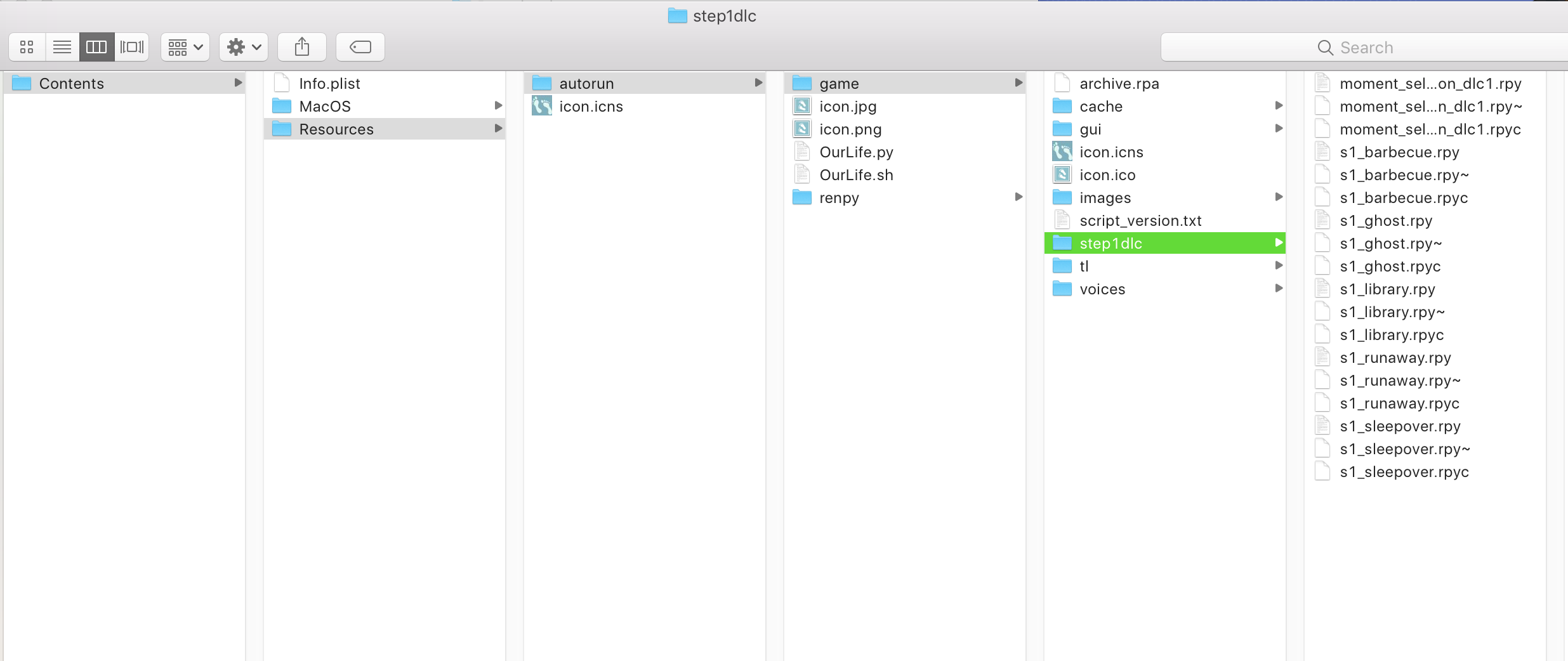 Thanks for answering to help, Jane Doe. And here's a screenshot of all the folders you need to open and where you put the files. Start things off by right clicking the button that launches the Our Life game and choose "Show package contents". Then open all these folders and at the end once you've opened the "game" folder, you put the folder you extracted from the DLC in there. Make sure you extracted the DLC files and that they're not still in a zipped folder. I hope that helps!
Thanks for answering to help, Jane Doe. And here's a screenshot of all the folders you need to open and where you put the files. Start things off by right clicking the button that launches the Our Life game and choose "Show package contents". Then open all these folders and at the end once you've opened the "game" folder, you put the folder you extracted from the DLC in there. Make sure you extracted the DLC files and that they're not still in a zipped folder. I hope that helps!

