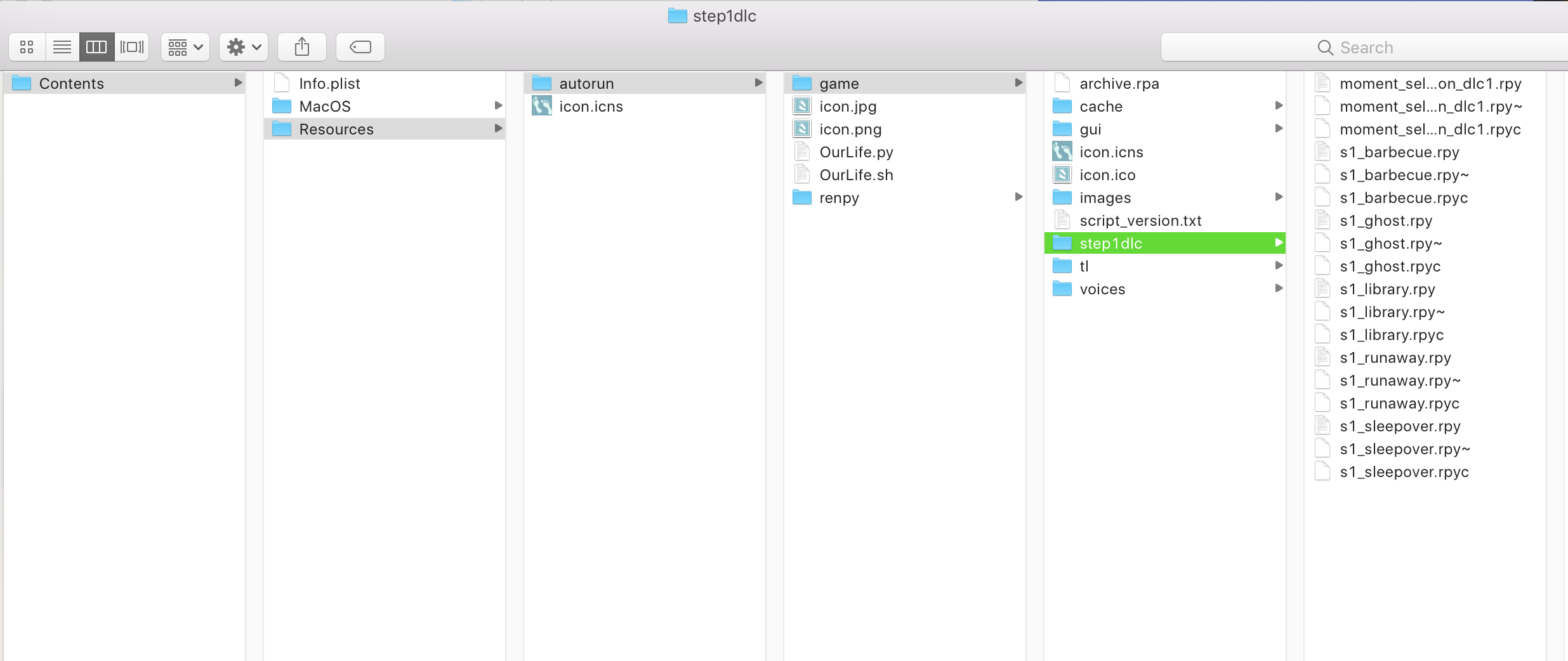Here's how it works!
Windows, Linux, & Mac Instructions:
- Download the file after purchase
- Extract the zipped file you downloaded
- Open the extracted folder and copy the rpy files inside
- Open the folder of your current Our Life Build and find the "game" folder inside. To view folders on Mac you might have to right click the application launcher and select "view package contents" and you may have to open a couple different folders before you find the "game" folder tucked away inside
- Paste the new rpys you got from the DLC into the Our Life "game" folder
After that, the build you already had will now include all the extra content this DLC gives.
Android Instructions:
Download the .apk file and install it to your device. It will update your current game version to have all the new info. Or, if you haven't downloaded Our Life before, the complete game (with DLC included) will be installed. The file size is large, but only the files you don't already have will be kept. It won't double the amount of memory used if you already have the game installed.