I'd like to introduce you the transitionchooser 3.5 :
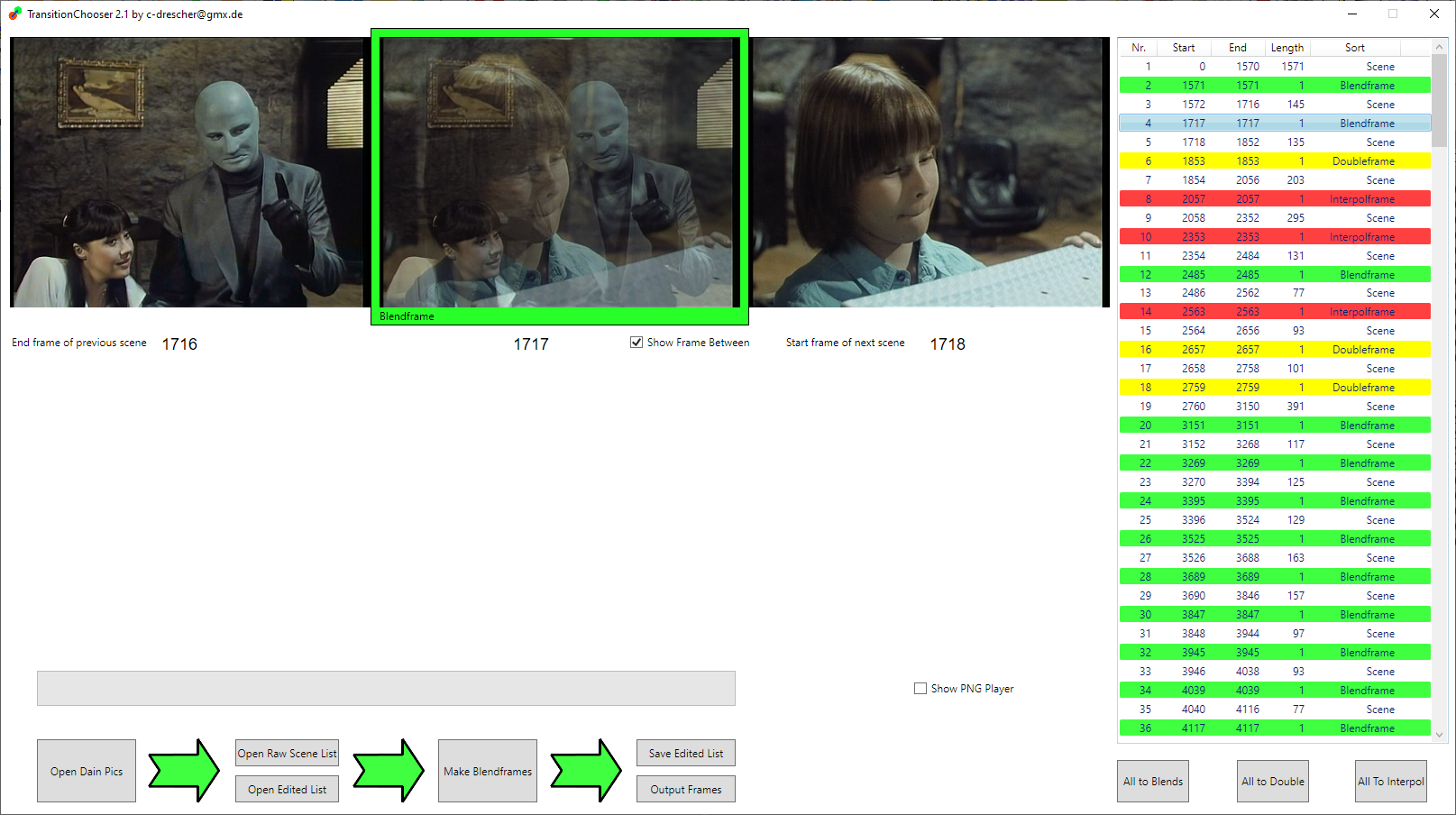
It's a tool for users that want to interpolate (2x ; 3x ; 4x and 8x) long movies with Dain. Dain is cool but on scene changes it produces ugly interpolated frames
that disturb while watching the video. My tool lists all that transtions in a list and now you can choose which pic should be at a transition (scene change)
- Do you wanna have a blend frame (fading frame(s) for smooth transition)?!
- Do you want a double frame (the start frame of the next scene will be repeated = doubled) ?!
- Or do you like the morphed dainpic at this point you can leave it there and no exchange will be done?!
In the preview you can watch each transition (scene change) previous frame, transition frame and nextframe will be shown
with "space"-key you can change each frame to another sort
The workflow will be:" go with cursor down through the list and look at the two frames
"previous" and "next" if there is a ugly frame between change it and go further, so you can
edit quickly a entire movie
When you push the output-button the transitionchooser will put all new frames in a folder
this frames you can copy to the Dain interpolate folder and replace the ugly old frames
---------------------------
But the transition chooser needs a scene list to know where the scene changes are
this scenecutlist.txt you can create with the tool "Euer_Szenenerkenner"
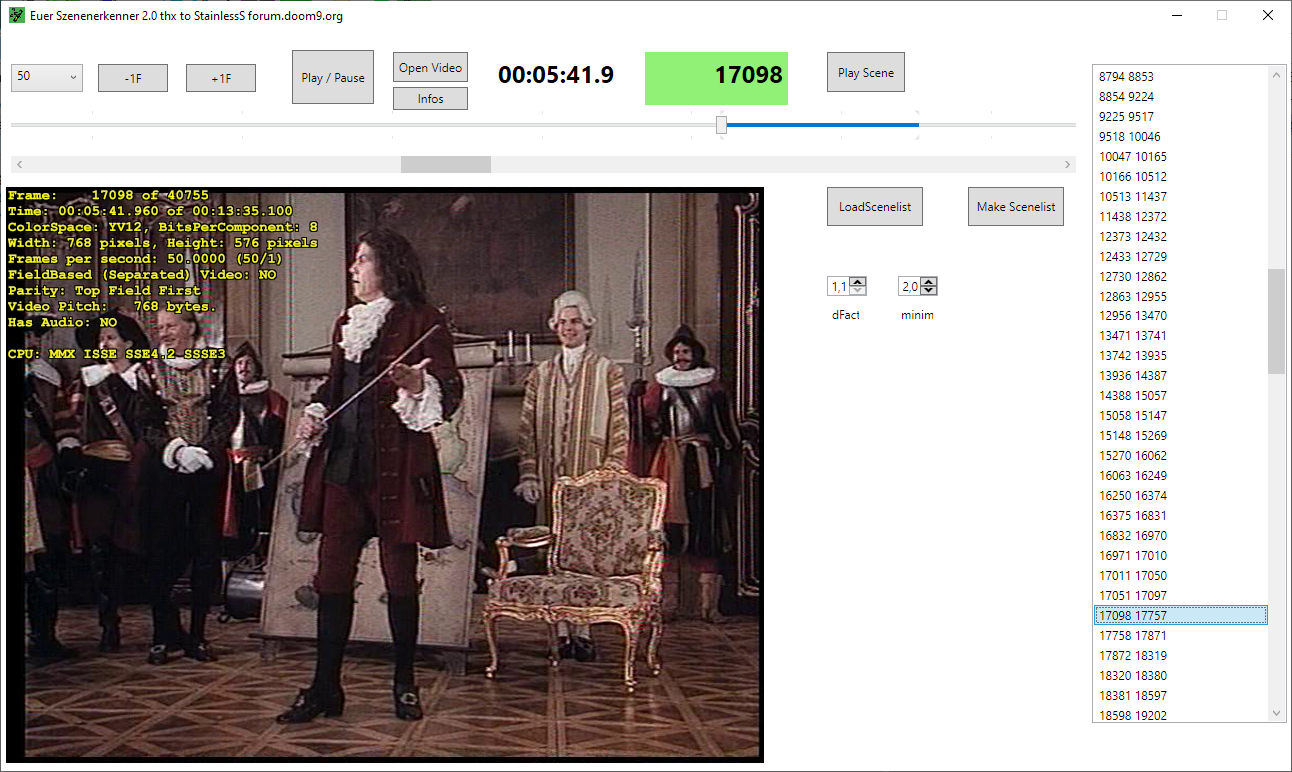
It detects transitions and you can preview them in a list.
If the result list is too sensitive that means that to many scenes were false detected, than you can increase
dfact and minim values. (to 4.0 or higher)
If the result misses out to many scenes you can decrease the values of "minim" (to 1.5 and lower).
Try to get more sensitive results, If there is a false recognized scene change you can leave the dain frame there in the transitionchooser
tool "Euer Szenenerkenner" needs to install avisynth+ !!!!
https://github.com/AviSynth/AviSynthPlus/releases/
Support: c-drescher@gmx.de
or come to https://discord.com/channels/777892450232434688/877551425914306580
https://discord.com/channels/833176731820884048/963287569716621313
and ping me "@ChristianundCo"
requirements:
There mustn't be any inaccurate dublicate frames or missing frames after rendering
If you have a 100 frame sourcevideo so "interpolated_frames"- folder must contain 199 png-frames (2x) or 397 (4x) png-frames
else it's worthless.
Download:
(edit) use now the better fork "Transitionchooser FF Edition"
NEW LINK!!!
https://magentacloud.de/s/rMCAGfrWLP62gxc


