The new Link for TC
https://magentacloud.de/s/rMCAGfrWLP62gxc
ChristianundCo
Recent community posts
Meantime I created a fork Transitionchooser "FlowFrames Edition" but it also works with other AI interpolators. All you must do, is to create a frames.ini with the Tool in menu bar. There are some more features. https://www.magentacloud.de/share/lg6gou41fc
ver 5.0
- bug in PicsPlayer fixed, ff- and rwd-button (<< >>) didn't stop the pics run in some cases
- a little bit improvement of scaling
- change the behavior of "<<" and ">>" buttons
- colored frame in picsplayer, so user can better detect missed transitions
- some internal improves for error detection (if png files are missed and so on...)
Transitionchooser version 4.9
- doubleframe changed, now the last frame of the previous scene will be taken not the first frame of next scene
- characters "&" and "$" are now possbible in filepath
- now marked items are all lightblue, so the user can see exactly what he has selected
- now the buttons below the list only change seleceted items, if you want to change them all at once you must push CTRL+A before
- simple undo button added, now you can undo your last step you made with the "all to"- buttons
And when the scene detection fails at some frames you can try this https://discord.com/channels/777892450232434688/777893036876365845/7866676411414...
If you worry about ugly scene changes and you want to set them manually perhaps with blendframes at transitions there's a tool for you . "The Transitionchooser FF Rife Edition" Come to and see how it works: https://discord.com/channels/777892450232434688/777893036876365845/7866676411414...
at first install mediainfo to get real values of your videos
I only use mode 1 so here is my stuff about that:
if your source video for example has 1000 frames (pngs) dain can only interpolate between them
so the last frame can not be interpolated by dain
your interpolated_frames folder must contain 1999 frames
dain has the strange habit to render in step 3 with the factor between 1999 and 1000 frames
so it renders the outputvideo with factor 1,99 and that has the result that your outputvideo has 59,3 fps
here's a solution: try to copy the last frame of "original_frames" to "interpol_frames" after step 2 (rename it of course)
so that the factor of count of pngs is exactly 2.0 between both folders
if your source has 1000 frames and your interpol folder has 2000 frames all will be right
then run step 3 and you will get 59,94 fps
EDIT: sometimes it can be that dain forgets one frames additionally then you must add 2 frames at the interpol-folder
And don't enable the scene detection that will delete frames too
For your first problem you could try this
https://itch.io/t/976700/finish-with-ugly-transitions-at-scene-changes-the-transitionchooser-
I'd like to introduce you the transitionchooser 3.5 :
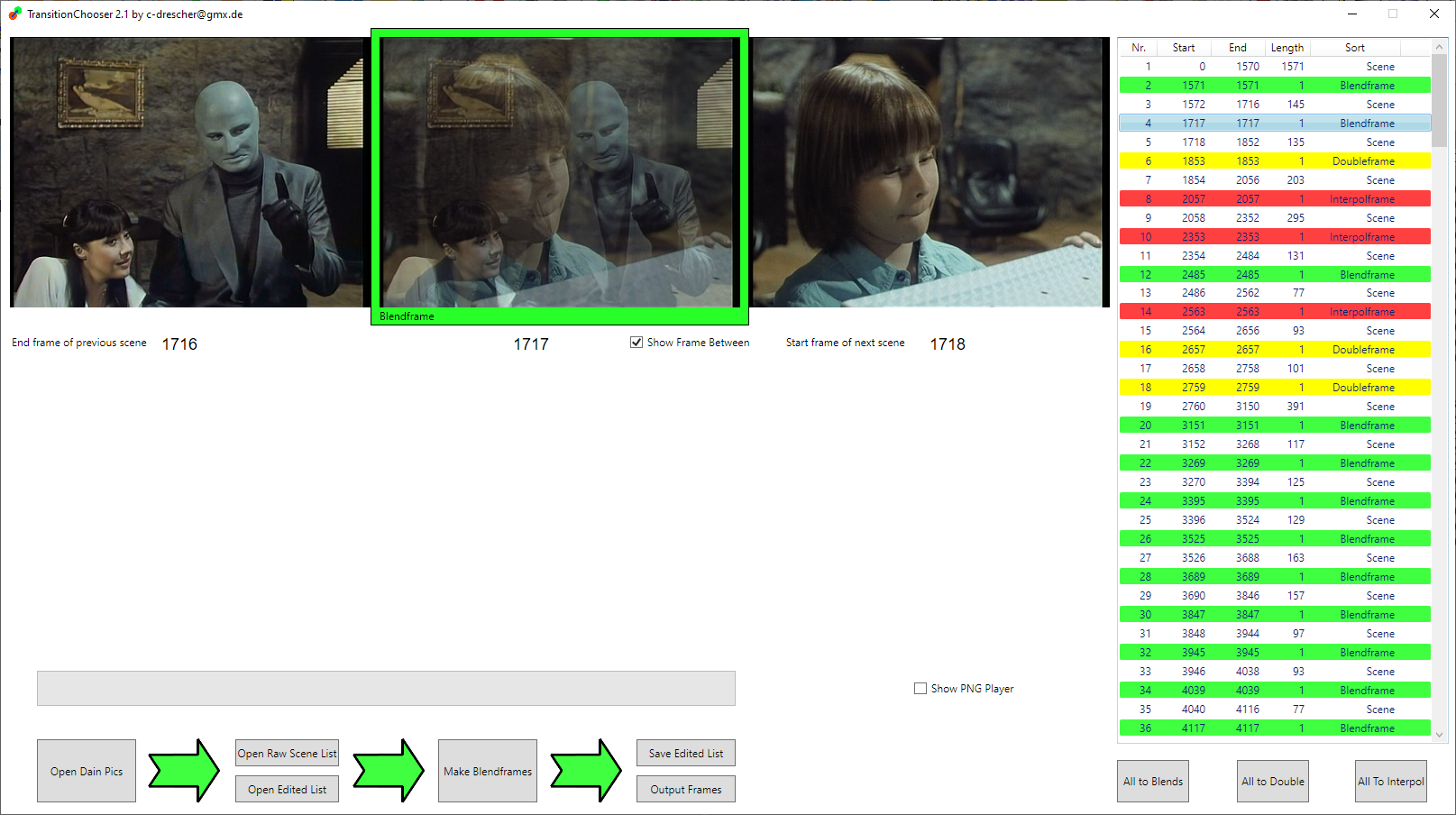
It's a tool for users that want to interpolate (2x ; 3x ; 4x and 8x) long movies with Dain. Dain is cool but on scene changes it produces ugly interpolated frames
that disturb while watching the video. My tool lists all that transtions in a list and now you can choose which pic should be at a transition (scene change)
- Do you wanna have a blend frame (fading frame(s) for smooth transition)?!
- Do you want a double frame (the start frame of the next scene will be repeated = doubled) ?!
- Or do you like the morphed dainpic at this point you can leave it there and no exchange will be done?!
In the preview you can watch each transition (scene change) previous frame, transition frame and nextframe will be shown
with "space"-key you can change each frame to another sort
The workflow will be:" go with cursor down through the list and look at the two frames
"previous" and "next" if there is a ugly frame between change it and go further, so you can
edit quickly a entire movie
When you push the output-button the transitionchooser will put all new frames in a folder
this frames you can copy to the Dain interpolate folder and replace the ugly old frames
---------------------------
But the transition chooser needs a scene list to know where the scene changes are
this scenecutlist.txt you can create with the tool "Euer_Szenenerkenner"
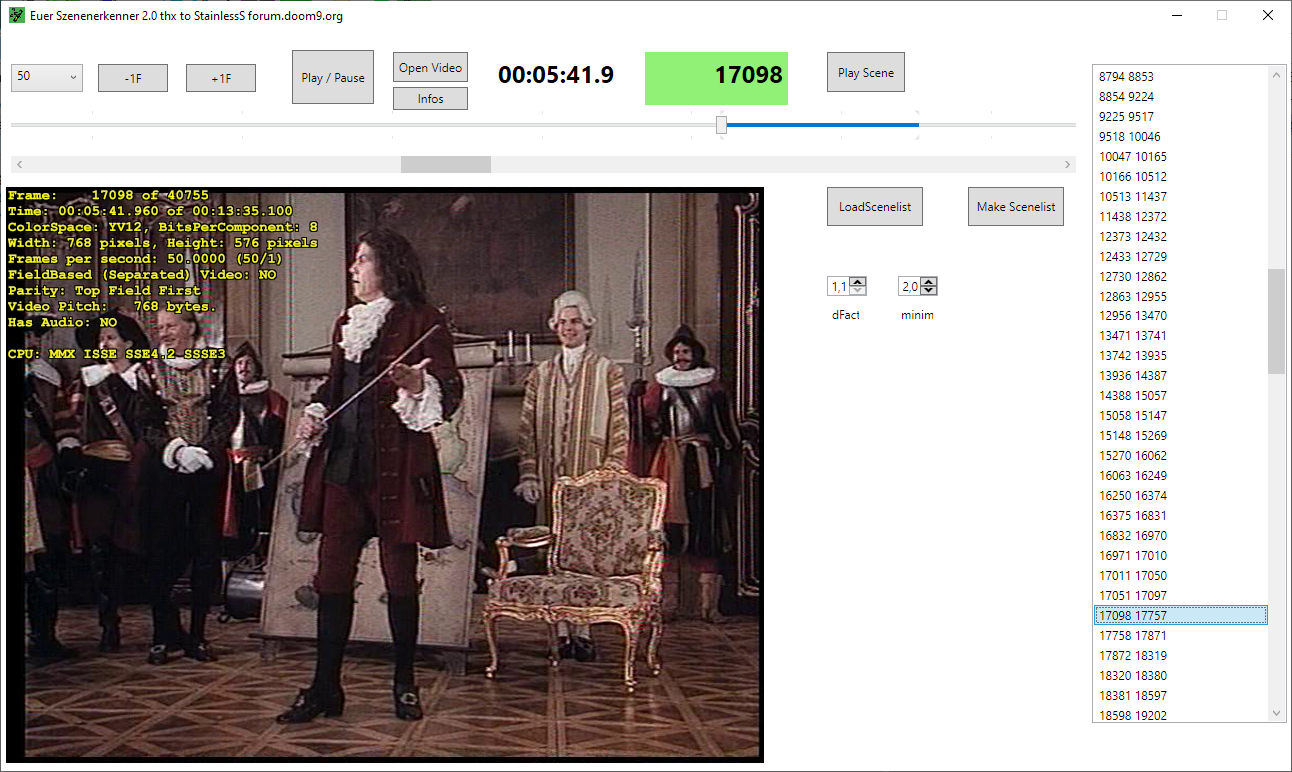
It detects transitions and you can preview them in a list.
If the result list is too sensitive that means that to many scenes were false detected, than you can increase
dfact and minim values. (to 4.0 or higher)
If the result misses out to many scenes you can decrease the values of "minim" (to 1.5 and lower).
Try to get more sensitive results, If there is a false recognized scene change you can leave the dain frame there in the transitionchooser
tool "Euer Szenenerkenner" needs to install avisynth+ !!!!
https://github.com/AviSynth/AviSynthPlus/releases/
Support: c-drescher@gmx.de
or come to https://discord.com/channels/777892450232434688/877551425914306580
https://discord.com/channels/833176731820884048/963287569716621313
and ping me "@ChristianundCo"
requirements:
There mustn't be any inaccurate dublicate frames or missing frames after rendering
If you have a 100 frame sourcevideo so "interpolated_frames"- folder must contain 199 png-frames (2x) or 397 (4x) png-frames
else it's worthless.
Download:
(edit) use now the better fork "Transitionchooser FF Edition"
NEW LINK!!!
https://magentacloud.de/s/rMCAGfrWLP62gxc
No problem, I don't know everything, too. I'm learning by doing. The avisynth - scene change recognition wasn't created by me I only got it to work. But my tool does some batch calls. At the moment it's very quick and dirty programmed and some steps must made manually, but it's a good and easy solution for me.
In the meantime I found and created my own solution. I have a goo d avisynth -script, which find scenes (very reliable) an d list them in a textfile. Then I made a tool which reads the textfile and creates blendframes (with running an avisynthscript) of last an d first frame at scene change. So I replace all mixed frames with blend frames.
Today I made some tests with scene detection. Well, like others tools too it does'nt work very reliable. Many scene changes aren't recognized and when I increase the sensitivity nearly every frame is a scene change. So it's worthless to me. As I sad, other scene detection tools I tried work equal bad. Seems we need an AI for detect scene changes. ;)
Thank you for the scene change detection so that there aren't any mixed frames. That's good.
But there must be a frame because otherwise the video gets out of sync with audio.
Yes I saw you change the fps so that that issue is tried to solved. But that's a problem when I interpolate 25.0 fps to 50.0 fps I want to have there 50.0 fps and nothing else like 49.xxx fps or such stuff.
I know how SVP resolves this problem at scene changes : It dublicates the first frame of the next scene. So the next scene starts with two times the same frame. Is that option possible to build in? "At scence change, just dublicate the next first frame" and thats' it. No audio sync issues anymore. :)
Today I made some tests with Dain 0.4. Results look great, much better then other frameinterpolation.
At first I want to interpolate DVD stuff (25 fps, 720*576) to 50 fps
Which hardware do I need for more speed?
RAM: 16 GB or 32 GB? the more the better?
graphic card: best which is available? (GeForce RTX 2080 Ti or even better?) How much GPU-Ram?
CPU: ? Threadripper or a normal 8 core i5?
Which PC components make sense which can be cheaper?
What is the optimal PC for Dain?

