I just bought and downloaded the map editor, and whenever I run it, it comes up with all the buttons distorted with diagonal voids. It renders the whole app mostly unusable.
I tried 64 and 32 bit versions, and 15.4, and all of them do the same. Any help to solve the issue would be appreciated, as it doesn't do this on the web-based application.




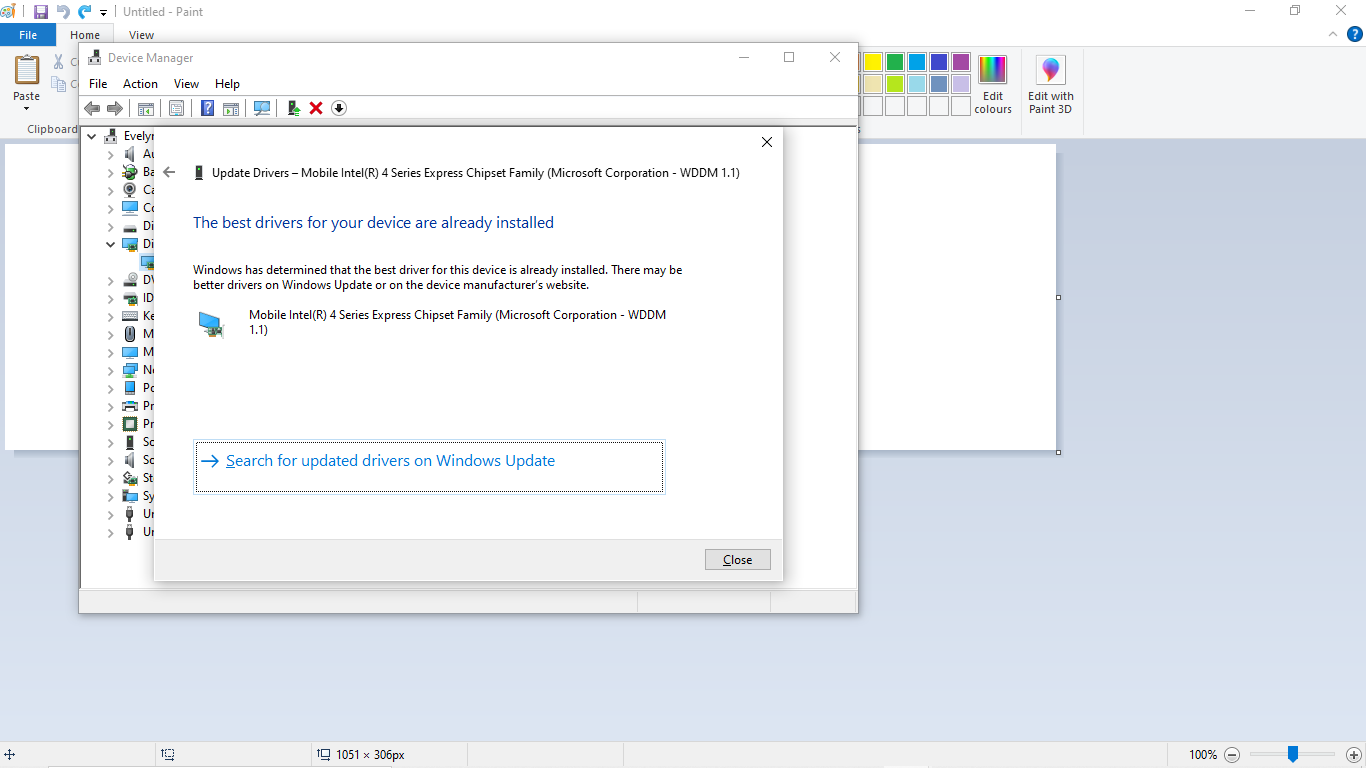 Thank you for the info. I tried to update my driver on the graphics card on the laptop but it says I have the best one available. Windows Update also said that I am fully up to date on updates.
Thank you for the info. I tried to update my driver on the graphics card on the laptop but it says I have the best one available. Windows Update also said that I am fully up to date on updates.