Hi! It looks like a driver issue 🤔 Could you please try the following:
- update your graphic card driver,
- make sure that, if your computer has 2 graphical cards (eg. laptops), that RPG Map uses the best one and not the basic onboard card (you should be able to change that from the card settings)
- try the OpenGL version of RPG Map if nothing else work.


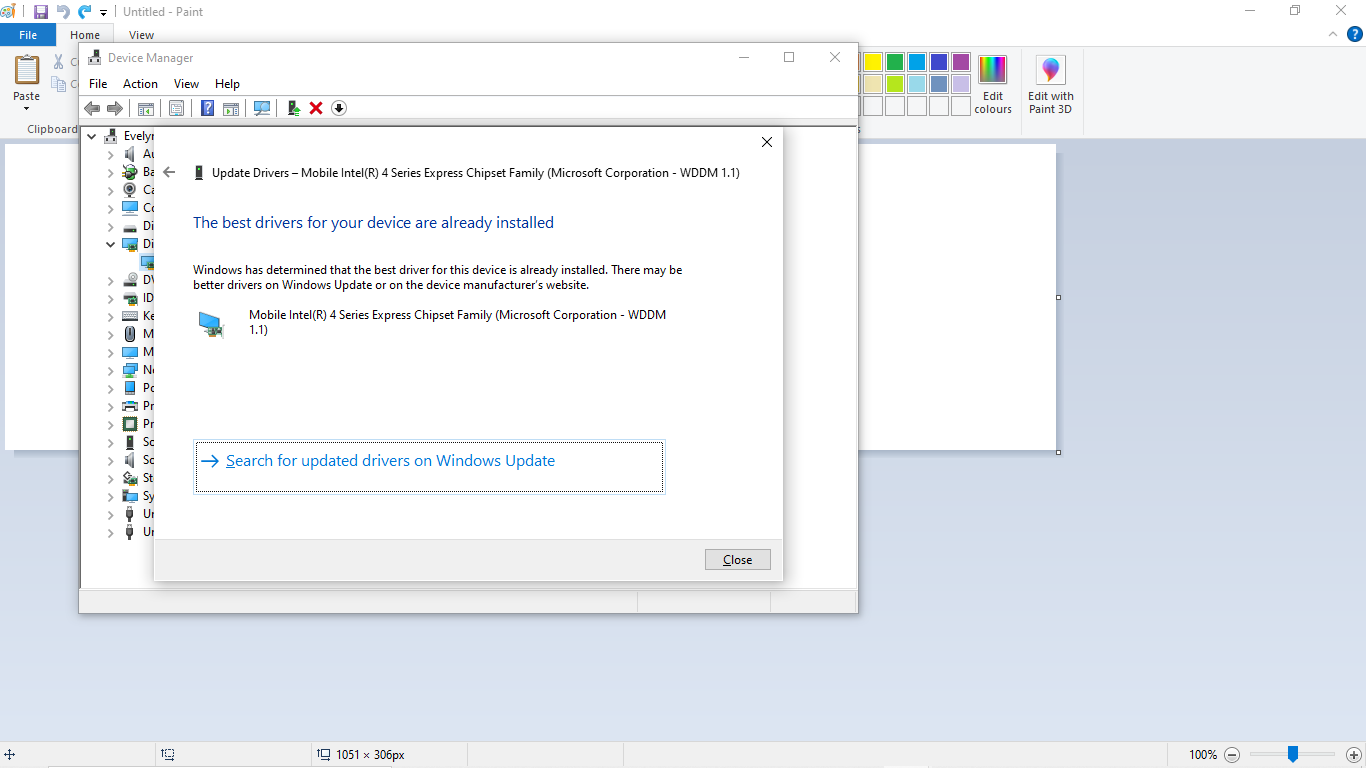 Thank you for the info. I tried to update my driver on the graphics card on the laptop but it says I have the best one available. Windows Update also said that I am fully up to date on updates.
Thank you for the info. I tried to update my driver on the graphics card on the laptop but it says I have the best one available. Windows Update also said that I am fully up to date on updates.