Hello, I wanted to know how i can setup the gamepad axis for steering and acceleration / brake.
It seems like calibration data is working, but the axis itself is not showing up in the corresponding drop down box.
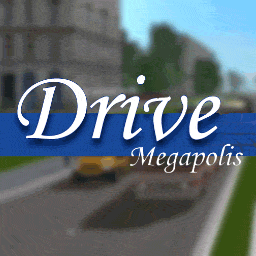
why not polish up your skills with a driving simulator meant to make a difference · By