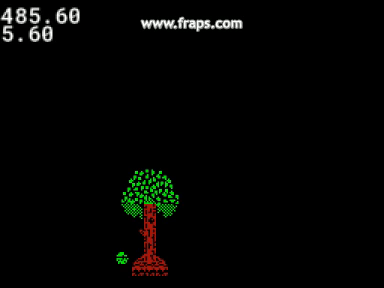I've managed to get color clash working without having to futz with shaders, but it only works with 8x8 sprites right now. Instead of having the color on the sprites, I made the sprites transparent and put the color on a layer behind them. Then I had the player (and in theory, it would work with any object that can move) manipulate colored tiles on another layer (above the sprite color layer but below the sprites) using modulo so that they snap. (gif down below)