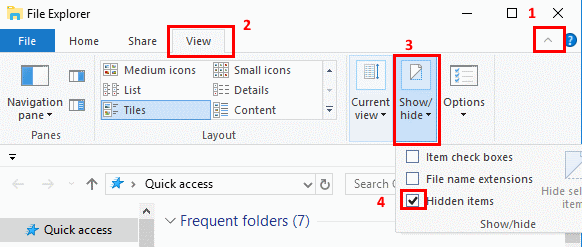i made an acount just to ask this one question: i fucked up in the options and accedently set the left click to back, how do i navigate options to reset this issue, ive tried reinstalling the game but the settings remain and i cant find where the save files are located and reset them, can someone help? p.s. i tried all the buttons i have and nothing worked
p.s.s., love the game, ive never seen something so good