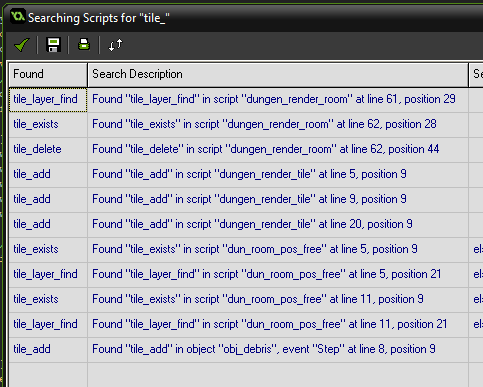Hey! I just bought this, trying to manually merge it into the game I'm working on (so I can learn what every script does).. I noticed this uses legacy tile code, whereas my game has tile layers for the walls, floor and foreground (so if I move to the bottom, my character is slightly covered by the ceiling to give the illusion of depth)
I'm a little confused as to how I'd modify your code to work with tile layers and the new tilemap_set functions - if I change "dungen_render_tile" to be tilemap_set, the game just straight up doesn't load - no errors, just hangs on 'biomes & metadata assigned~'. I also used tilemap_get_at_pixel within dungen_render_room to try to get the correct cell IDs for the tilemap_set, but it still hangs the same way.. any help would be appreciated :(