The controls feel good, nice work, as a huge fan of neon graphics I would love to share my easy simple technique to achieve nice looking neon blur, something tells me you already know how, but if you don't pleaseeeeeeeee contact me or answer this comment I'd really love to share <3
Viewing post in Neon Football Defence comments
1. have the thing you want to make glow in white (in my case some text), I have a black background layer so I can see what happens each step (you can delete the black background layer at the end)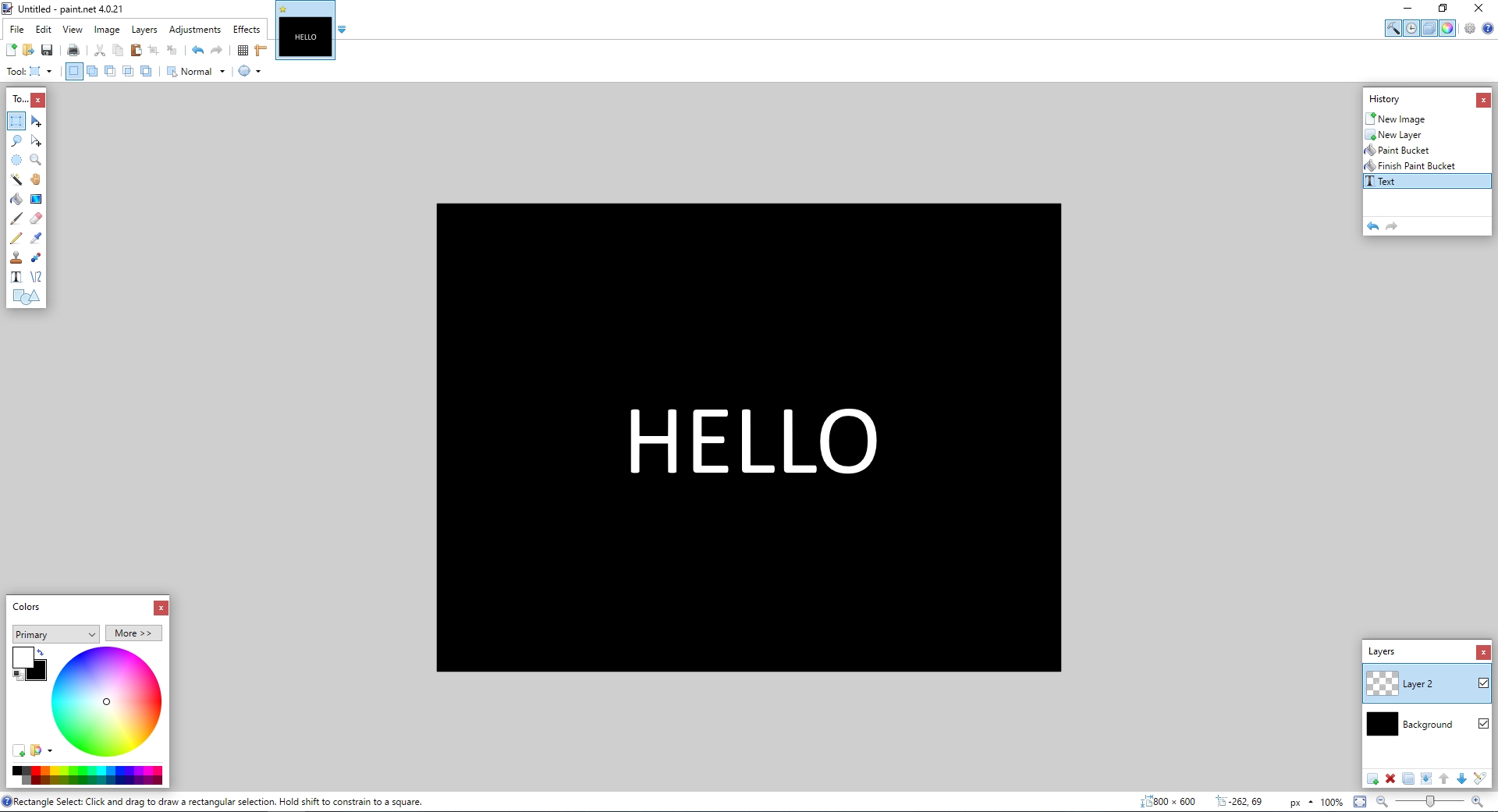
2. Duplicate the layer with your thing and apply the Gaussian Blur effect on it (in the image I chose a strength of 25)
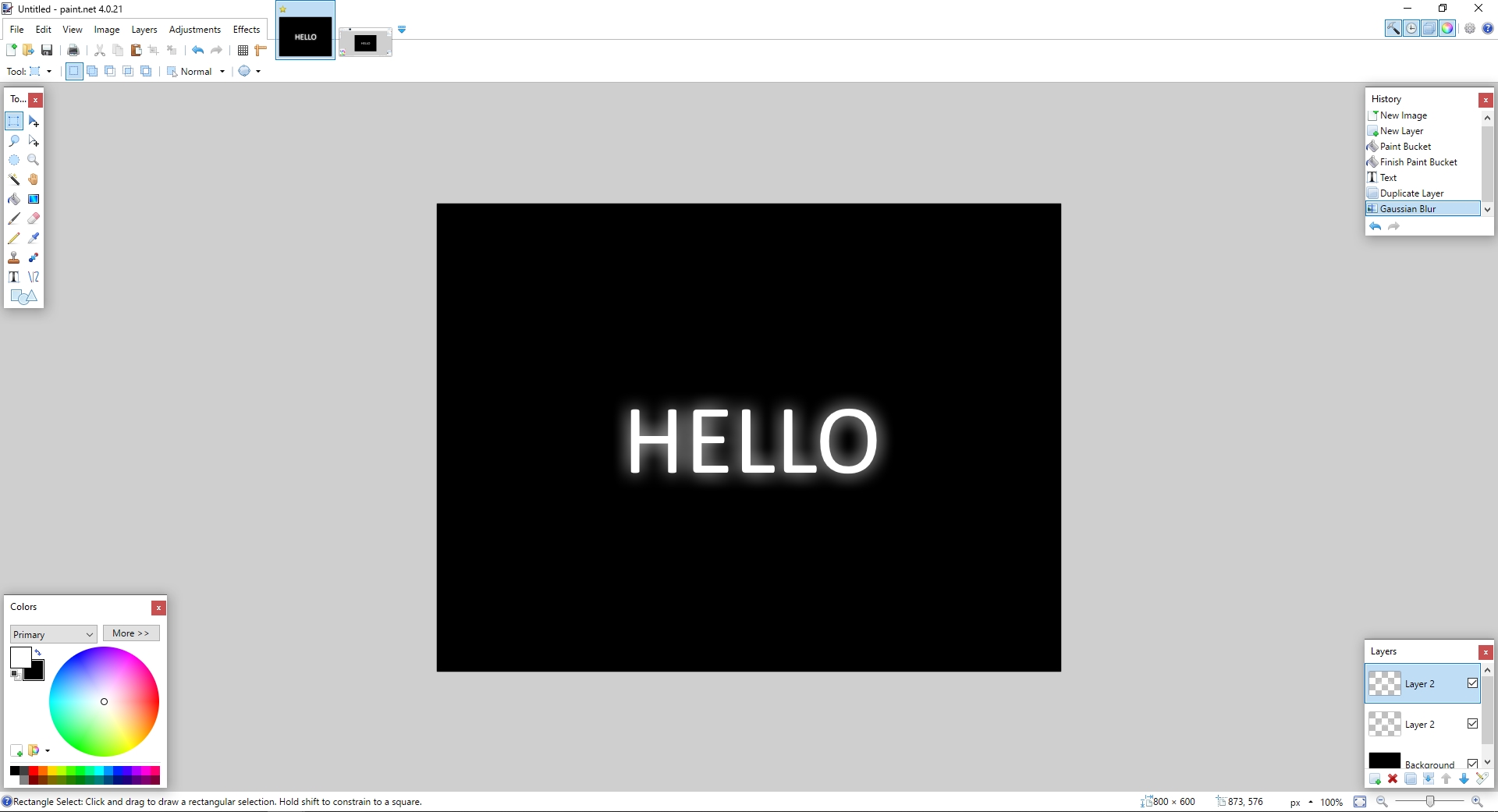
3. Duplicate the layer with the blurred result a few times (in my case 3) and combine the layers
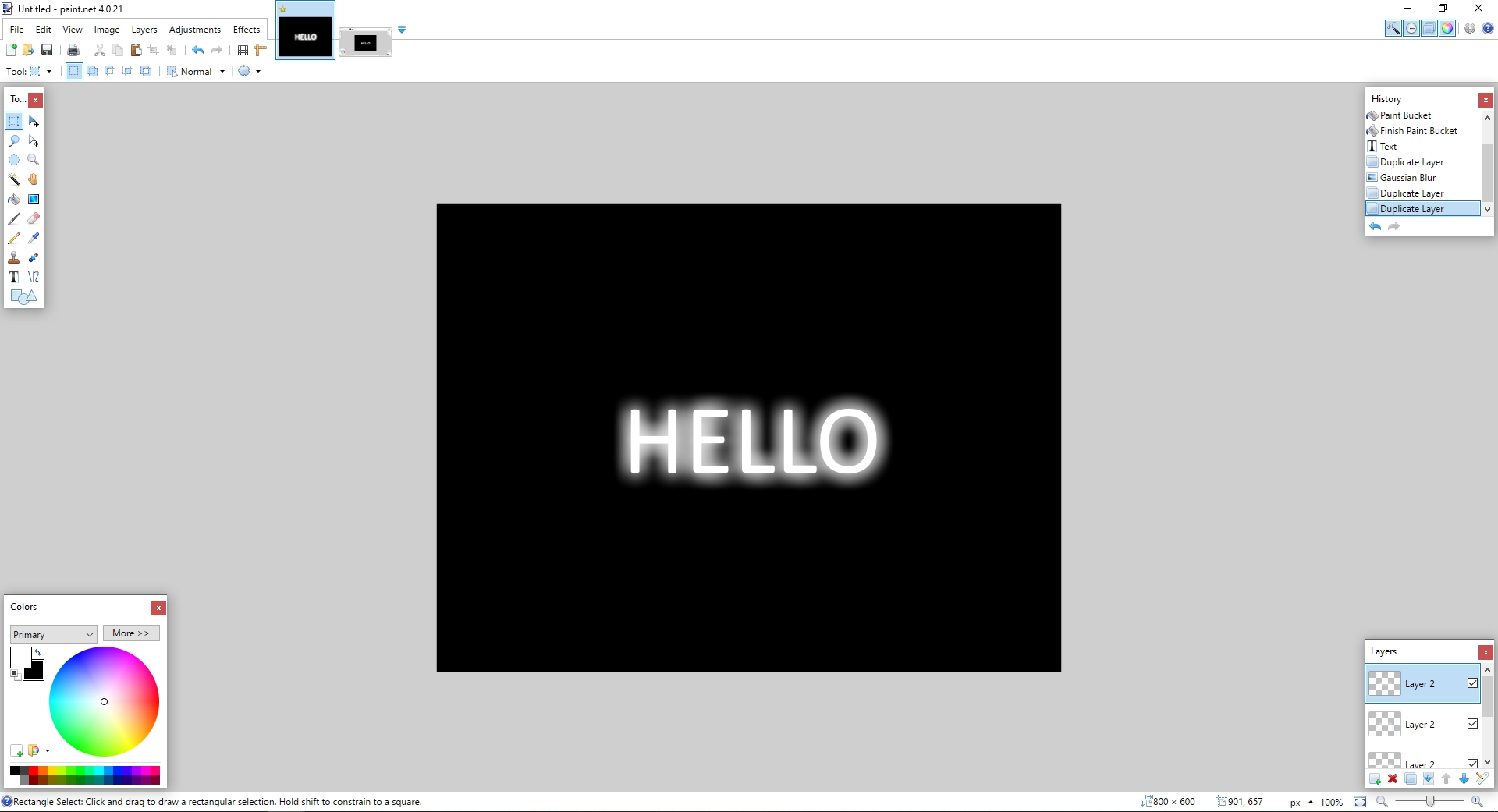
4. To be able to change the colors of the glow and text (or whatever you made glow) save each layer separately (saving your image like this in paint.net defeats the purpose but the next image is what you could achieve by just changing the SpriteBatch color :3


