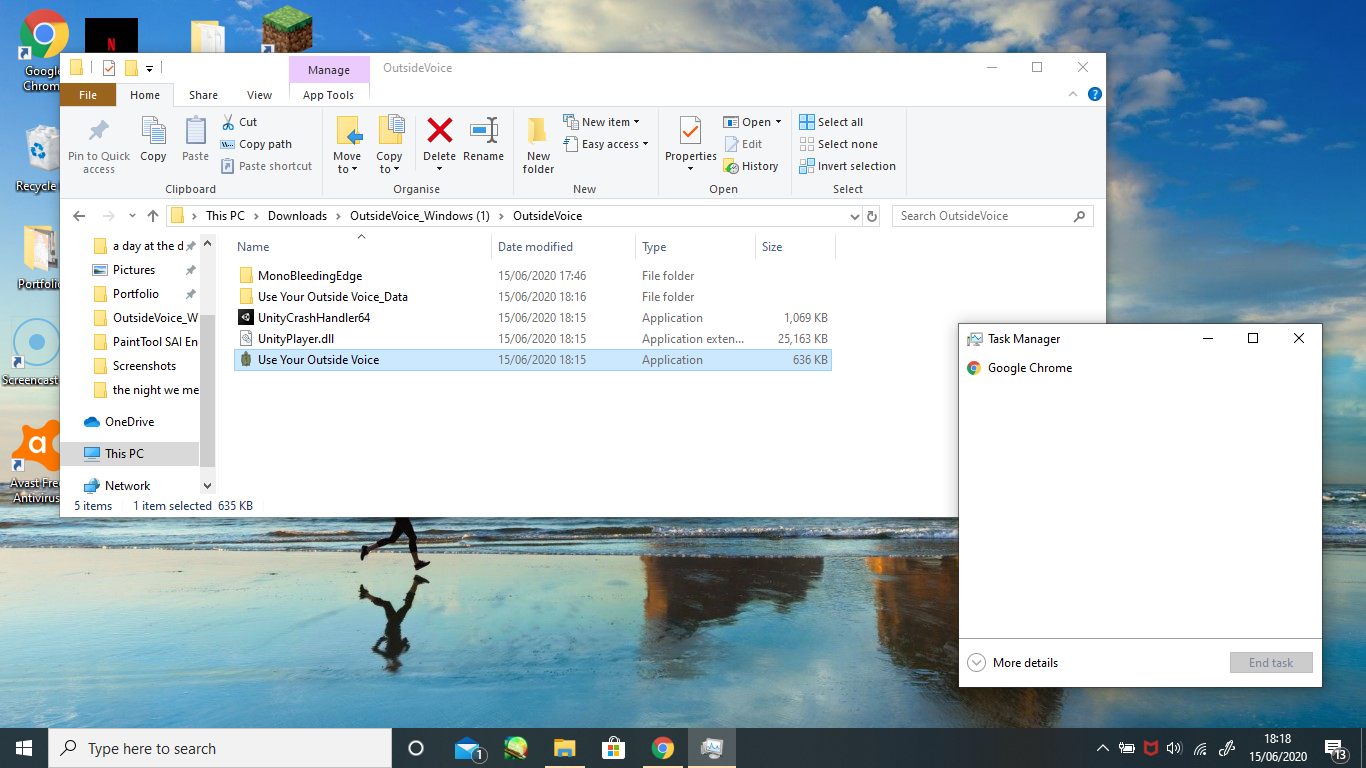Oh that’s strange... it’s not giving you any sort of “cannot open” error message, the application just isn’t opening? Are you unzipping the entire folder or just the one application file? After you double click and wait a while, does it at least appear in the Windows Task Manager?
Viewing post in Use Your Outside Voice, Richie Tozier! comments
yeah,it's weird, the mouse turns into the little "loading" logo, but then nothing happens, I've been going through these comments to find something similar and tried every suggestion, but it's not doing anything. I even tried following youtube tutorials, but nope :( I'm extracting the entire folder and then clicking the application when it's done,but nothing comes up in the task manager either :/