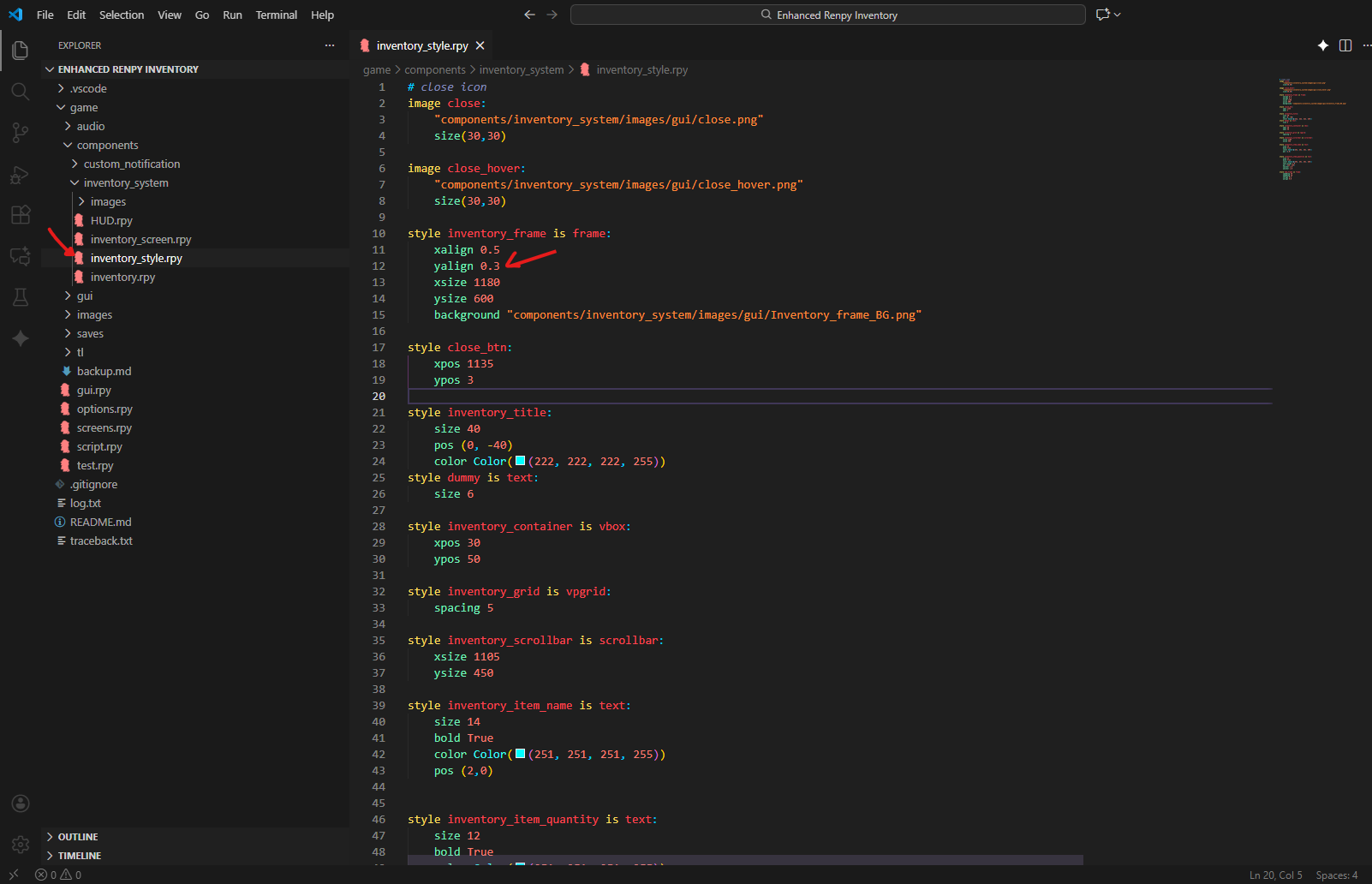It's super simple just go to components > inInventory_system> inventory_style.rpy Find the code block name:
style inventory_frame is frame:
To change the Y Position, you will see something like this: yalign 0.3. Change its value to 0.4 or 0.5 based on your need. The position should go up and down based on incrementing or decrementing the value. If you want to go try left and right, then change the X position.