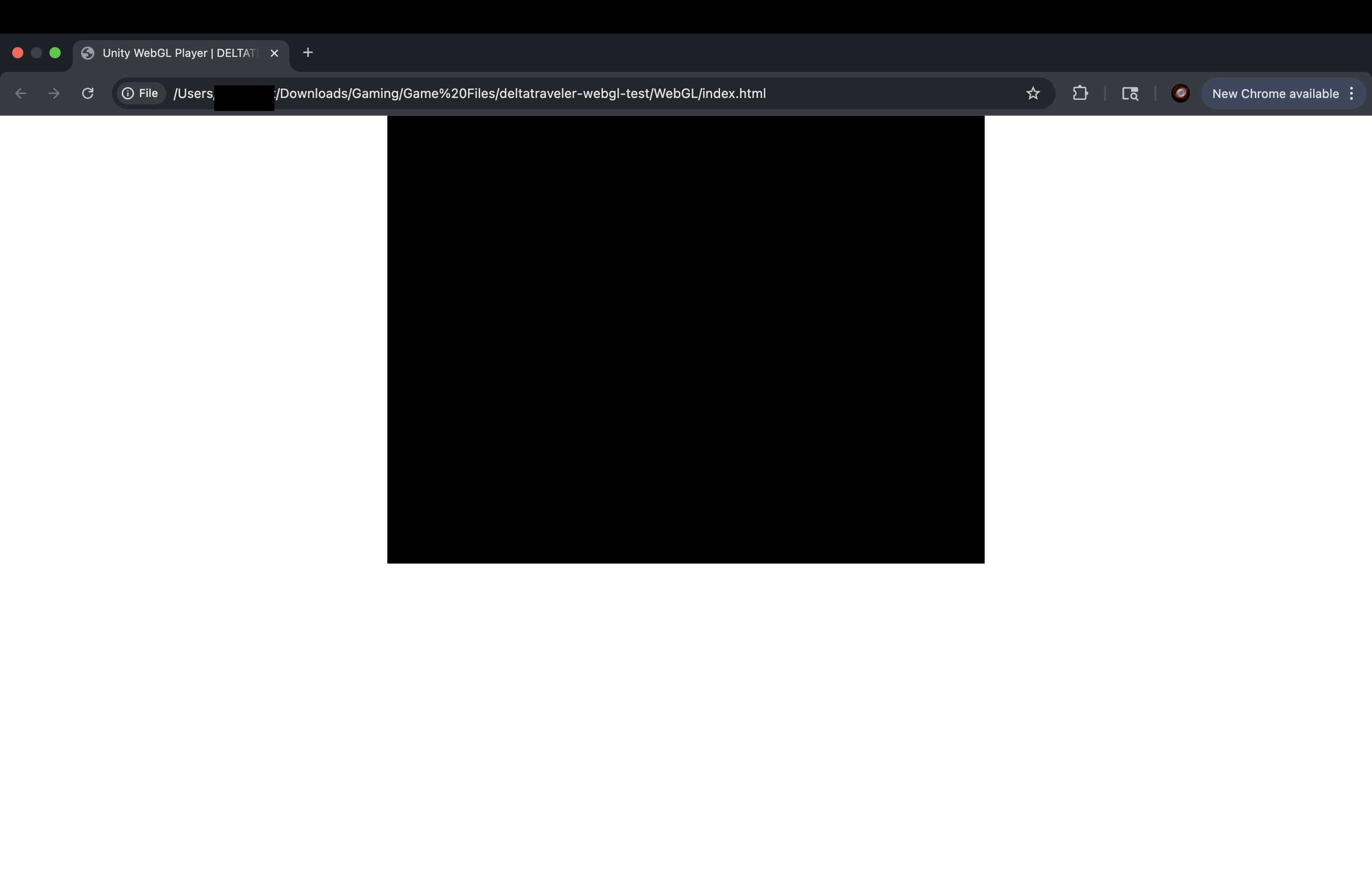It doesn't launch or load correctly if you try to run it locally. Even running it with the itch app doesn't work. Its just a tiny black window. I've included images from trying to launch them locally from my school Chromebook and personal MacBook respectively. My school's blockers don't block HTML files normally, so I guess something's wrong with the file. However, other people seem to be having no problems. Am I doing something wrong?