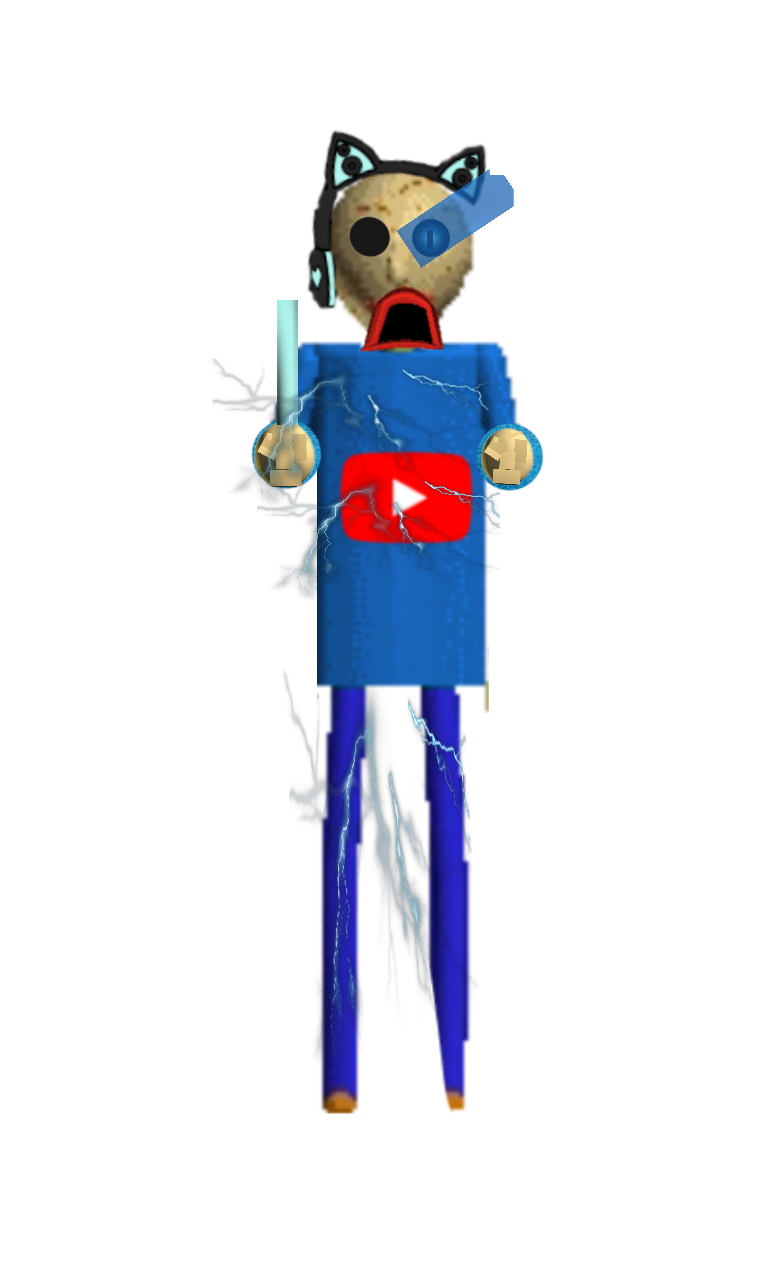ok
Viewing post in Rave Light System at Public Demo comments
Show post...
it's easy,
To mod the textures, you need: a copy of Baldi's Basics for android, 7zip, and UABE. Step 1, You have to open your copy of Baldi's Basics for android using 7zip by right clicking on the apk file and put the cursor on 7zip and click open archive. Step 2, extract the apk file. Step 3, open UABE and click open, then, go to assets, data, and click a assetsSplit0 file. For example, sharedassets2.assetsSplit0. Step 4, select all the Texture2D files. Step 5, click export to .png file. Then, create a folder and click the folder you created. Step 6, edit some textures. Step 7, go back to UABE and select all the Texture2D files and click batch import. Then, select the folder that has the textures you edited. Step 8, click save and save all your files. Step 9, drag your modified assetsSplit0 file to assets, data and replace it. Step 10, go back to the apk file you opened with 7zip and drag all the folders you extracted from the apk file the has the modified assetsSplit0 file to the apk file on 7zip and replace it. And upload it anywhere as private and copy the link down to remember. And download your modified apk file to your android phone.
2. Getting your modified android version of Baldi's Basics to work. (On Your Android Phone)
So every time you try to install your modified apk file, it puts an error "app not installed, the package file appears to be corrupt". I'll show you how to solve this problem. You need an apk editor. If it is not on play store on your phone, download aptoide and download apk editor (the not pro version, the free one). Step 1, go to apk editor. Step 2, tap select an apk file. Step 3, tap the downloads folder and tap your modified apk file. Step 4, tap common edit. Step 5, tap the install location and change it from prefer external to internal only. Step 6, delete the original baldis basics android app from your phone. Step 7, go back to apk editor and tap Save. Step 8, once it says success, tap install, wait until it says "app installed
Show post...
have you tried to extract the apk file? That's very important!
Show post...
I can try to mod ANDROID. I'm very good modder so I'll try to mod Android