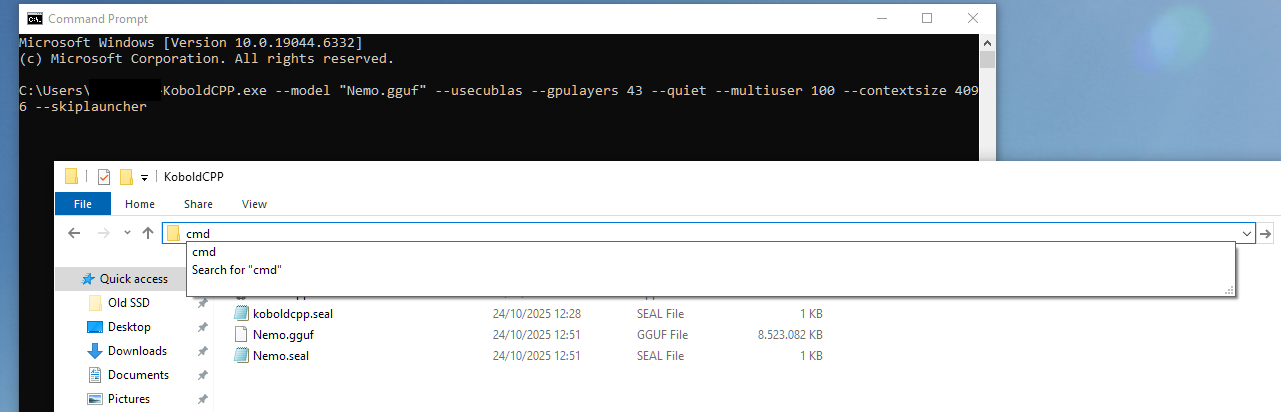Open a command prompt inside Silverpine 1.3.0c\Silverpine_Data\StreamingAssets\KoboldCPP like on the picture, then paste in:
KoboldCPP.exe --model "Nemo.gguf" --usecublas --gpulayers 43 --quiet --multiuser 100 --contextsize 4096 --skiplauncher
Please post the resulting error. There's also a .bat file inside the folder that does this automatically, but it seems I forgot to update it.