Adding detail to the hub area
I had the artwork for this initial area hub finished for a couple months or so now, but now it's time to fully integrate it into the game and give it some life.
I've been adding details like sparks randomly jumping between damaged wire. This is just 3 little png images I drew rapidly switching, but I think the effect looks quite good:
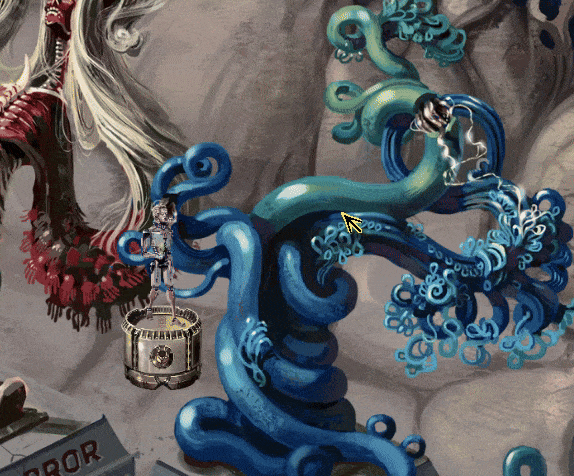
I added spinning teeth to these digger monsters in the background. I simply made two teeth circles spinning in opposite directions and squished them a bit so they appear elliptical in shape:
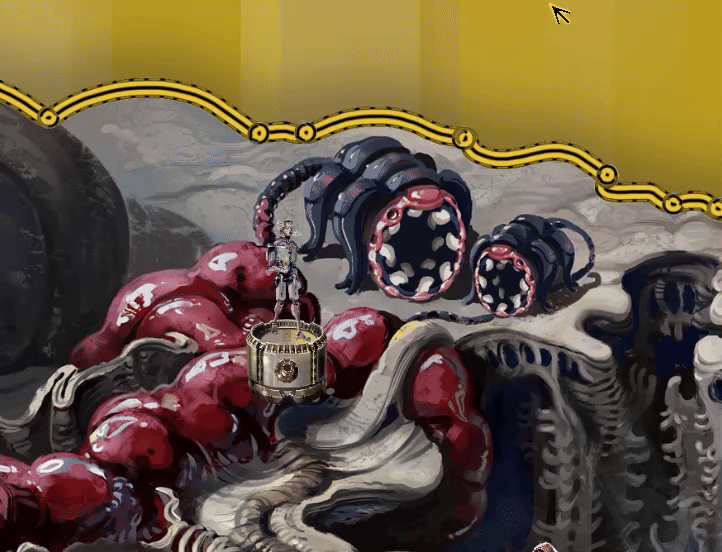
I still need to add a dialog system, but I started integrating the characters. They have a slowly flickering white outline to make them stand out from the background more and they display a thicker outline when you mouse over to indicate that they can be interacted with. All these effects have sounds added to them that fade out if you move further, so they never just blare at you all at once:
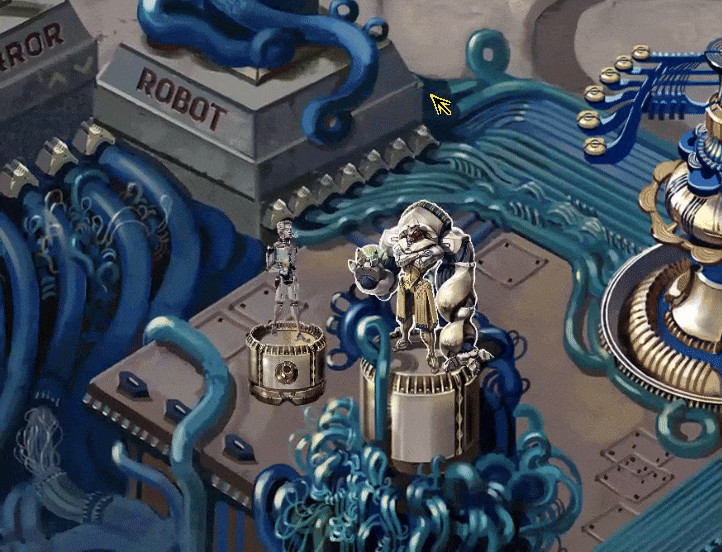
The hub area is not too huge for now, it's about 4 or 5 screens in size and has a clear border, beyond which will be further unlockable areas. I had the idea of showing it as a prohibited area covered by a holographic wall or something like that. So it shows this message if you mouse over beyond the edge:
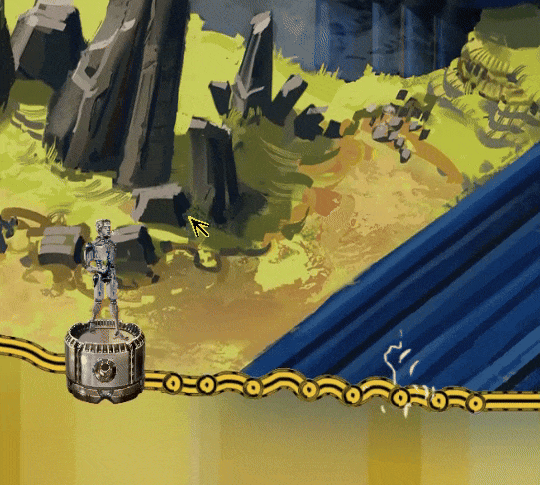
The yellow hologram also has lines of slowly changing color, which probably isn't obvious in these compressed gifs. It still needs some work, but I think I'm getting there with this area. There are more little animations I'm adding all over the place here and I think it really helps to make the area feel alive.

