alpha tweening not working. it doesnt create the inbetweens and when tweaking the bar its laggish and stuck. also if you crank it up or down it deforms the layer
Viewing post in Tweencel for Aseprite comments
Hi Nohazure, thanks for the feedback! 🙏
The lag or “stuck” feeling when adjusting the alpha bar happens because the slider directly updates and applies the image alpha in real time. I recommend clicking along the slider instead of dragging it to quickly jump to your desired value.
Also, unchecking “Tween Alpha” will undo the alpha changes on the currently selected cel image.
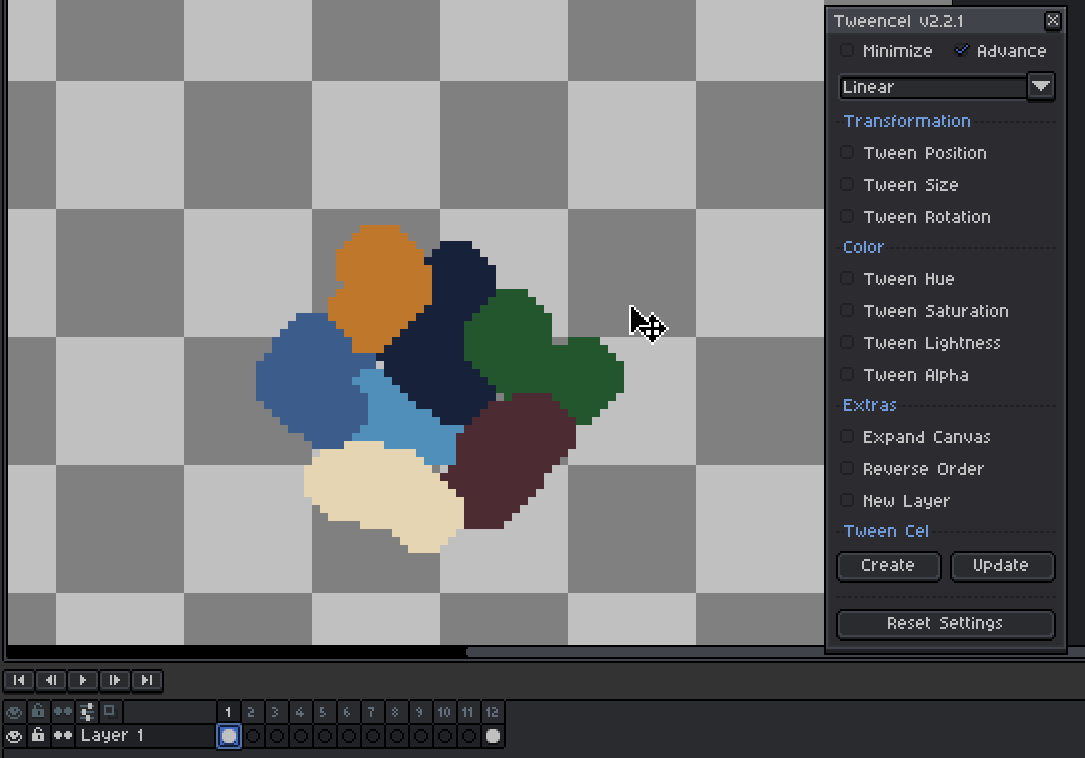
https://postimg.cc/9rczRK79
When you select an entire layer, the alpha update is applied to all cels in that layer.
So if you only want to fade a specific cel, make sure to select that cel only before changing its alpha.
🔹 To fade out:
- Select the last cel image.
- Adjust its alpha value.
- Once you have the desired transparency, select all cels from first to last, then click “Create” to generate the in-between frames.
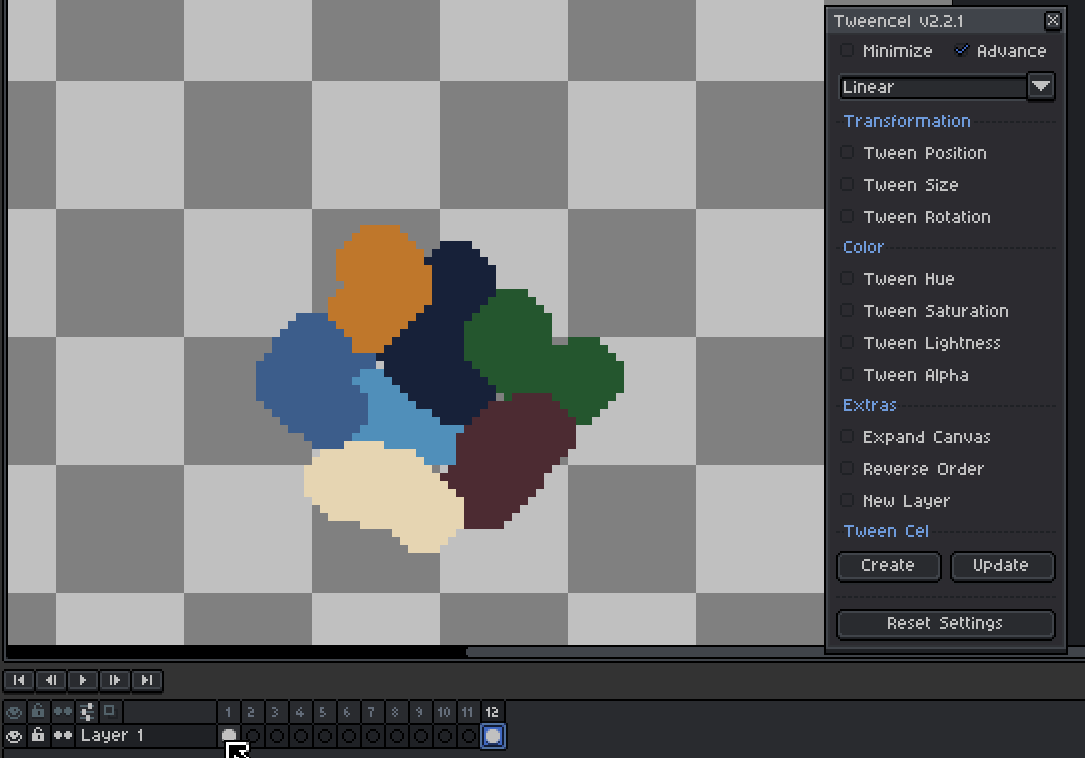
https://postimg.cc/N509CZjj
🔹 To fade in:
- Select the first cel image.
- Adjust its alpha value.
- Once you have the desired transparency, select all cels from first to last, tick “Reverse order,” and click “Create.”
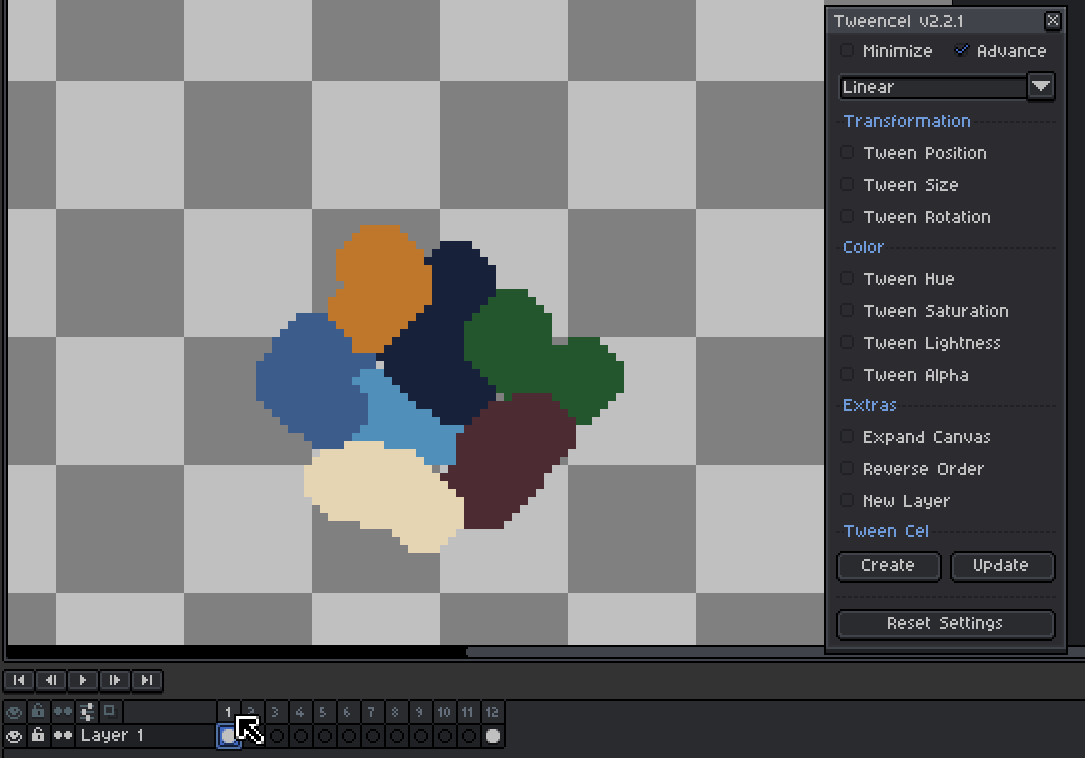
https://postimg.cc/t1d44z4h
edit: added GIF link for the demo. seems like gif no longer works in the comments
Hi Nohazure, thank you for your patience and understanding. I wanted to let you know that I’ve created and uploaded a new patch update for Tweencel (v2.2.2) to address the color tweening issue on the latest version of Aseprite (v1.3.15).
You can now download the updated version, and it should work smoothly with the new Aseprite release.
Thanks again for your support!

