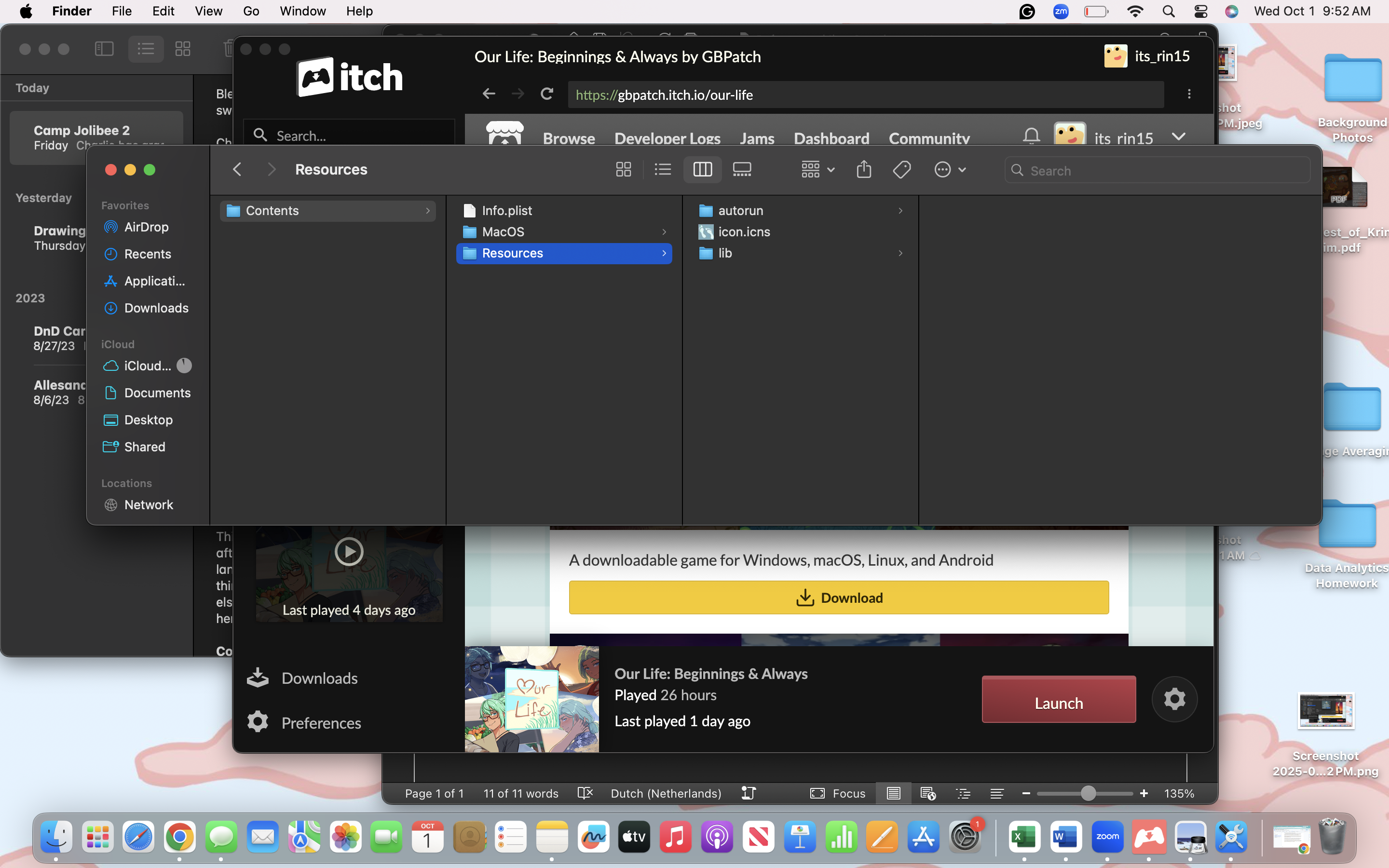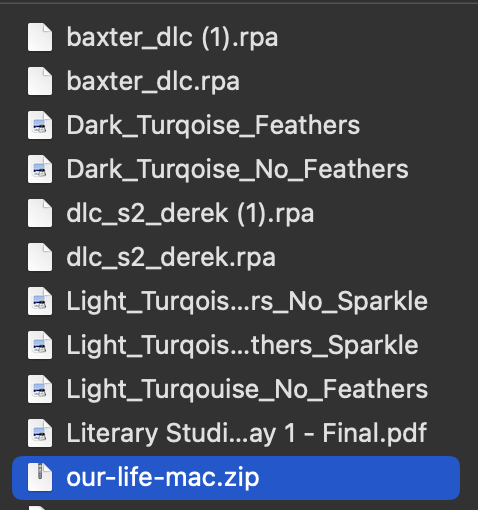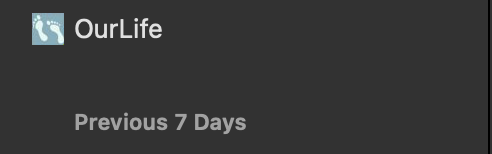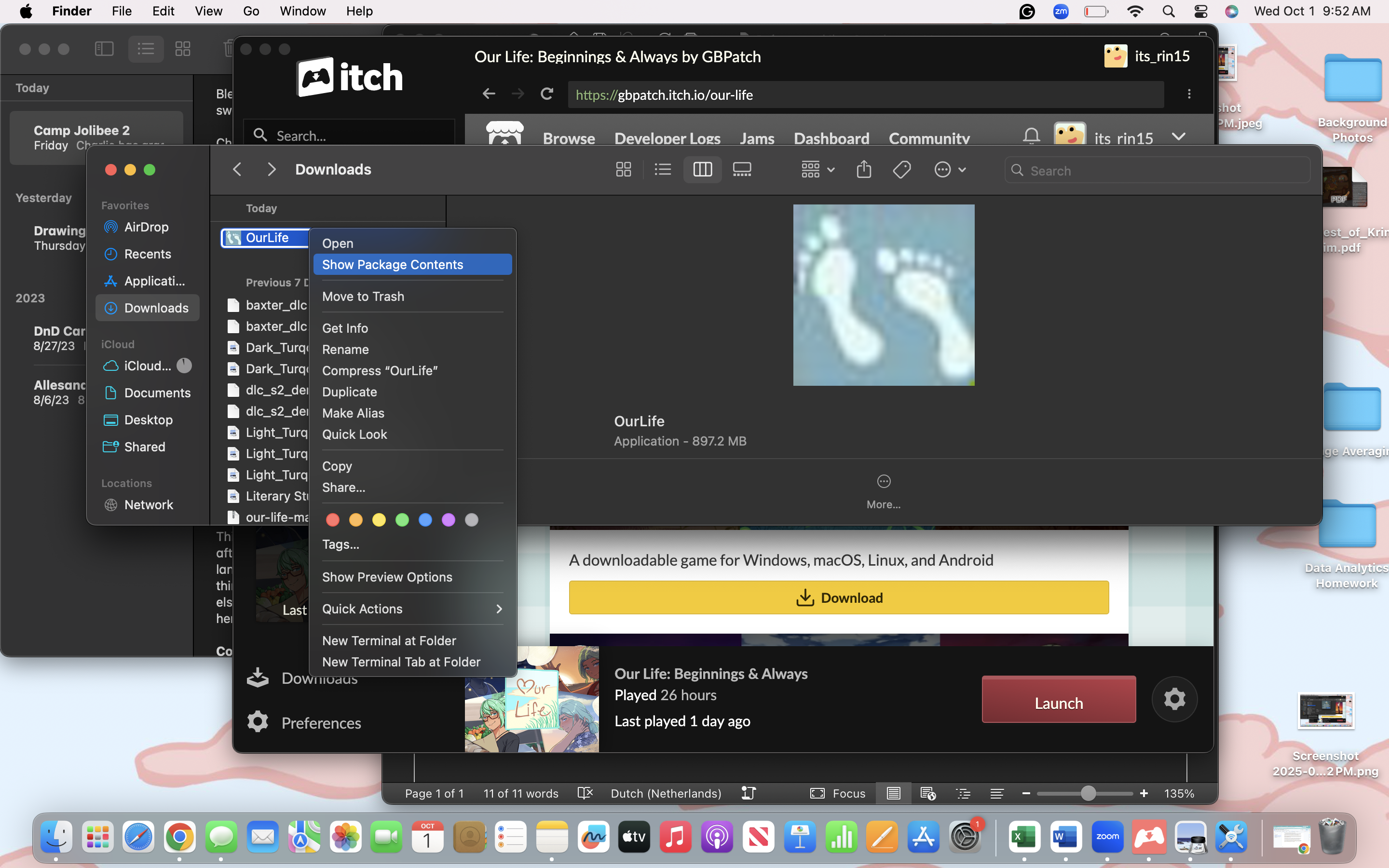Yes, it says that they couldn't confirm the application didn't have malware. I have never been able to open Itch.io projects on anything other than the app. 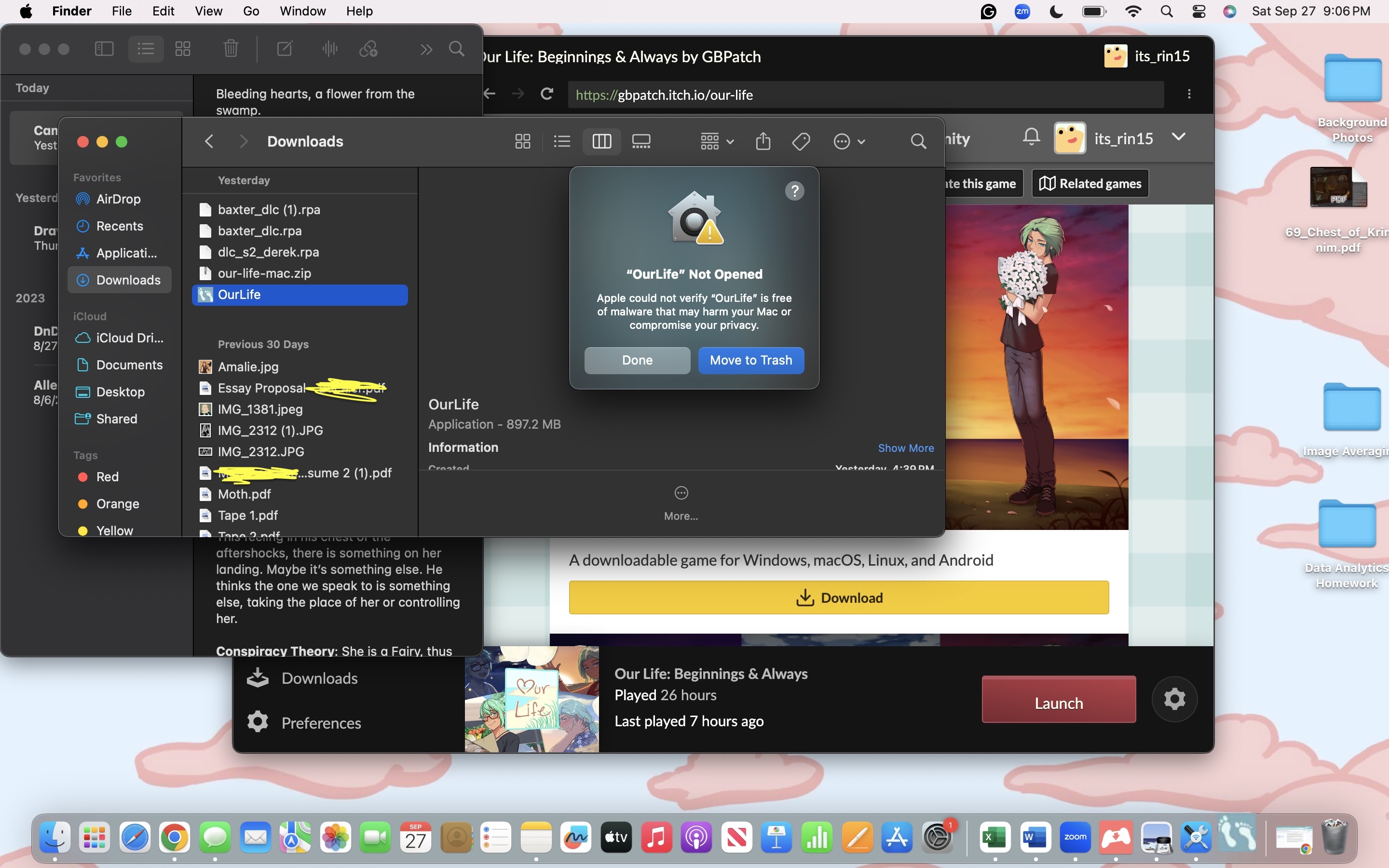
Viewing post in Our Life: Beginnings & Always - Derek's Story comments
Thank you, that's really helpful. We sometimes see a similar issue with people who play the game on mobile devices, where the native anti-virus/anti-malware software flags games from itch.io as "suspicious". Usually what has to be done is to change the permissions of the software to make an exception for the Our Life application. Do you know what program on your Mac might manage that sort of thing? A quick search shows me things like Gatekeeper, Notarization, and XProtect, but I don't know for sure which one is working in this case.
Glad you were able to figure that out! Fortunately, the second issue is also a simple fix. You actually need to add the DLC out of game, rather than in-game. First, local the DLC file, which should be called "derek_dlc.rpa". Go to where you put the whole folder containing the game, and look inside there for the "game" folder. You want to but the DLC file directly into that folder. You'll know it worked by booting up the game and clicking the "DLC Info" button in to top left corner. It should show the Derek story DL C as "Installed". If you need more help, just let me know, and we hope you enjoy the story!