Okay, so I just uploaded a final version 0.1.8d(before 0.1.9), which includes a small message when trying to open the interaction menu and it doesn’t open.
If you could download this version, go to your save and simply press E, then let me know if you see anything.
The important part is to check if a switch shows up, like in the following image:

Another test would be if you could simply start a new game, skip the intro, and press E to see if the menu works in a new game and if you see the Wait command.
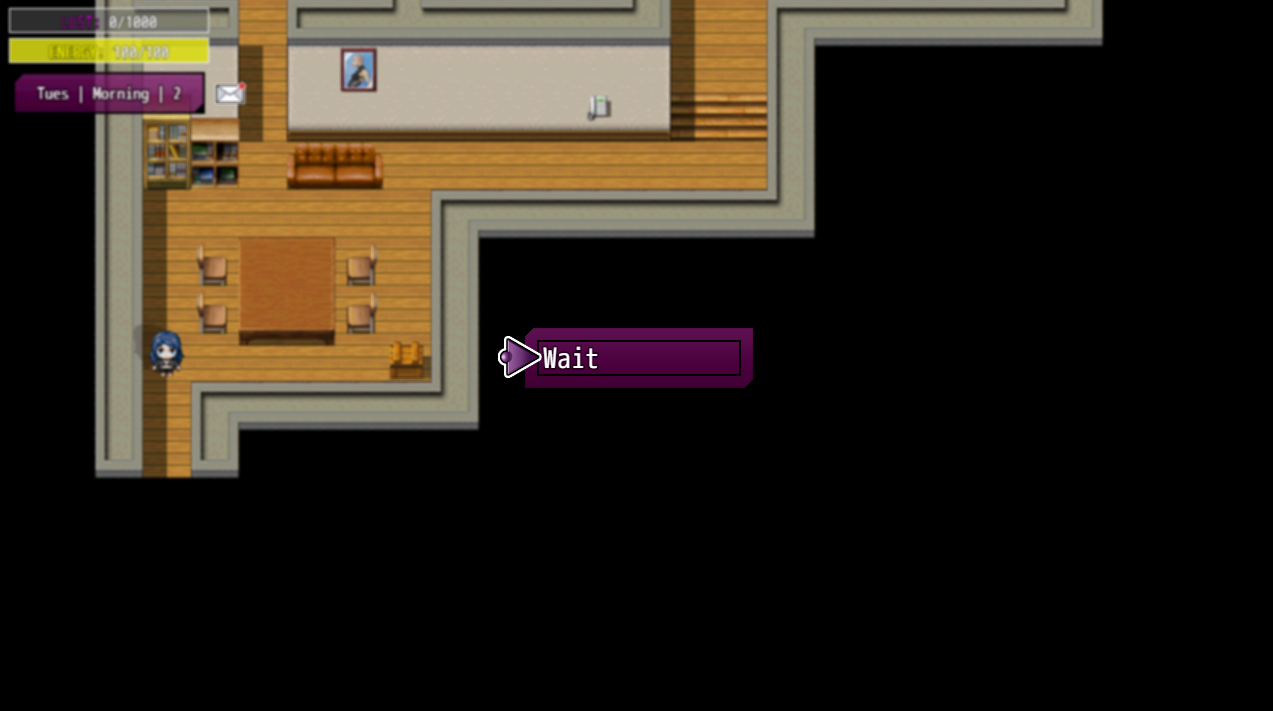
If you can see a switch (and hopefully you do🙏) in the first test, then it should be something easy to fix!

