I'm having some trouble using this tileset with RPGMaker XP. It seems to be formatted to only allow tilesets that are eight tiles across, but are much much larger vertically. Do you have any tips for fixing this? Thanks in advance!
Viewing post in Tiny RPG - Green Wilderness comments
For XP especifically you will need to move the tiles around a little bit!
https://i.servimg.com/u/f63/14/43/85/81/planti11.png
You can use this template to successfully move the tiles around. I suggest moving them as blocks instead of individual tiles, so you can keep it cohesive. The result will be something like this.
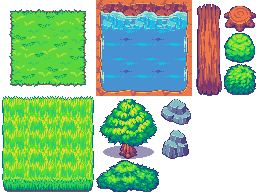
In order to make your life easier, I would recommend either using Aseprite or Libresprite. Then, while in any of these tools, open up the tileset you want to move around, go to View > Grid > Grid Settings, set it to 32x32, then View > Grid > Snap To Grid. This will let you select blocks of tiles without hassle. Then, open up the template linked above, create a new layer on top of it (shift + N), setup the grid settings in the same way with grid snapping, start copying blocks from the original tileset and then pasting on the new layer of the template. Once you are done, either turn off or delete the checker template layer and save the result as a .png.

