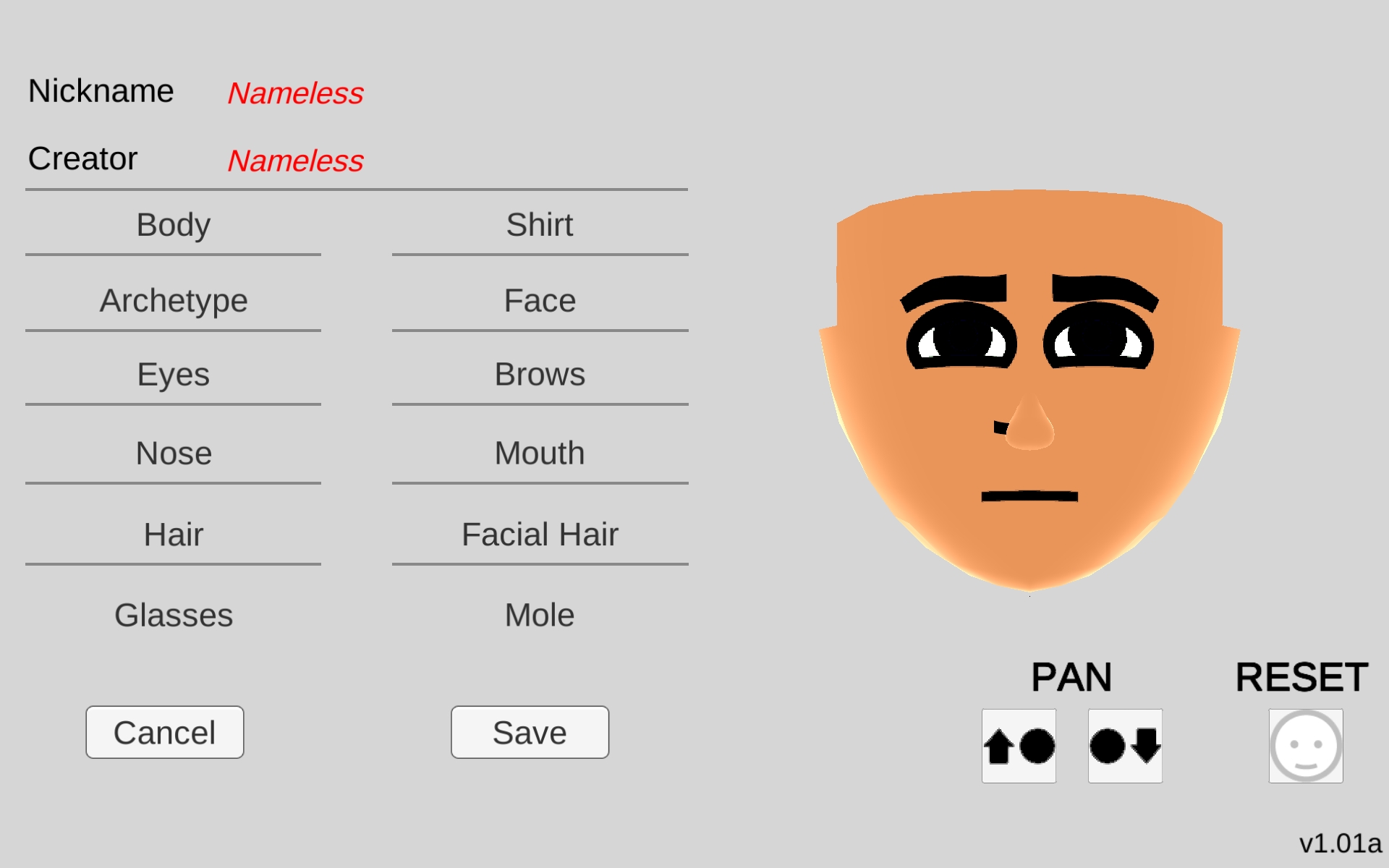 Strange. So everything is invisible? I sent screenshots of this behavior. Nivium tested this on two different devices installed from scratch and the bodies and assets all show up properly.
Strange. So everything is invisible? I sent screenshots of this behavior. Nivium tested this on two different devices installed from scratch and the bodies and assets all show up properly.
I am using Android 14
Thanks for this screenshot. When you try clicking any of the hair types, do they appear? I haven't tested this on Android 14 since I don't own an Android 14 so maybe that's a factor. Here's what you can try:
Download modelcustomization file from Gamebanana or my Patreon page: https://gamebanana.com/mods/610962
Place the file in "Android/Data/com.Nivium.iiMiiMaker/files/", overwriting the one that's already there (If one is there) then restart iiMii Maker. See if that makes a difference. Also I apologize for getting back to you so late. I have been checking Itch.io everyday and have gotten no notification. I only saw it when I manually checked the comments of posts.
Hey! Good news. I believe I know what the problem is. If you're having this same issue, two files will probably be missing from your folder.
You CAN fix it yourself right now if you want but I'm hard at work making an update for it either way.
Navigate to Android/Data/com.Nivium.iiMiiMaker/files
Place 2 files there:
DefaultM.iimii
DefaultF.iimii
You can grab any of the .iimii files in iiMii folder and copy-paste it there and rename it. These are the default Miis (Which are planned to be customizable in the future) which it seems the game didn't create for you on startup, as it should have. (If you don't have any .iimii files, you can get some from Reddit in the /iimii subreddit posted by SirenXY. I know this is a bit inconvenient if you don't use that platform. Otherwise just wait a bit more for the update that hopefully fixes your issues.)
EDIT: The update is out. Please try it out!
If you still get the same error, click and hold the app icon, go to App Info (Settings of the app) and ensure you allow Permissions (Photos and videos). This permission allows iiMii Maker to detect iimii files. (The default ones, specifically)
When I installed it on both my Samsung Phone and Retroid Pocket, it didn't make default mii files for some reason, causing none of the body assets to load and preventing me from properly making Miis.
On Retroid, I was able to make only one mii at a time, but by saving, editing it, and then re-saving it, the mii showed up and I was able to copy it from the Android/data folder and create a new default male mii, and then repeat the process for the default Female Mii. Unfortunately, this is impossible on any device that runs modern android, as it is no longer possible to access anything in the Android/data folder, at least on device. Supposedly you can access them if you browse your phone's files on a computer, but I'm unable to check right now.