The button to create a new project does not work.
I tried to give the entire disk access to the application but it did not fix the problem.
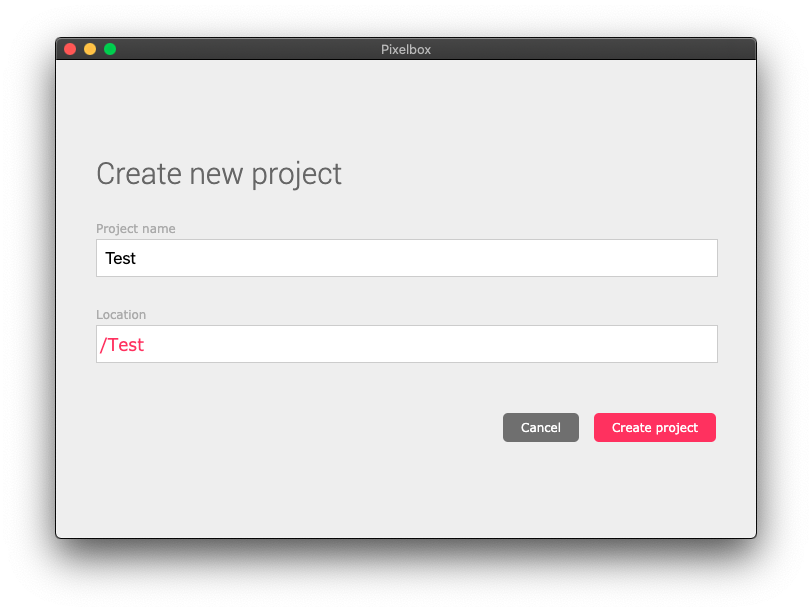
Ok, so, after I installed it I used the shortcut in the desk. Then the small window w/ new/open project. I selected "New" and gave it the name of " The Tale Of The Shotgun Hero" and tried to put it on a folder in my desktop. It didn't work. Then I tried saving it on documents. Didn't work either. It keeps saying "please select a valid location for your project"
This issue should be resolved in version 2.0.1
Pixelbox will try to choose a default location in this order: documents, home, desktop
It also show a message tooltip if the location is invalid.