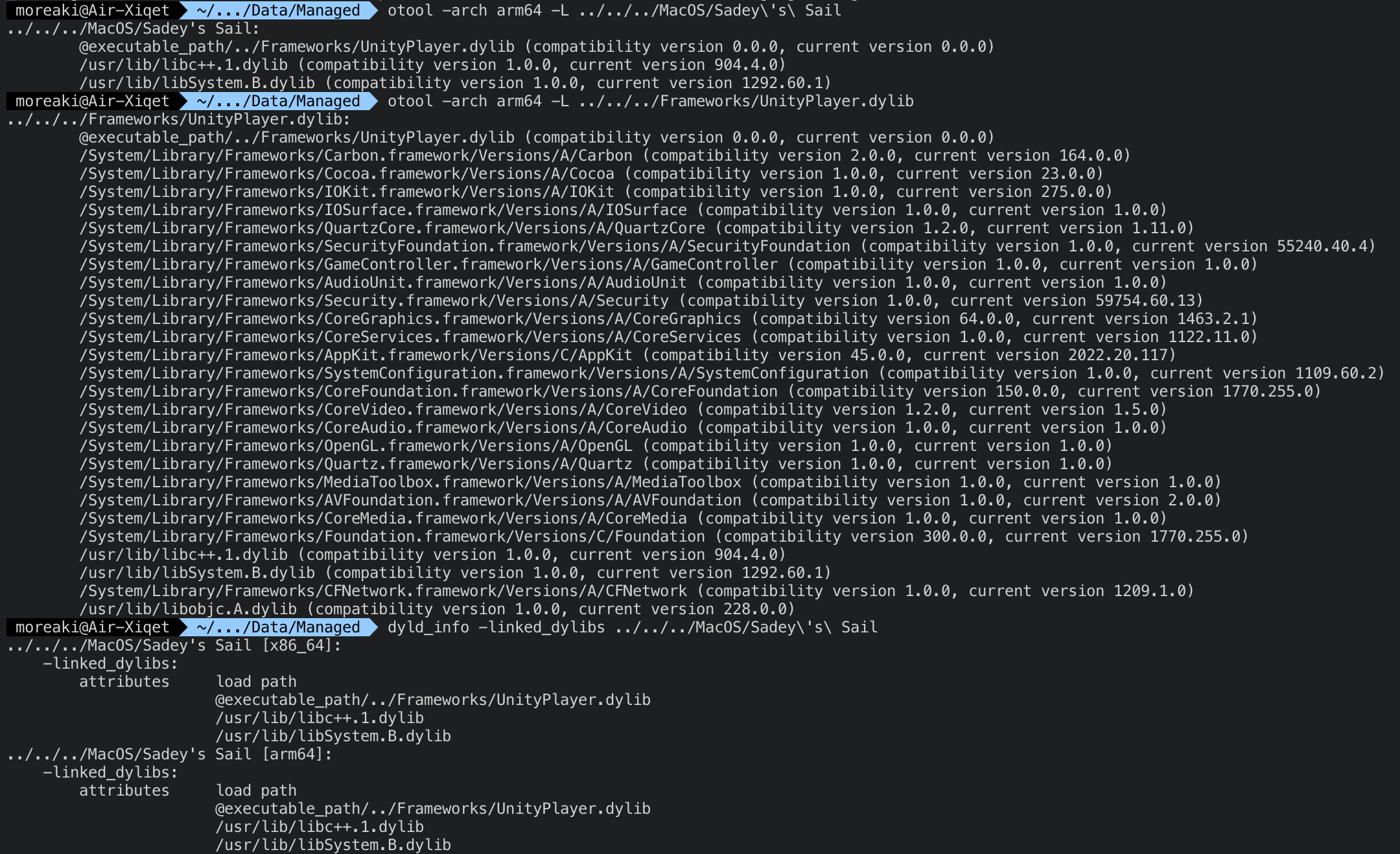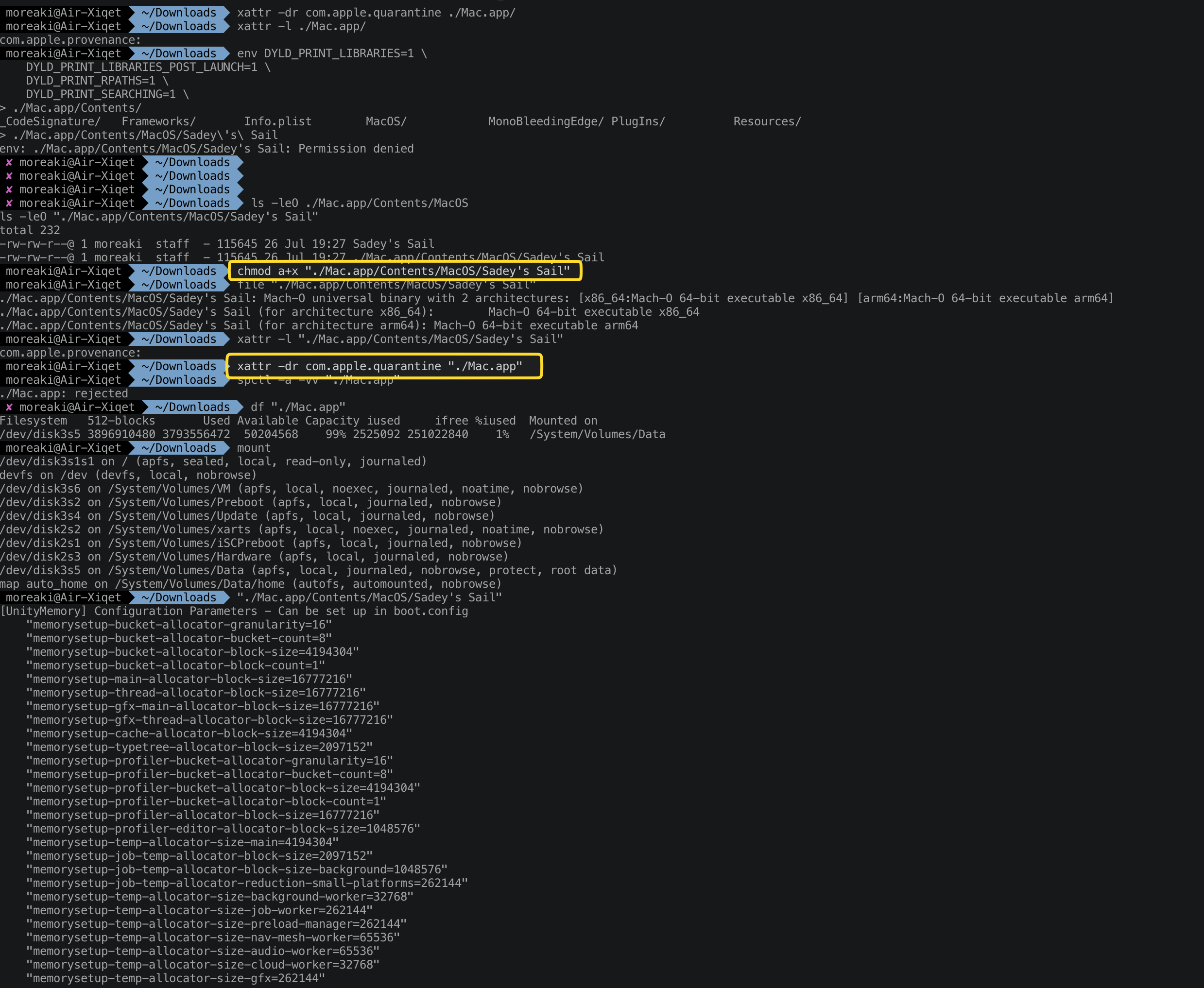It appears that the UnityEngine files in /Mac.app/Contents/Resources/Data/Managed are all dlls with the following architecture:
PE32 executable (DLL) (console) Intel 80386 Mono/.Net assembly, for MS Windows
I am not sure whether they are needed during runtime, but if they are, this certainly won't work.
Your direct library dependencies are for all architectures in the linked binary (Intel and ARM), however, your loaded resources after invocation of the binary are probably not.