After looking at your screenshots, the only thing that stood out to me was the TY_ModLoader.js
There is a missing "]" after 'TY_FnHFreeSaves'.
Check the screenshot below to see what i'm talking about: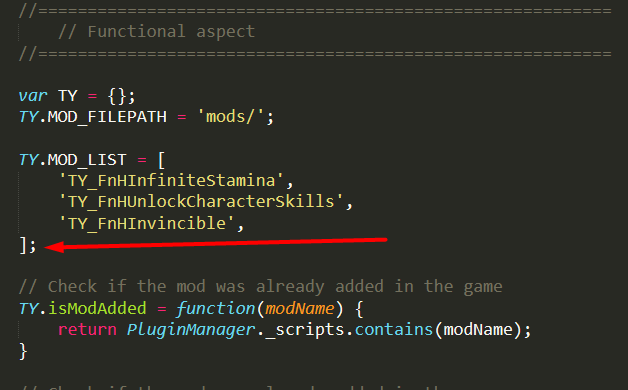
Did this help with your problem?
Alrighty, I added the "]" to the mod folder but im still kinda struggling maybe just on the slower end on how to use? activate the mods?do i have to put the mode name where it says function(modname) or something else. I apologize for all the questions once again im all new to when it comes to using pc's
No, you shouldn't need to modify anything else, i believe.
Just make sure you saved the changes via "Ctrl + S" and then you can start the game.
You'll know if the mods are working if you will find 99 books of enlightenment in your inventory(after moving from a map to another).
You can also test if you are taking any damage in battle.
However, if neither of the above tests worked, can you show me how you modified the TY_ModLoader.js?