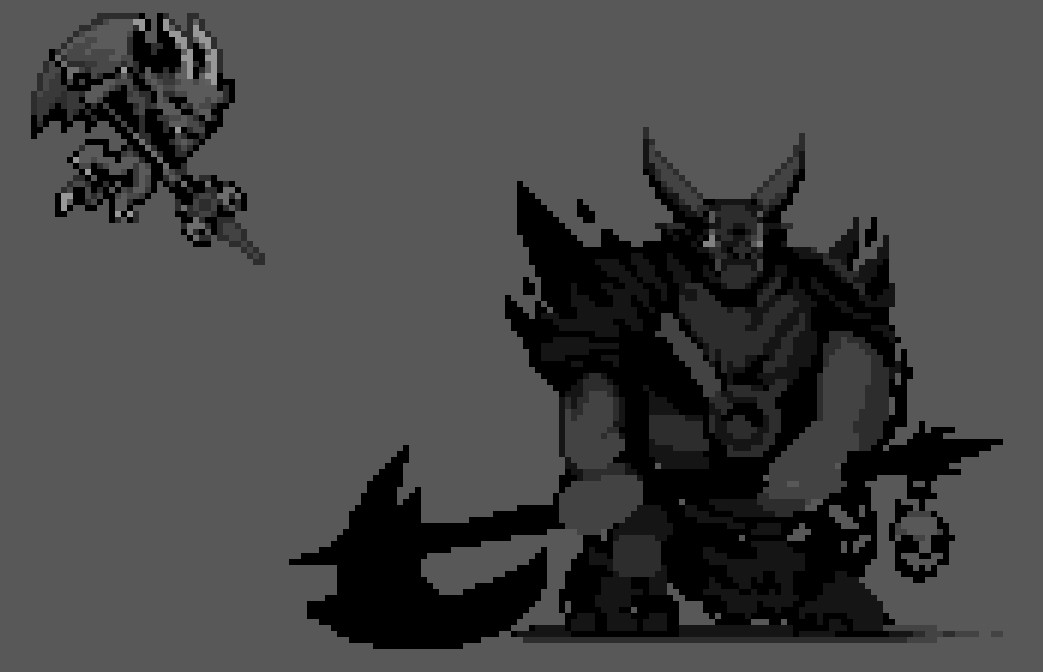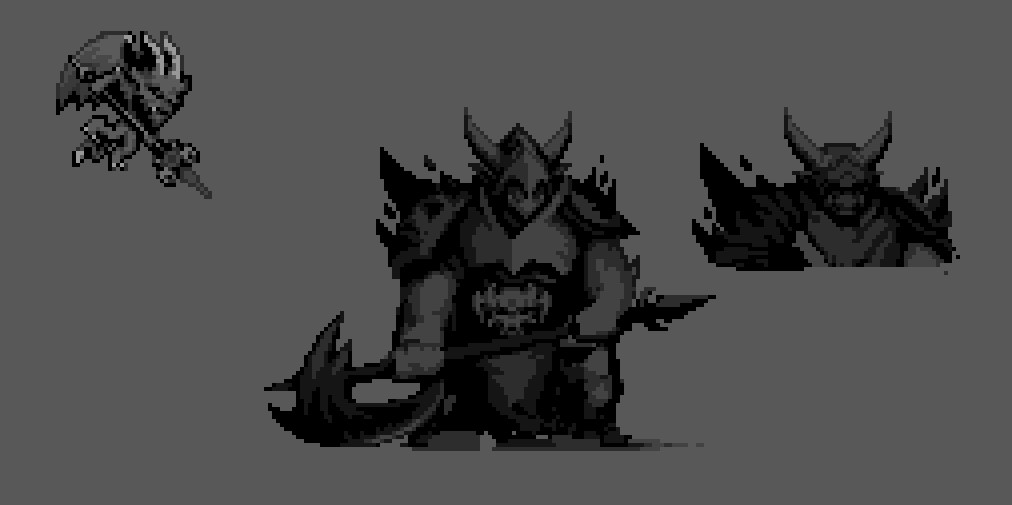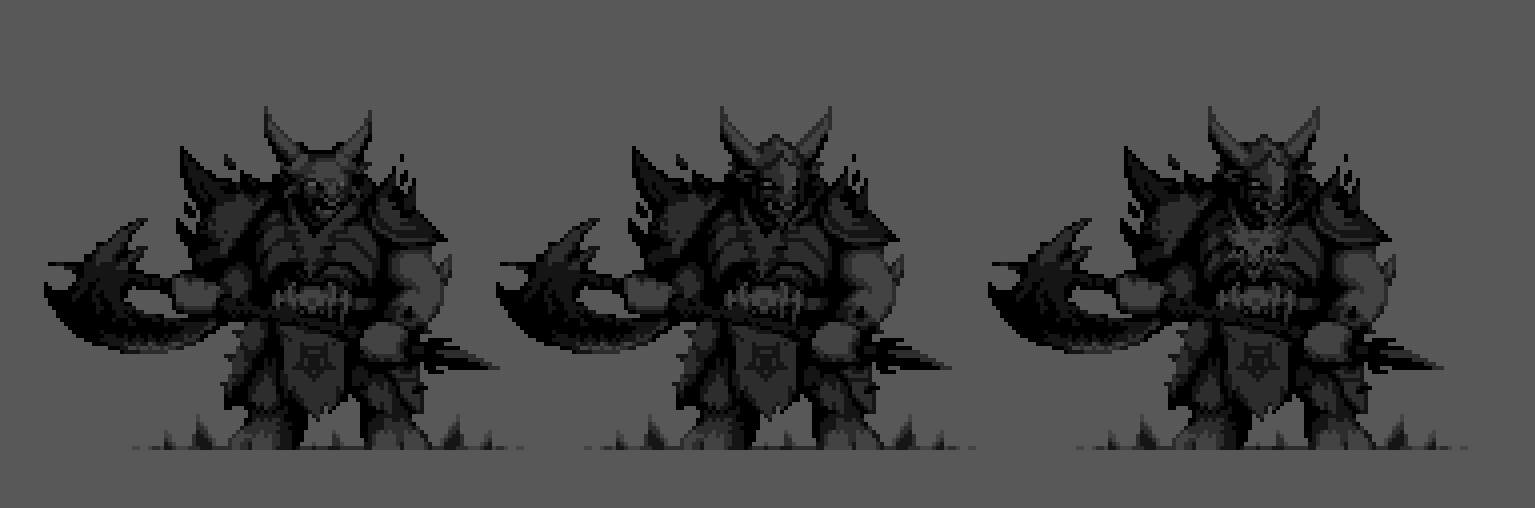Holding down the alt key also temporarily switches you to the eyedropper, for as long as you've got it held down!
Replace Color is also really great, especially with a custom hotkey for quick access. It has dials and a preview option so you can see how the color is shifting in realtime. I like to start with the eyedropper to put the color I'm replacing on both the left and right buttons, with selection tools to make sure I'm not doing any collateral damage with the recolor, and then use it. (I think you'd be able to use Replace Color with a transparent right button for other parts of your technique, like quickly getting rid of the translucent bits of the overlay after merging, but I'm not 100% confident on how this works on colors with alpha channels.)
(That said--this doesn't really seem like a monster design tutorial as it currently stands? I know that Final Fantasy and people on Pinterest have cool monsters, but do you have more tips on inventing your own?)