Hey! It seems like GMS2 Autotile Converter currently doesn't work with this extension. Would you be able to fix this in the future? I'd appreciate it! (Ps. This has been very useful thank you for making it!)
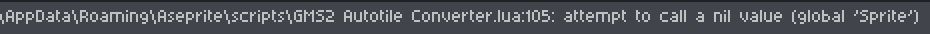
Hey! It seems like GMS2 Autotile Converter currently doesn't work with this extension. Would you be able to fix this in the future? I'd appreciate it! (Ps. This has been very useful thank you for making it!)
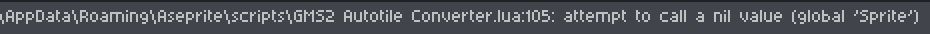
Hi! Thanks for answering! The extension turns a specific type of tilemap, A2, to ones compatible with GameMakers autotile system. Being able to use GM Link with this would streamline my game making process! I sent an image of the error I got in my earlier comment. It seems like I can't have GM Link exist in my Asesprite files at all if I want GMS2 Autotile Converter to work.
Okay - I'm still not really sure what you need GM Link to do. Do you want it to be able to import Tile Set assets into GameMaker? The error you linked comes from the other extension, so it doesn't help me that much unless I really start digging. It could also be that the issue lies with that extension and not GM Link. Feel free to drop me any more information you have about this as well as how you reproduce that error, and I'll see if I can find some time to look at it. I cannot promise you it'll be soon.
Thanks for the reply! Yes, I want to import tile assets to GameMaker. The error shows up ONLY when I have both GM Link and GMS2 Autotile Converter in my Asesprite files. Alone they both work perfectly fine. Honestly I'm a complete stranger to Lua and mostly programming in general, so I'm not sure what info to provide. You can take your time! Importing them manually work for now :-)