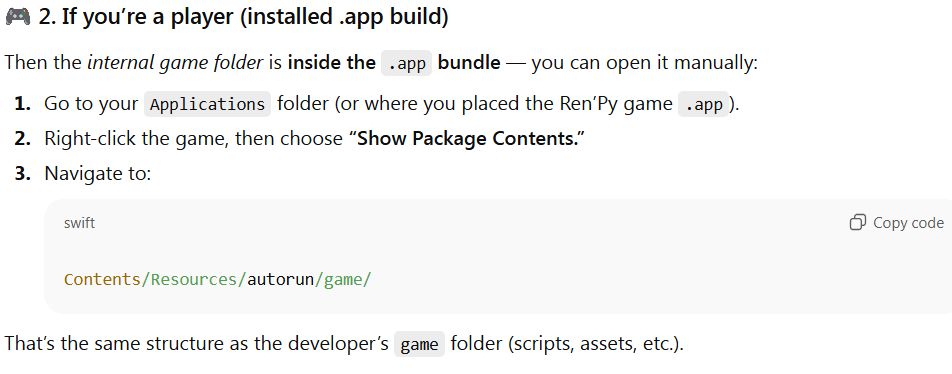Hi!
Assuming you're downloading the game from Itch:
For PC and Mac:
- Download the H-patch,
- Extract the archive,
- Place patch.rpa in your game folder.
For Android:
The patch is pre-installed, but you'll need to enable it from the Preferences menu.
Note: When the patch is installed, the game version will end with a "p".
If you've already started an unpatched game, I recommend starting a new one after applying the patch so you don't miss anything.
Have fun!