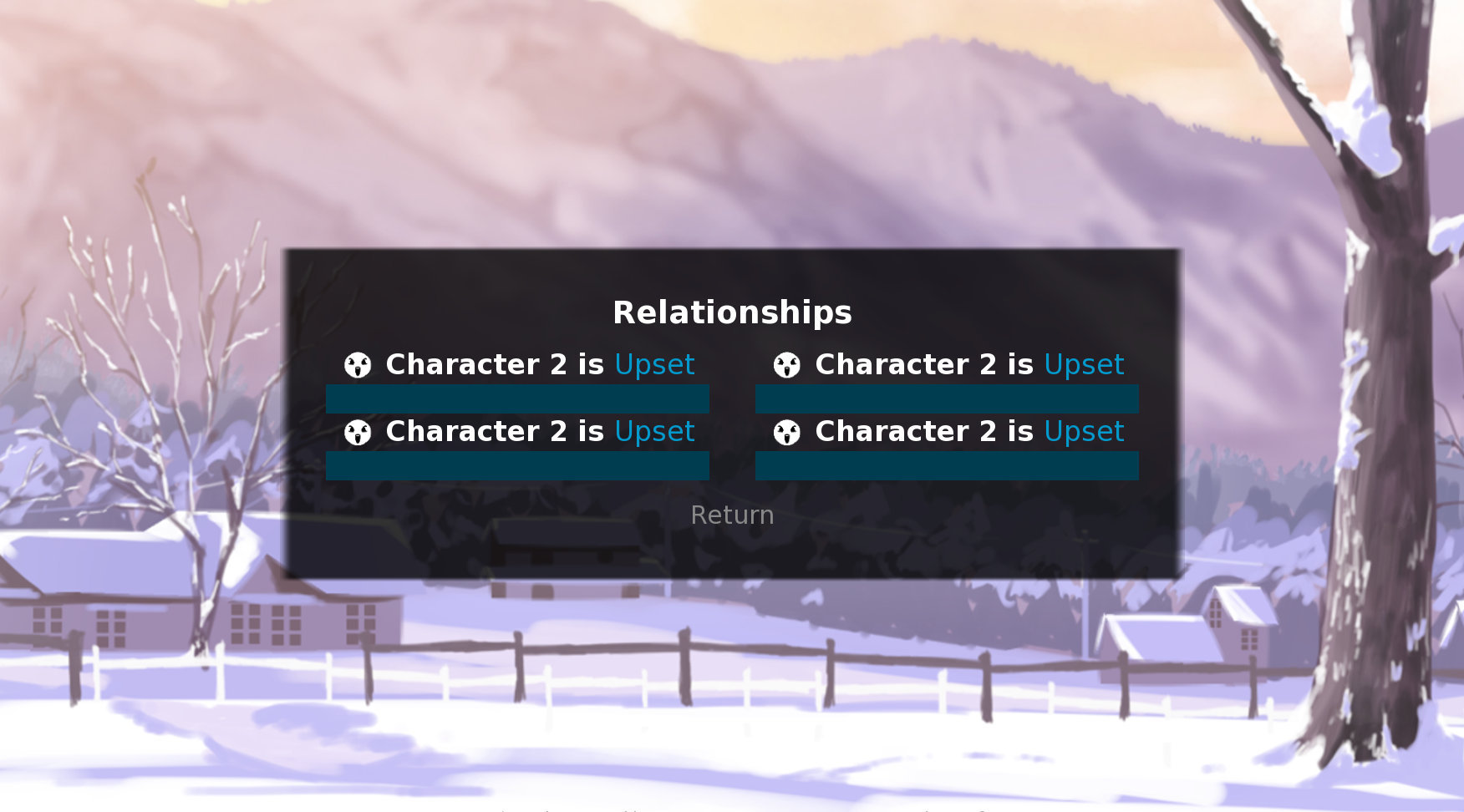Absolutely possible, all you really need to do is place each column into a vbox, and place the vboxes into and hbox so they show side by side. It would look something like this:
hbox:
spacing 60 # this is how far apart the bars are
xalign 0.5 # centering :3
vbox: #each of these vboxes represents a row. copy and paste everything inside of this for more, but make sure it stays within the hbox and stays outside of the vbox of the previous column
xsize 0.5 #should make the row take up half of the container horizontally. Making this larger will make it wider.
#this is the start of a character's bar
hbox:
xalign 0.5
add "gui/icon2.png" yalign 0.5 # Erase this line if you don't have icons
label " {b}{color=#fff}[character2] is {/b}{/color}[emotions(character2affection)]" yalign 0.5
hbox:
xalign 0.5
bar range maxpoints value character2affection xmaximum 500
#this is the end of the bar, copy and paste above code for more bars! make sure it stays within the vbox or the rows might look funky
The comments on this one aren't my best work I'm tired _(-ω-`_) . Let me know if it doesn't work, or if something is hard to understand. Good luck!