I didn't realize that you have to have processing installed. I actually have never used it before. Is there a specific version to install?
If you look at the console (on the bottom half) when everything is open together, does it say something like 'null pointer exception'?
This is actually very useful to me, because this is a somewhat-old script and I've been meaning to port it over to Java which has way better debugging and sort of reveals error messages cleaner than this. This one was written in Python mode and unfortunately, that mode has kind of fallen behind the times a little bit.
If you're on discord or something like that, I'd be willing to debug it until it works, if that helps at all. I also understand if the whole thing is too much trouble, but I think you might find it to be kind of interesting if we get it up and running!
I don't see any debug messages. I don't have discord, and I can't really get it. After poking around with it, I kind of understand what the program does. The starting images work fine, I can see the destroyed version in the main folder. But, if I load in my own image, it doesn't work. Also, how long should it take for the image to be destroyed?
Sorry about the late response -- somehow I didn't get a notification on here.
More than likely it's just not finding the image if it takes longer than 30 seconds to display. It's probably throwing a null pointer exception (meaning it can't find the exact image in the data folder) but since the Python mode is a little behind the vanilla (Java) mode, it's not explicitly saying so.
If you can somehow get the sketch or code over to me, I'd love to be able to solve this one. Thanks again for your patience!
The code definitely looks good. Is there any chance the image isn't square? If that's the case, I can patch in a resize function, but it'll either have to auto-crop the corner or severely skew the image, if that's what's going on. I might've only tested and used this on square / uniform images and that's probably what's going on here.
Also I'm definitely not against either making an auto-crop or auto-skew function that maybe the user can switch back and forth, if that sounds useful
I just tested it on the latest version, so all of them should work!
I've actually been interested in making this a standalone sort of app, but a lot of the flexibility could potentially be lost. If you find any combination of effects or chains of effects that you like, I'd be interested in including a sort of standalone version along with this if that happens to sound cool.
I'm also sorry if this was misleading in any way -- a lot of my tools are scripts for programs like Processing, Sonic Pi and others, in an attempt to get non-coders into fun creative coding and livecoding shenanigans. With that said, I added a bunch of tutorials which I'm hoping help -- and I'm also not against re-shooting some of my previous tutorial videos. Sorry for any inconvenience in that department!


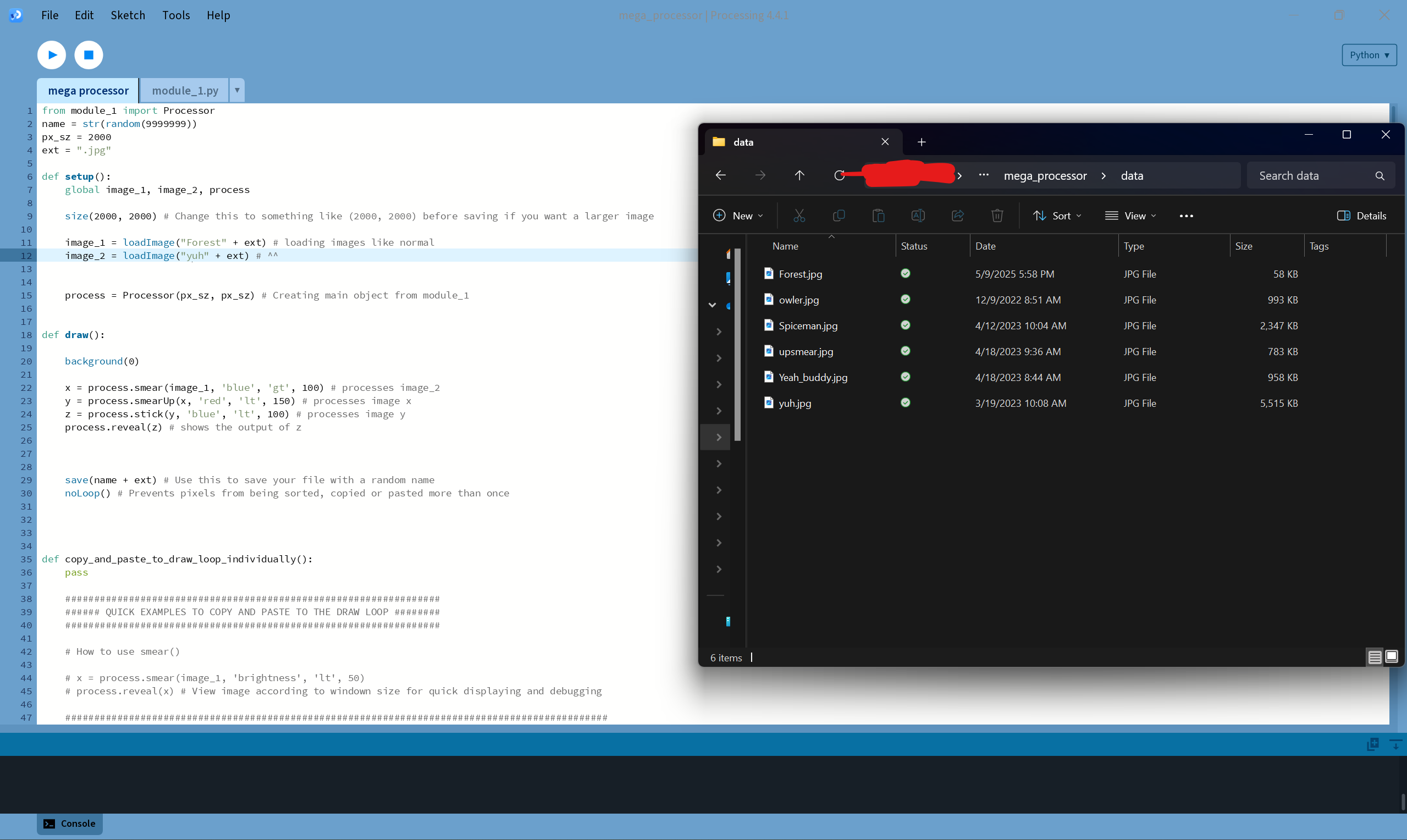 Here is a picture of the data folder and the code. When I run this, nothing happens except that a grey rectangle appears and a white box around it.
Here is a picture of the data folder and the code. When I run this, nothing happens except that a grey rectangle appears and a white box around it.