I'm going to assume you're using the latest version (v3) because... Upgrade!!
the locked image is defined in the both.rpy file line 49 you will need to create another defined image
i.e. image locked_replay = "images/locked2.jpg" # it needs to be the same size as the other locked image or problems!!!!
then in the replay_setup.rpy file line 12
def __init__(self, thumbs, replay, name, locked="locked"):
change
def __init__(self, thumbs, replay, name, locked="locked_replay"):
to display the replay information in both replay galleries (A and B) edit the replay.rpy file and independent of which gallery you are using search the screen (both A and B) for #grid for info and edit the gallery you are using
below that you will see this
for i in range(start, end + 1):
if renpy.seen_label(Replay_items[i].replay):
hbox:
style_prefix "name"
spacing maxthumbx - 20
text Replay_items[i].name
xysize(sx, sy)
else:
null
change it to look like this there are minor differences between gallery A and B. these were taken from A.
don't change the code in the hbox block just add the comments and shift everything in the hbox to the left as shown
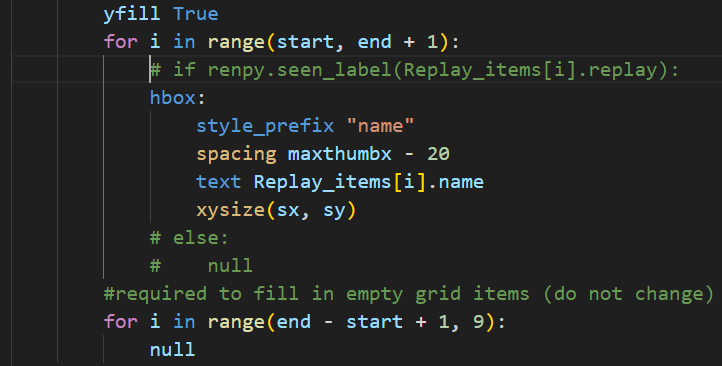
that should take care of it

