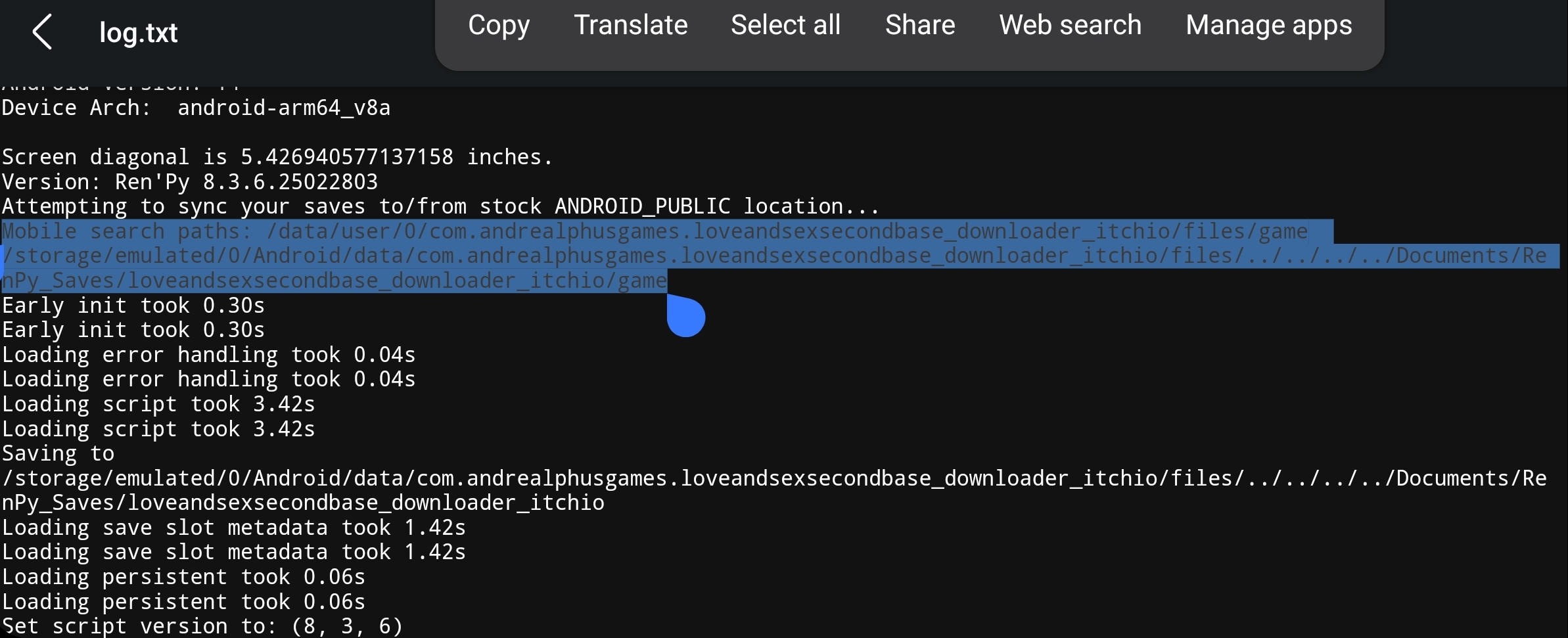Try to launch the game without the dlc first. Then move the dlc back into the correct folder.
You can check the content of "Mobile search paths" in the file log.txt ( https://wiki.andrealphusgames.com/wiki/How_to_add_DLC#DLC_still_doesn't_show_in_... ) the DLC should be in this folder.
I'll try to find a way to ease the dlc integration process.