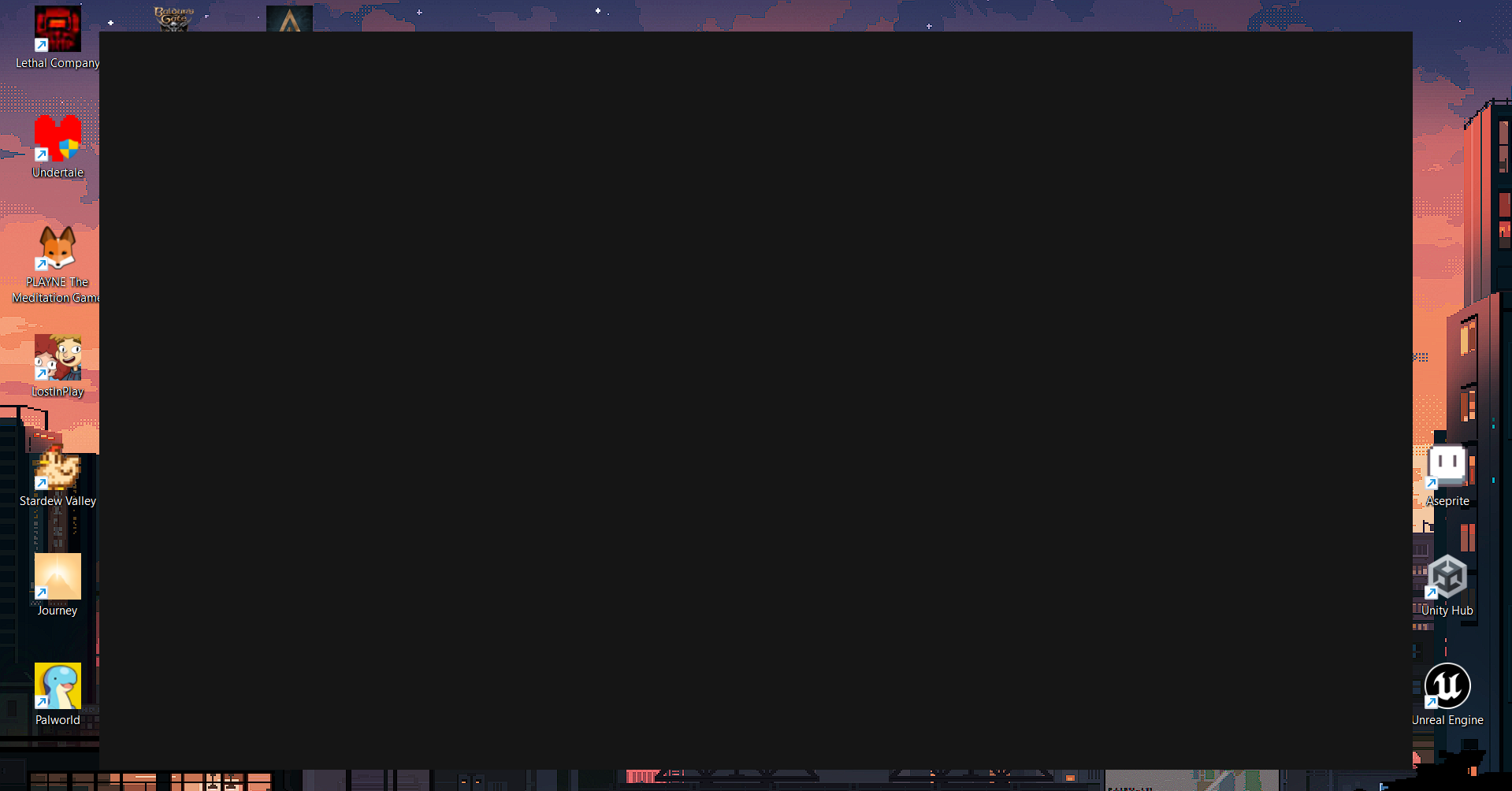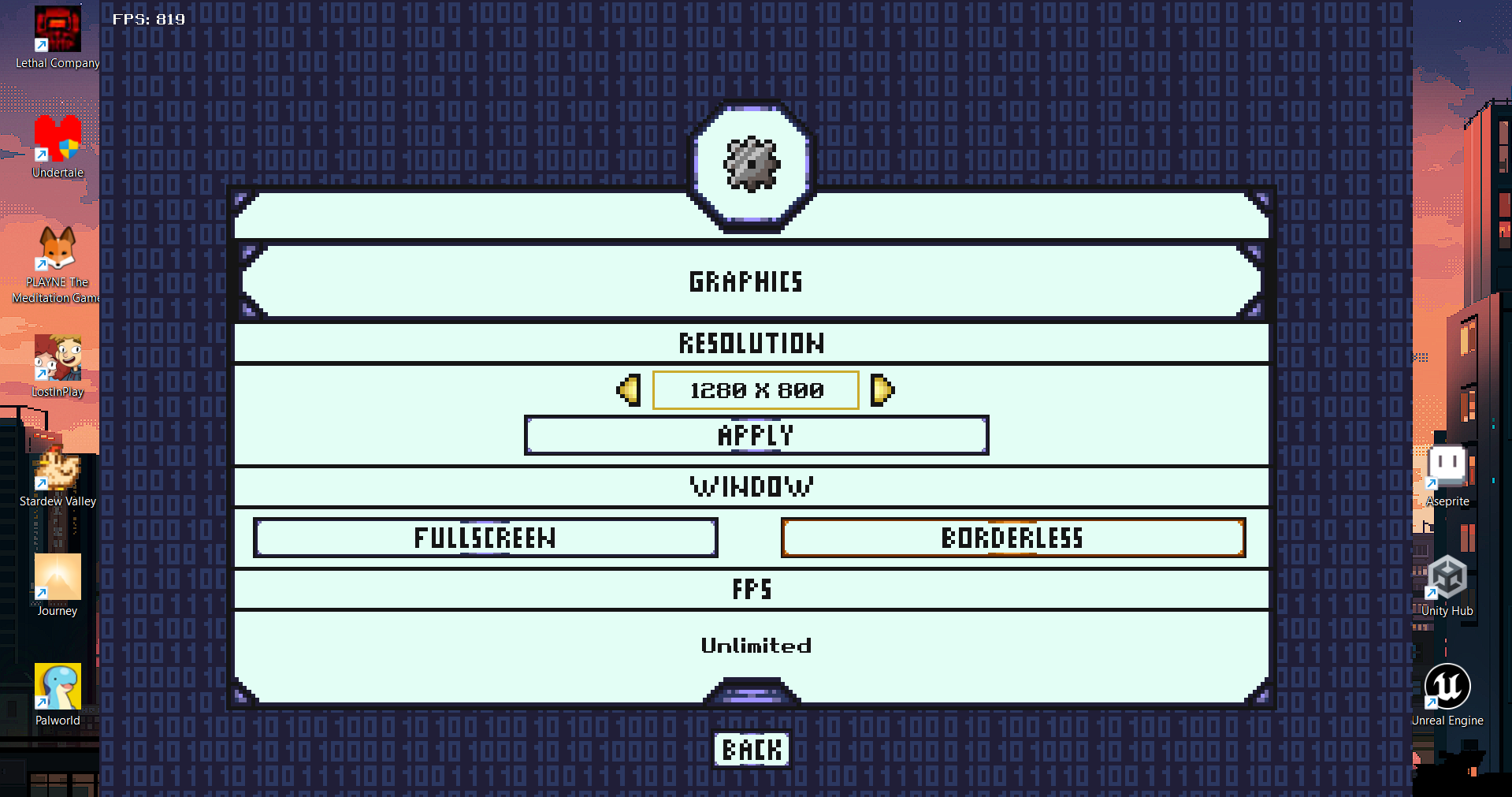My keyboard layout is QWERTY, Windows 11, x64 version. I didn't change the resolution—it was probably set automatically to 1280x720. However, when I tried to apply it manually to test, I just got a black window (the first screenshot). The other two screenshots show attempts with different resolutions.