Awesome plugin! this thing has insane functionality and versatility!
First, i would like to ask about the tutorials. It may very well be that I'm just way too impatient but it seems like the https://rpgmakeractioncombatmanual.blogspot.com/p/all-tutorials.html tutorial page is kinda weird? Since you numbered them i decided to start chronologically, by making an enemy with an HP bar, then having the AI "detect" me and use the jump attack, but it doesn't deal damage, even though I have 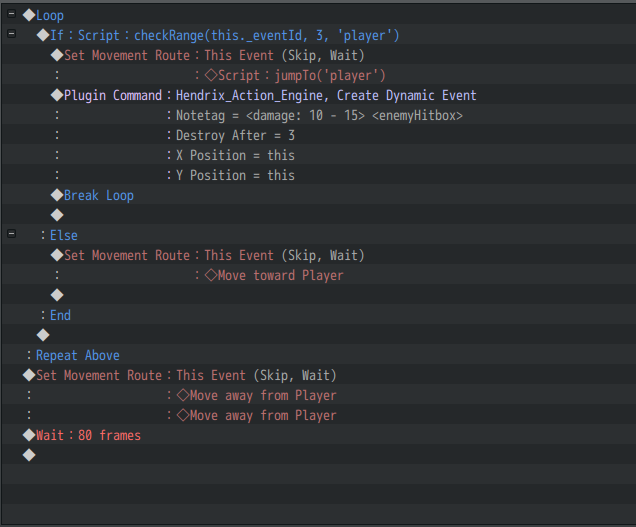
what seems like something that should deal 10-15 damage to the player. I assumed this was simply because some i didnt set up a hitbox for the player or the enemy, but upon investigating that dynamic event does create a hitbox and the plugin parameters for the action engine already specify an actor hitbox, i thought i just needed to actually make the player, but upon discovering that tutorial was #23!, i decided to skip through to it and see if that does anything, especially because I'd rather have a character finished before i keep building on enemies and stuff, since i dont even have a way to kill the enemy, despite it having a death page in the tutorial.
I was immediately met with heavy confusion, as the picture and text have different scripts:
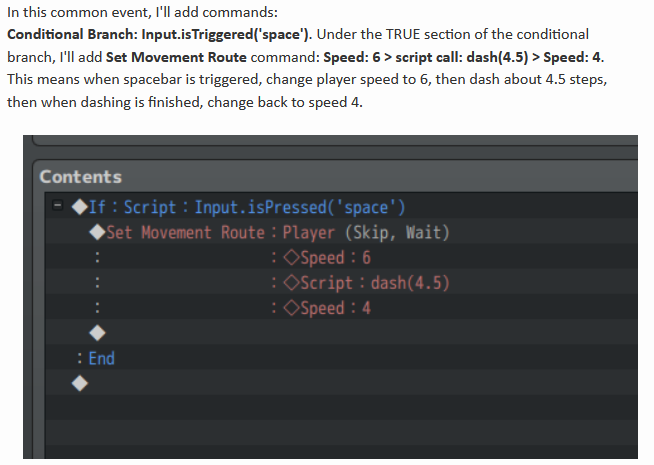
even worse, i tried both ways but still get This error message every time: 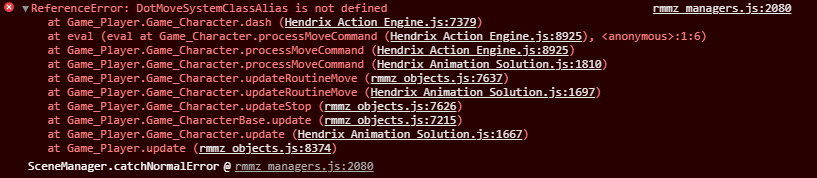
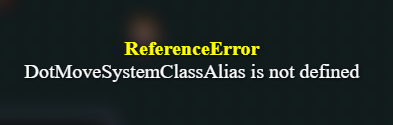
I assumed this was because i skipped ahead, but it seems like you would kind of want a functional character for some of these tutorials like enemies dropping loot on death or making a spell. i also do know about the dot move function EX push bug tutorial, but when I searched for the code that you said to "find", it said there were no matches, and it didnt seem like it would solve the above issue anyway.
I want to go in order, but some of the later stuff seems necessary for the earlier stuff, but when i do the later stuff i get an error. It doesnt help that like i said before, some tutorials contradict each other too. I'm kinda frustrated because i paid $40 for this above a ton of easier, free plugins and the basic tutorial system feels like a maze.
great plugin
please help


