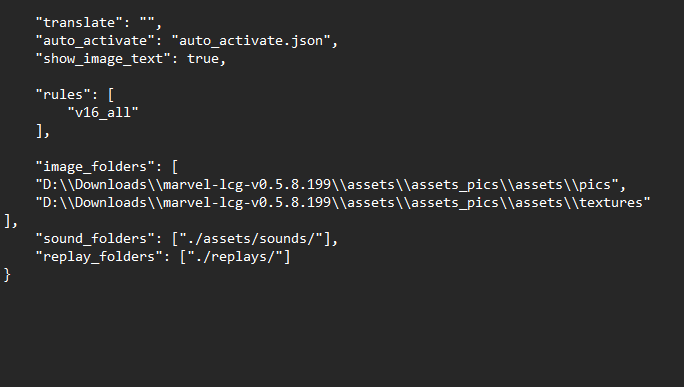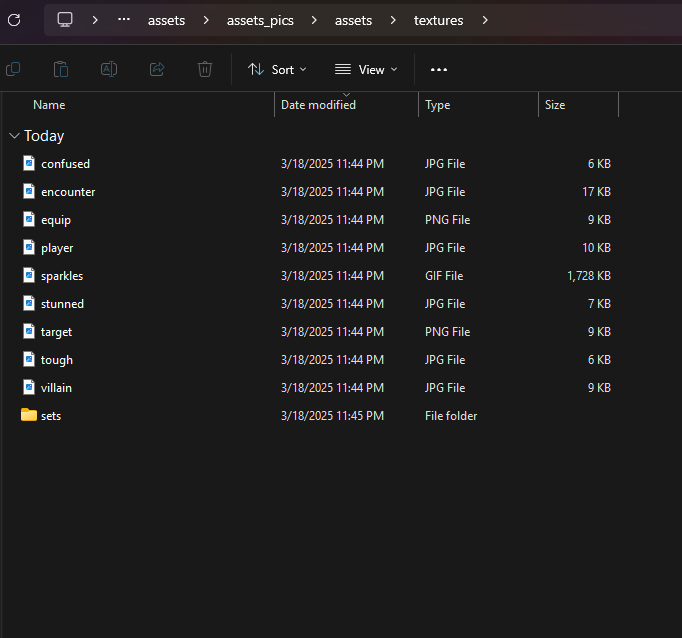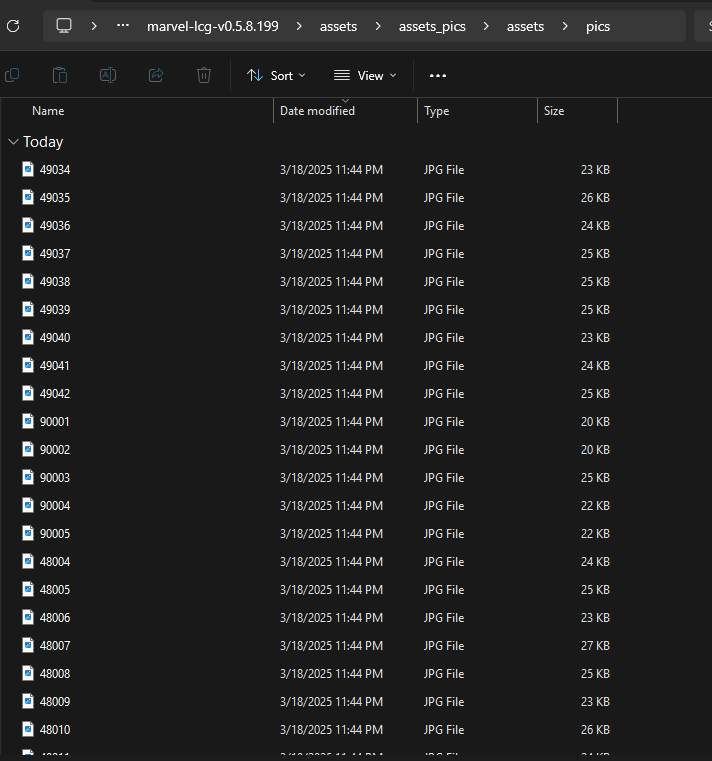Hi @Solar160,
Thanks for your patience, and I hope you’re feeling better soon!
I checked the image you provided, and it looks like the assets_pics folder is in the right location: D:\\Downloads\\marvel-lcg-v0.5.8.199\\assets. Please ensure that you have the following folder structure:
D:\\Downloads\\marvel-lcg-v0.5.8.199\\assets\\assets_pics\\assets\\picsD:\\Downloads\\marvel-lcg-v0.5.8.199\\assets\\assets_pics\\assets\\textures
If that structure is correct, the next step is to update the image_folders key in your launch.json file to:
"image_folders": [
"D:\\Downloads\\marvel-lcg-v0.5.8.199\\assets\\assets_pics\\assets\\pics",
"D:\\Downloads\\marvel-lcg-v0.5.8.199\\assets\\assets_pics\\assets\\textures"
],
After making these changes, save the file, restart your game, and perform an “Empty Cache and Hard Reload” in your browser.
Let me know if this resolves the issue or if you need further assistance!