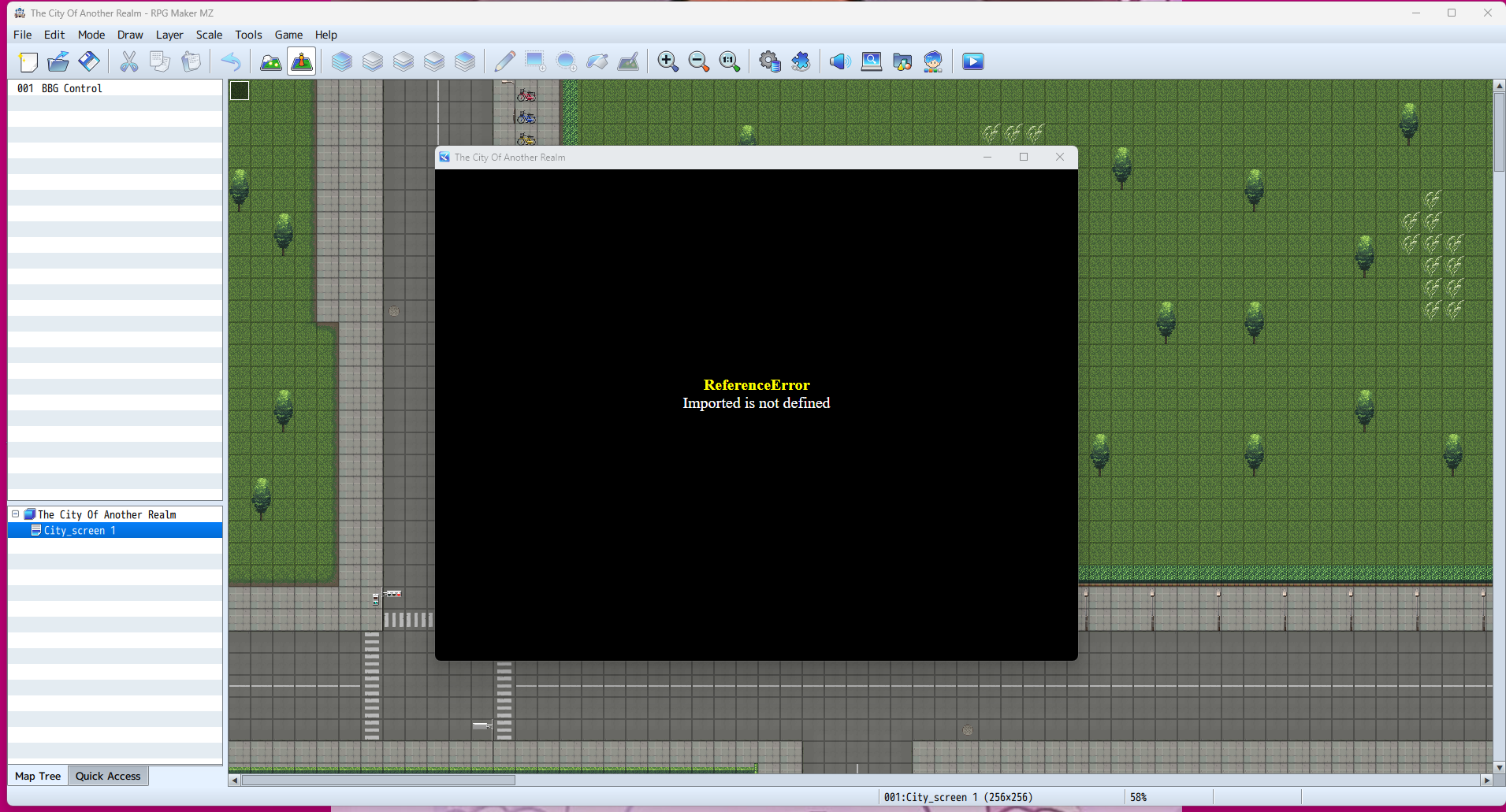Hi, assuming you have it imported into your Plugin Manager and enabled already...
You should set the Enable Switch parameter and make sure the switch in game is toggled ON (this switch controls the entire functionality of the plugin so you can easily turn the plugin on/off mid-game as desired).
Then, also in the plugin parameters, you will set up your various BGM Themes you want to have a chance to play during battle. For example, if you want a specific theme to be able to play when Actor id 1 is in the battle, you would add a new entry under the Actor Themes parameter for actor id 1, and then add any BGMs you want to be that actor's possible themes.
Once in battle, if the enable switch is ON, the plugin will choose between eligible themes. If the switch is OFF, the normal battle BGM will play.