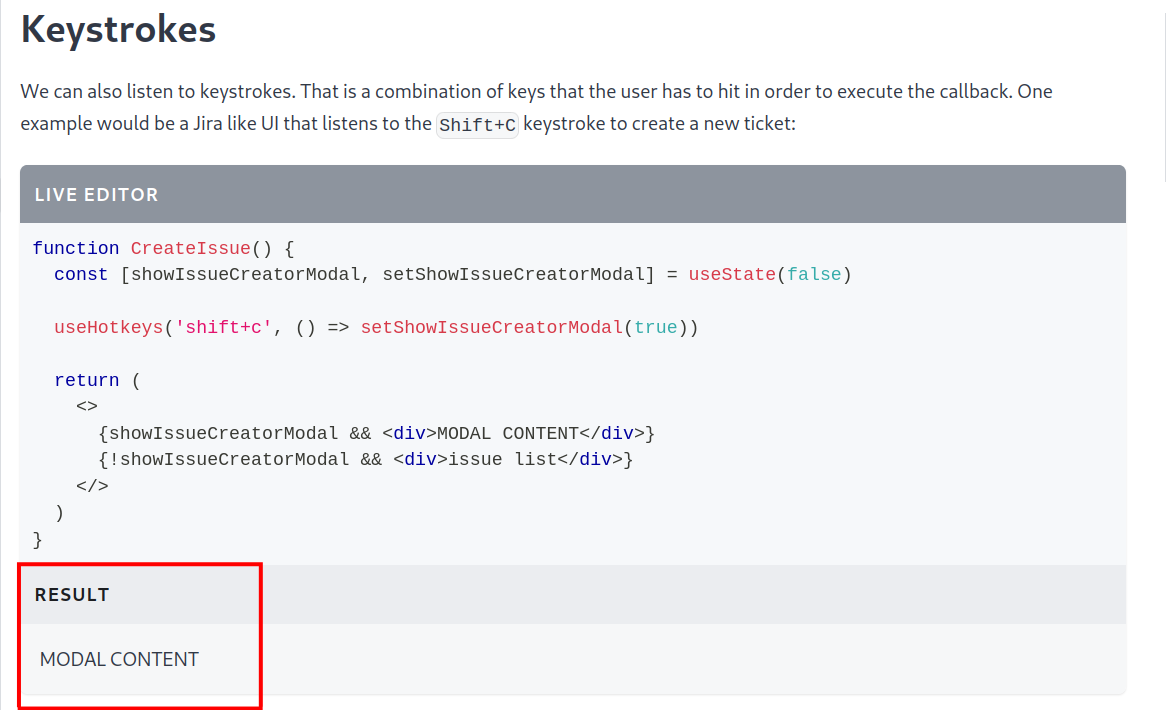Hello Ether, thanks for the feedback and taking the time to reply!
-
Thanks for bringing this to my attention, email should be working now! I’m fine with keeping this place on itch.io but as the store has moved away it feels a bit… wrong! Still testing the community platform (apache answer) so it might not be a good fit, or maybe yes :)
-
Shortcuts: Strange! I’ll investigate, I think it might be related to the keyboard code for shift as seems like ctrl+p is working for you, have you tried left vs right shift?
-
I think that is a good Idea! I will see how crowded it looks, but it should be visible on node selected only so it should be fine, added to the backlog!
-
Docs: yes! I need to spend some time on docs. But for now I’m prioritizing bugs and hopefully bring the other editors from v1.
Thanks again !